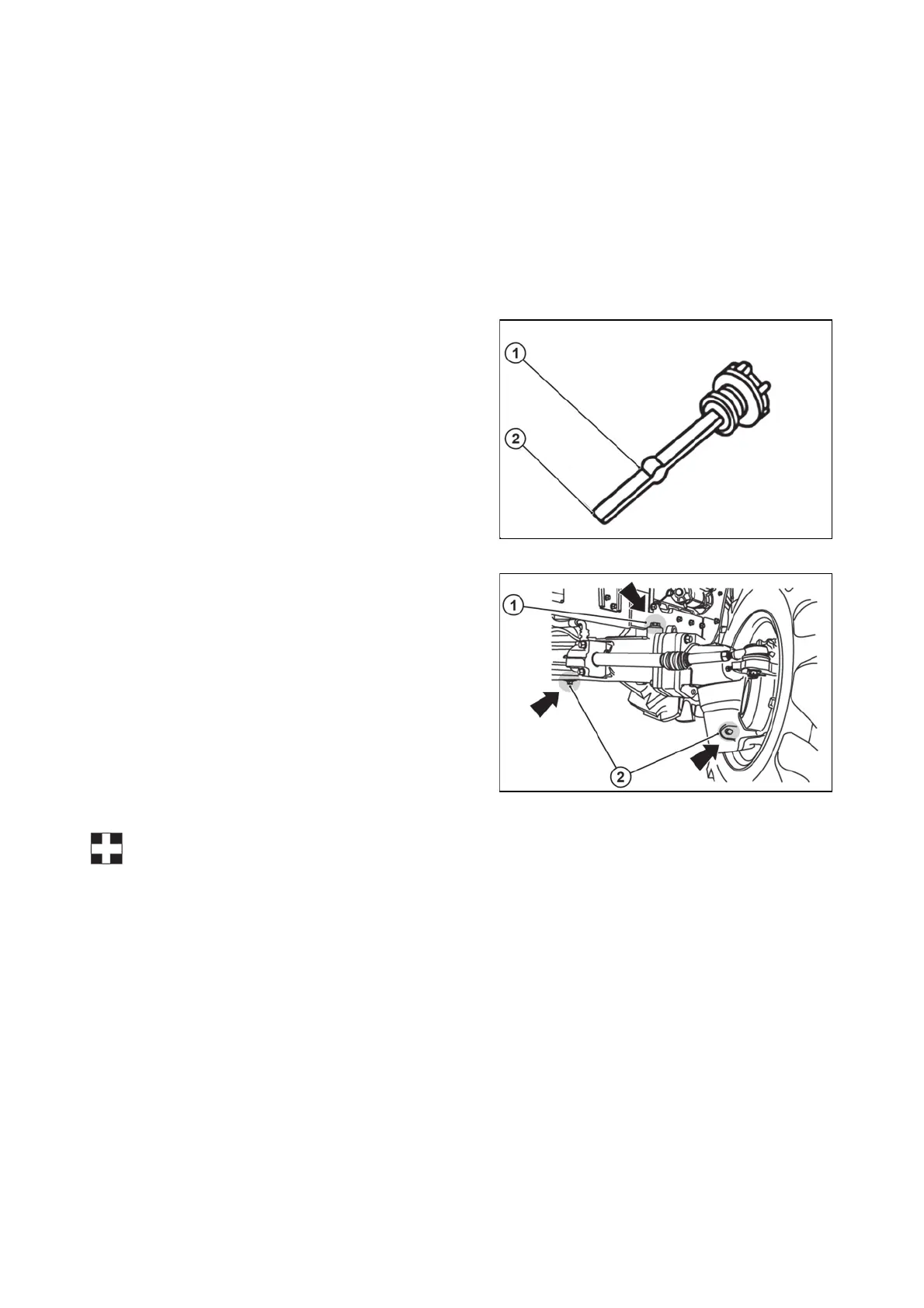Changing front axle oil
1. Remove the drain plug from the center of the differential and drain the oil. Do the same for all other
front axle drives.
2. Return and tighten all drain plugs.
3. Remove the top plug (bleed plug) from each rear wheel drive to bleed it.
4. Remove the dipstick from the filler hole, pour 10 liters of oil and wait until it flows into the rear wheel
drives.
5. Check the oil level using the dipstick, return the bleed plugs on both rear wheel drives and tighten
them.
Important:
fter refillin
the prescribed amount of new oil, the level measured b
the dipstick ma
be hi
her
than permitted - due to incomplete filling of the front-wheel axle drive mechanism - this discrepancy
will disappear after being put back into operation. Unscrew the bleed plugs to accelerate the proper
umpin
of the oil b
the front axle drive s
stem
1 - Maximum Level
2 - Minimum Level
U18N078
1 - Level gauge & oil filler
2 - Front axle oil drain plug
U18N079