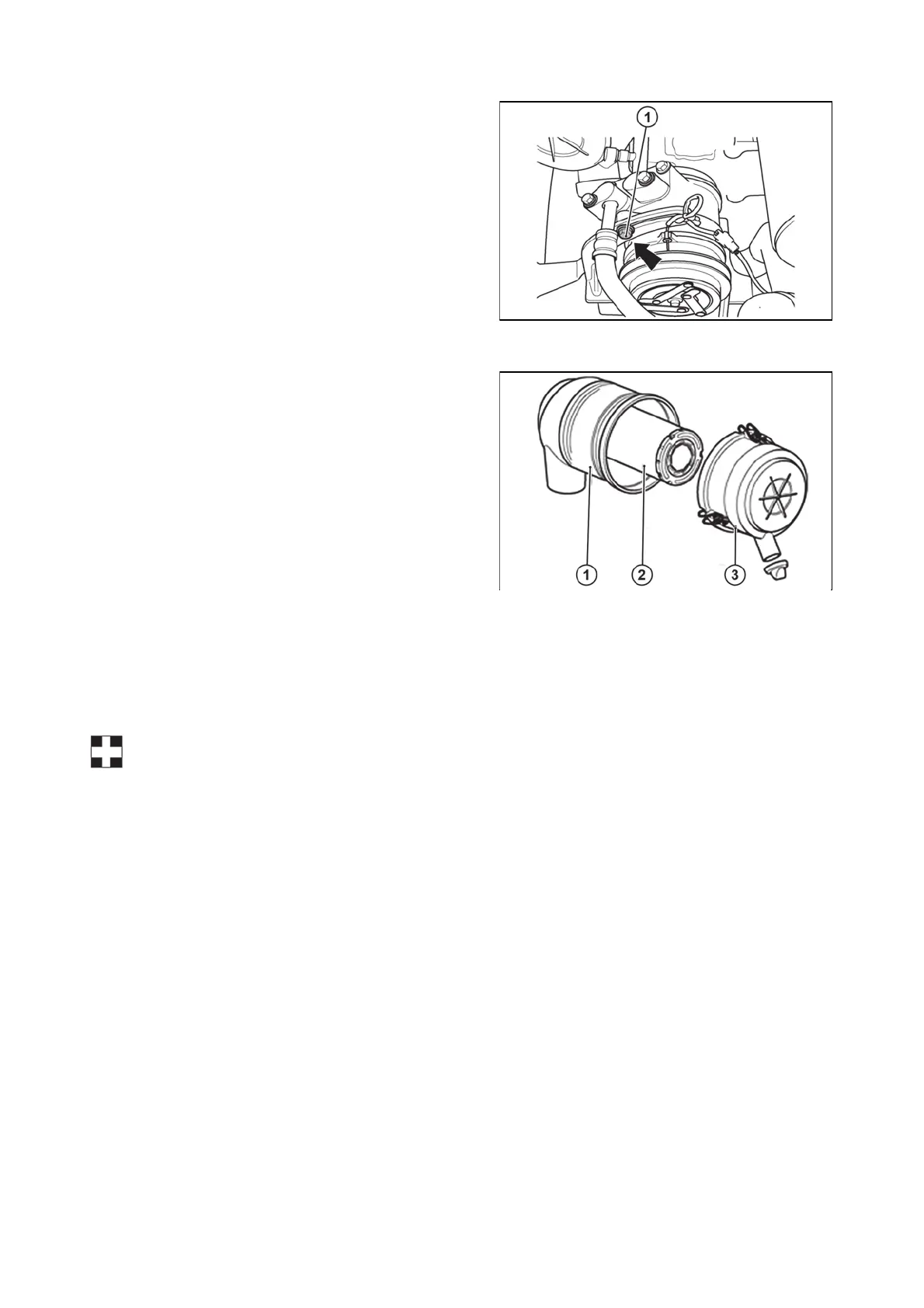Air conditioner compressor belt adjustment
Air filter maintenance
To remove the dust from the evacuator valve squeeze it between thumb and fingers to let excess dust out
and wipe around the valve to keep it clean from outside.
To clean the main element, remove the left side cover.
Remove the element by unloading the wing nut.
Remove dust by blowing it out of the element with compressed air. Check the element to ensure it is not
damaged. Reassemble the element.
Important:
When cleaning the element, never hit the filter with a solid object or never hit the filter against the
floor.
Check all connections and hoses, especially on the clean side of the air filter, to ensure that air with
dust does not enter the engine. Visually check the inside of the filter for visual defects of the
element.
When reassembling, make sure all surfaces are properly sealed to prevent dust from entering.
Increase the frequency of service inspections when working in dusty environment.
- Re
lace the element after cleanin
it 5 times or it is dama
ed
1 - Tension Adjusting Bolt
Check the compressor belt tension regularly and adjust.
If required. The correct tension is if the center of the belt is
Pushed With a finger it moves in approx. 10 mm (0.39 in)
as shown in the picture.
To adjust the belt, loosen the top bolt on the alternator,
move the alternator to the desired position and tighten the
bolt.
Also ensure that the bottom alternator bolts are tighten.
U18N098
1 - Air cleaner body
2 - Element
3 - Cover
U18N099