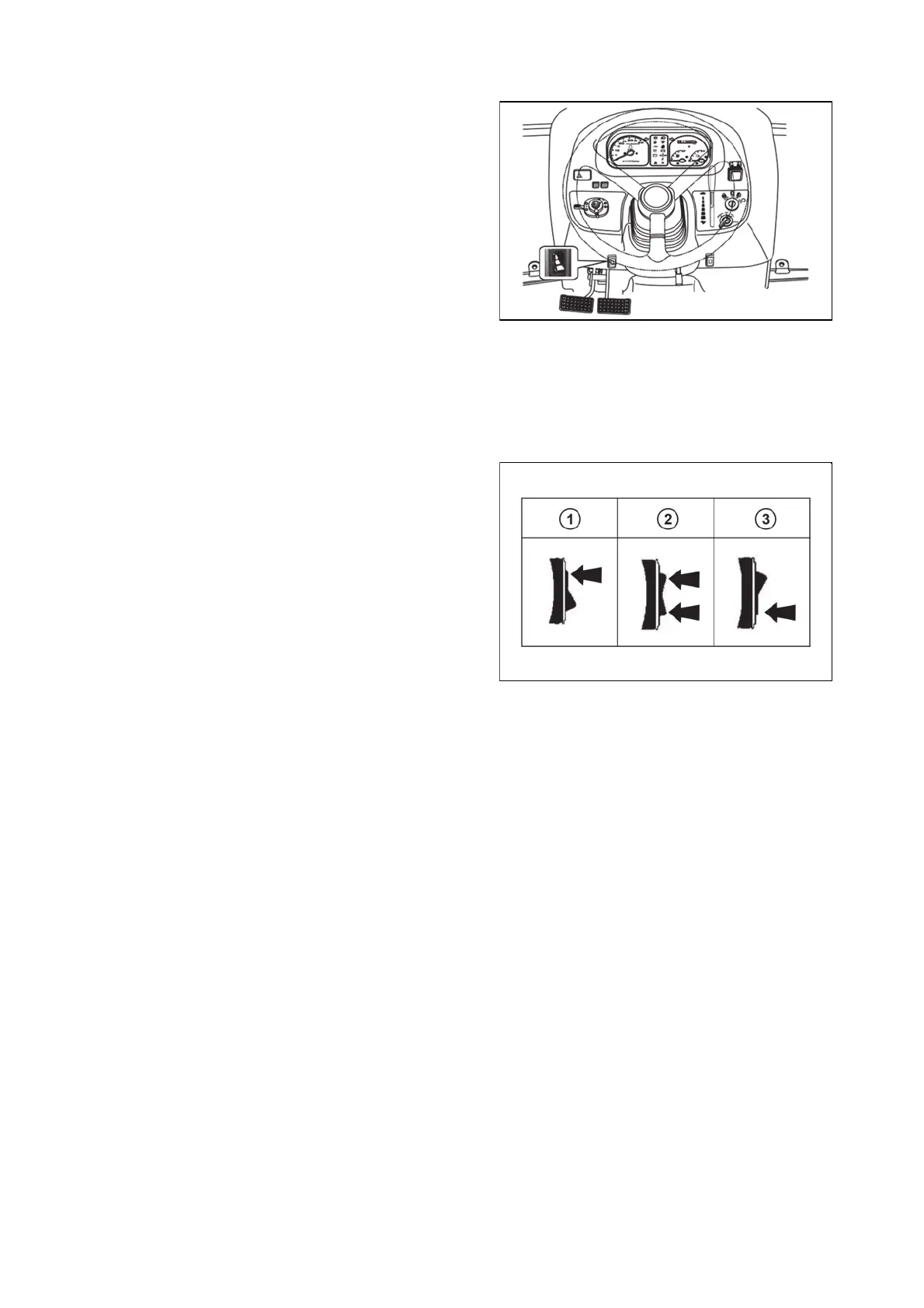Mode (sensitivity) switc
The tractor allows the user to select the response
sensitivity in three different modes.
z Mode 1
To activate mode 1, fully press the top of the mode
switch. This mode provides greater response
sensitivity when controlling pedal movement.
This results in faster changes of speed or direction.
The movement of the tractor may not be smooth in
this mode.
z Mode 2
To activate mode 2, fully press the top or bottom of
the mode switch. This mode provides moderate
response sensitivity when controlling pedal
movement, which is typical of standard operating
conditions.
z Mode 3
To activate mode 3, fully press the bottom of the
mode switch. This mode provides less aggressive
response when controlling pedal movement.
U18N023
1 - Mode 1
2 - Mode 2
3 - Mode 3
U18N024
CONTROLS, INSTRUMENTS & OPERATIONS