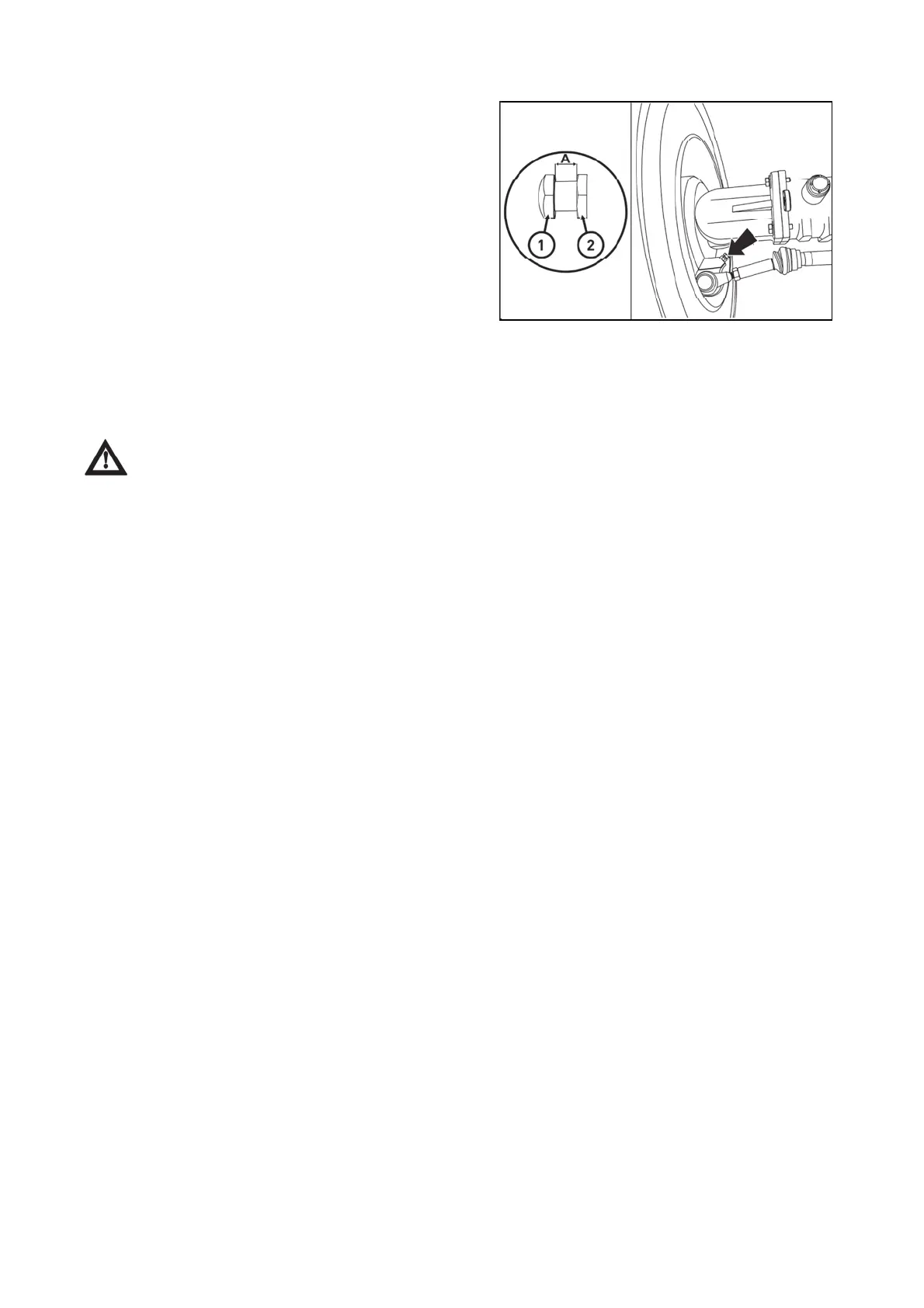Setting wheel stops with front drive axle
Wheel stops with front drive axle must be set so that there
would be a distance of at least 50 mm between front drive
axle tires and tractor with full lock and full axle swing
around central pin.
Setting wheel stops with front drive axle check
1. Set full lock to one side and check that the distance
between a tire and the nearest solid point on the tractor is
at least 50 mm. Check both front tires.
2. Turn the steering to full lock to the other side and check
according to point 1.
3. Heave one side of the front axle to the maximum swing
(front axle leans against the bracket) and check according
to point 1 and 2.
4. Hoist the other side of front axle to the maximum swing
(front axle leans against the bracket) and check according
to point 1 and 2.
The setting of stops (A) changes after the release of a nut
(2) and unscrewing or screwing in a screw (1).
After the change in setting wheel stops with
front drive axle, it is always necessary to check their
setting according to points 1 to 4.
ucl18nn026
CONTROLS, INSTRUMENTS & OPERATIONS