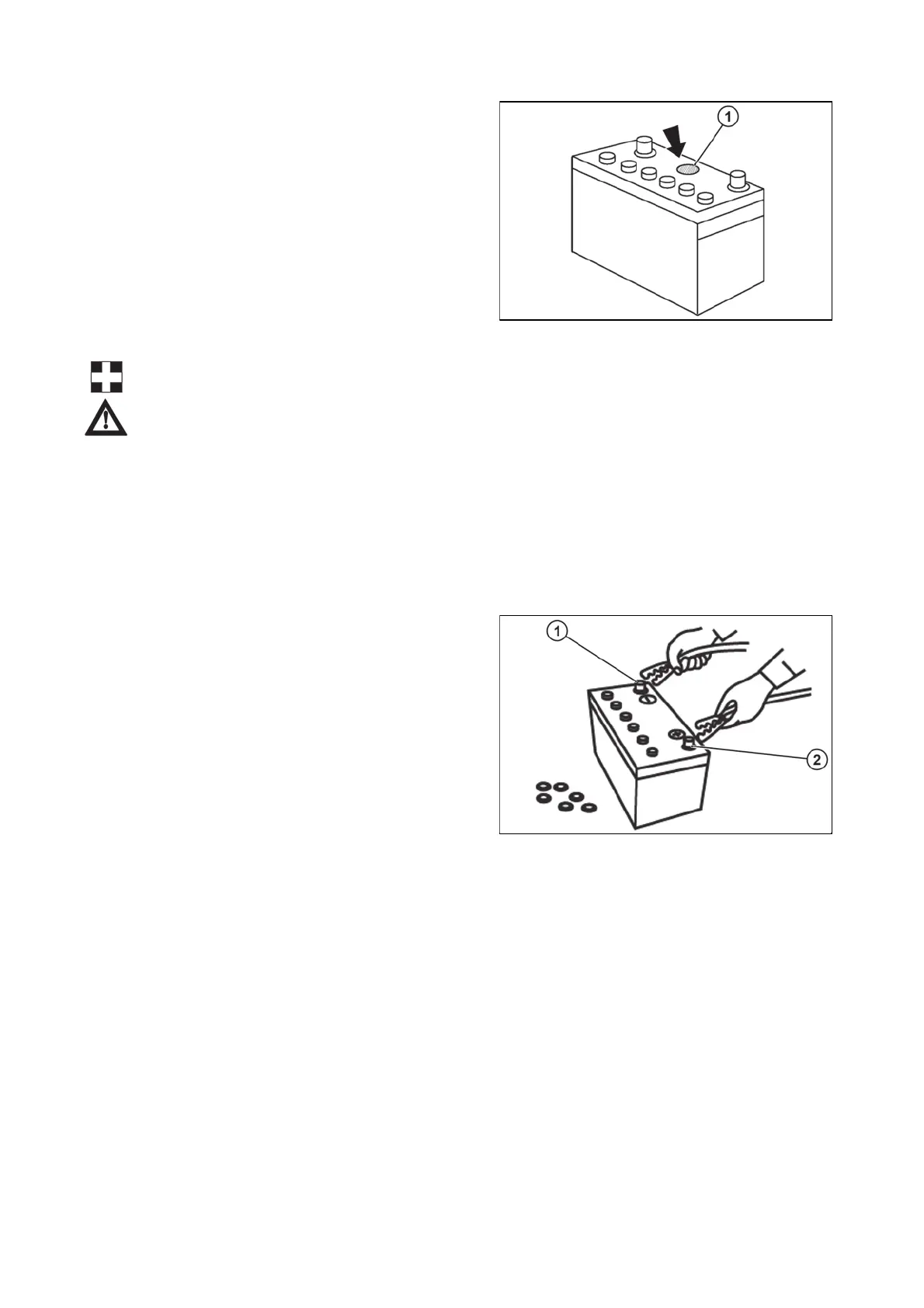Checking the batter
Important: Low electrolyte levels can cause premature battery failure and corrosion.
Caution:
The electrolyte contains acid which can cause severe burns.
If acid comes into contact with the skin, rinse the affected area immediately with running water.
Battery maintenance
Low temperatures affect battery performance, so pay special attention to them in winter.
Remove the battery and store it in a cool, dry place before prolonged shutdown.
If the battery remains in the tractor, disconnect the negative terminal.
If the batteries are not used for a long period of time, they will self-discharge.
To keep the battery in good condition, charge it once a month in summer and once in two months in winter.
When replacing the original battery, make sure that the replacement battery has the same specifications.
1 - Indicator conditio
Check the Indicator condition
Green color - Good condition
Black color - Charging necessary
White color - Replace battery
U18N093
1 - (-) Terminal
2 - (+) Terminal
U18N094