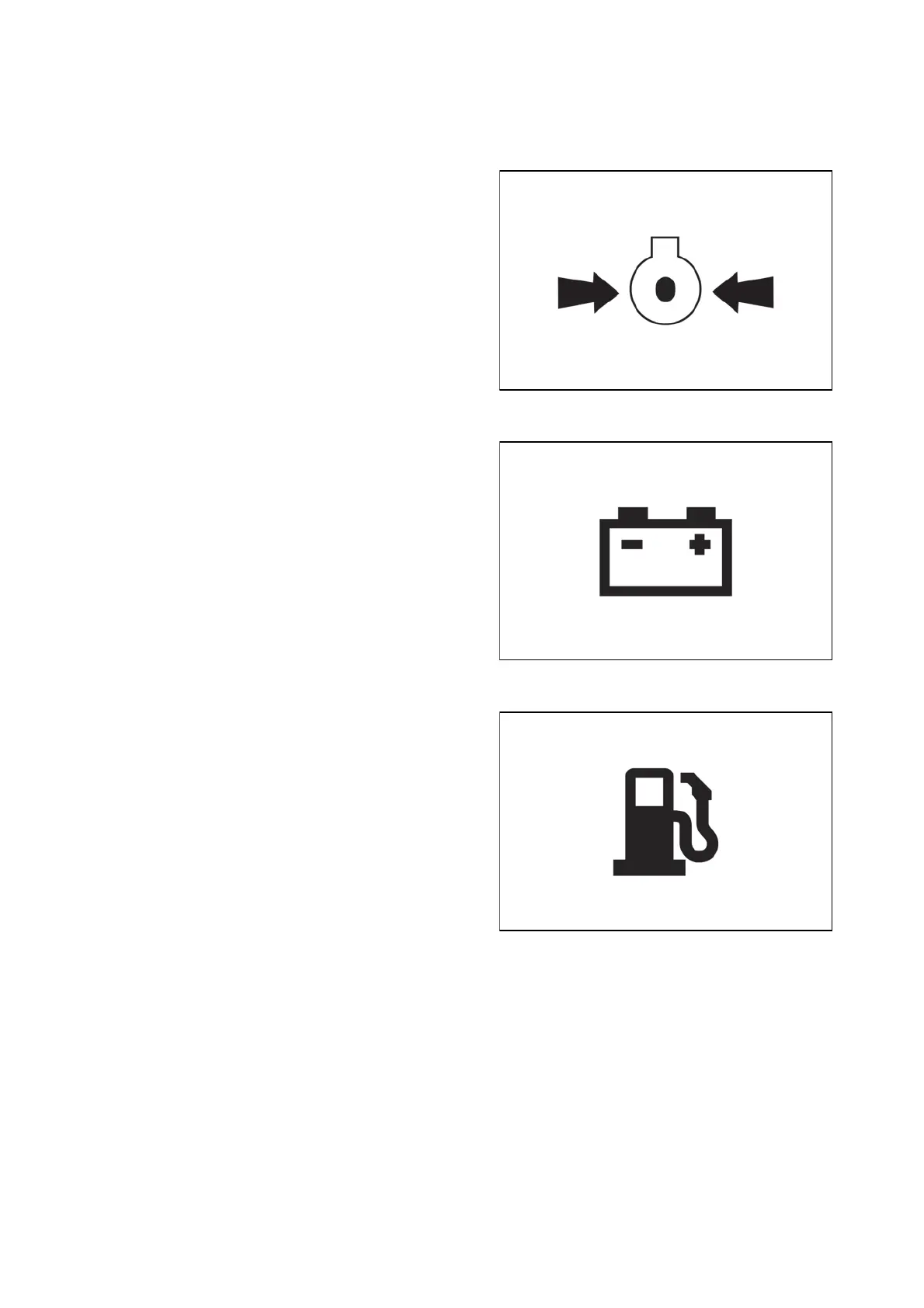Check during drivin
Constantly observe the warning lights on the instrument panel and if any of them comes on, stop the tractor
to determine the cause.
Oil pressure light
Battery charging
Fuel gauge
If the oil pressure light comes on check the oil level first of
all.
If the oil level is OK ask a qualified dealer to check the
reason for the light coming on.
UCL18N044
If the alternator warning light comes on check all
connections and ensure that the fan belt is not broken.
If all connections and the fan belt are intact consult your
dealer to determine the cause of the problem.
UCL18N045
To prevent excessive condensation in the fuel tank, refill
the fuel at the end of each day and ensure that the level
during the day does not fall to a level when the fuel
system needs to be bled after refueling.
UCL18N046
CONTROLS, INSTRUMENTS & OPERATIONS