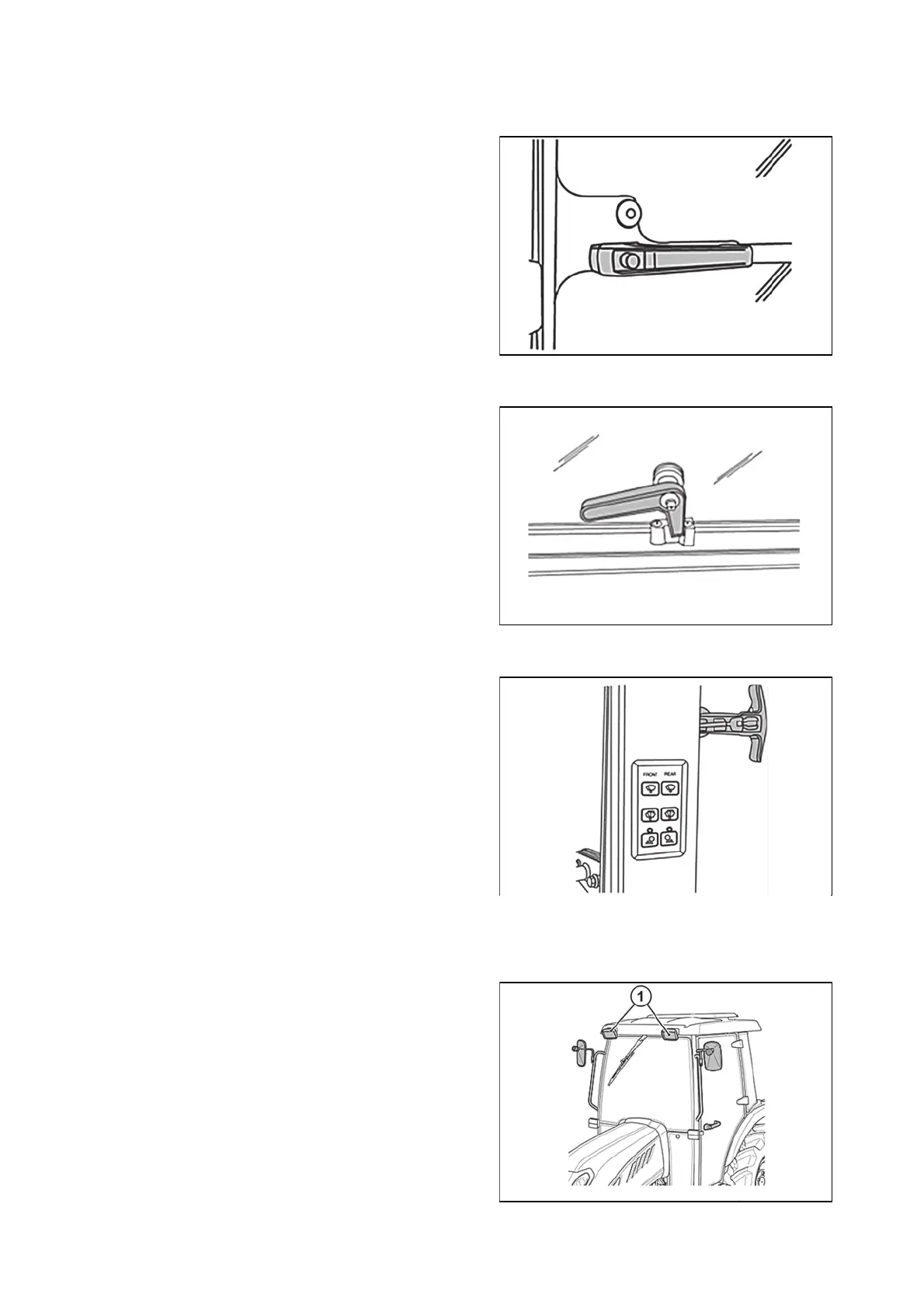Instruments and related parts
Doors
Rear window
Side window
Work lights (front and rear)
The work lights are located on the cab roof (two at the front and two at the rear). They are switched on using
special switches on the roof console.
The doors are provided with key locks
To open from the outside, when unlocked, depress the
push button.
To open from inside, push the lever downwards.
U18N107
The rear window is fitted with central handle for opening.
When opened it is held in place by two dampers.
U18N108
The side window is fitted with central handle for opening.
When opened it is held in place by holder.
U18N109
1 - Work lights
U18N110