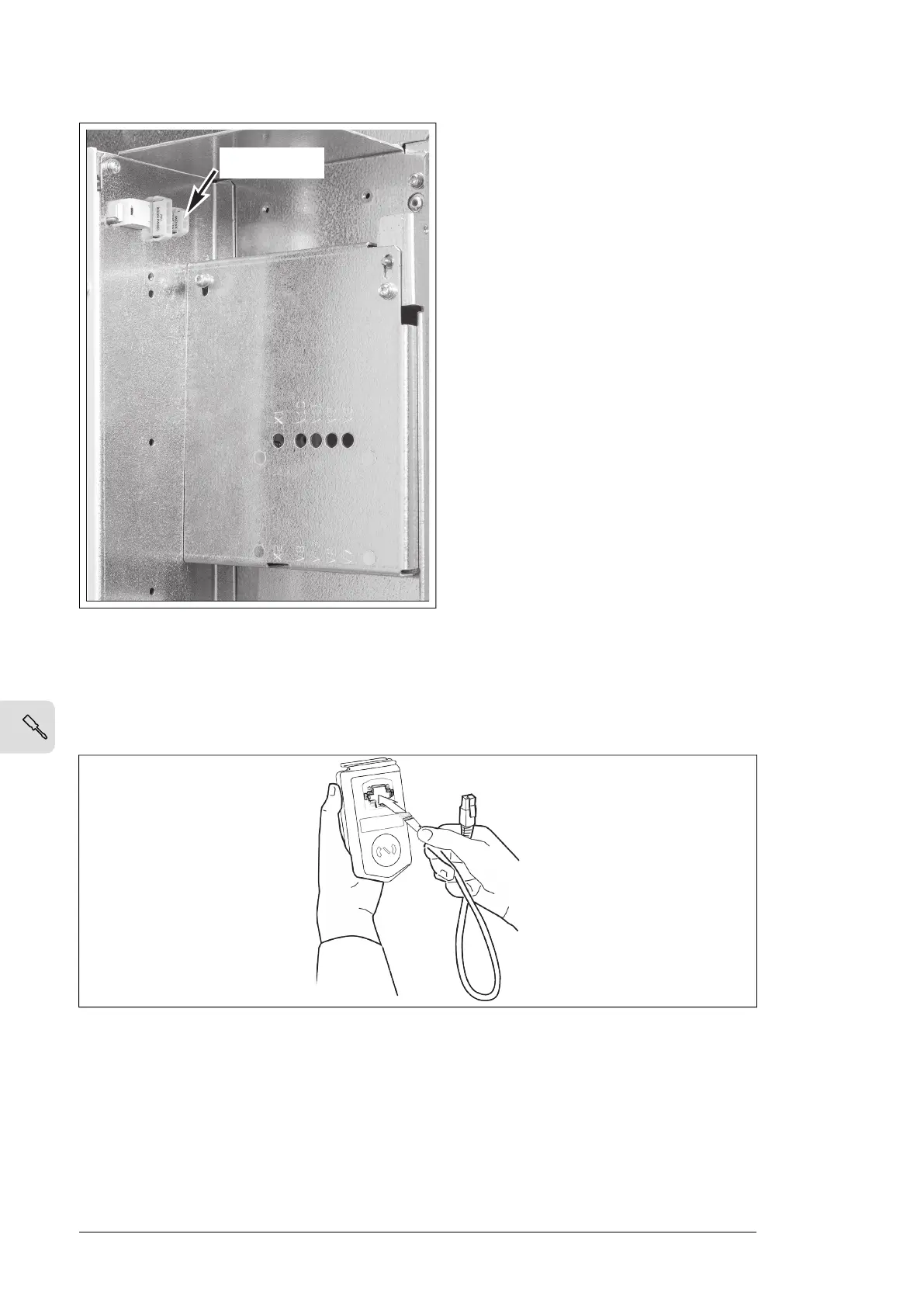ISU ZCU XPOW
for ext. +24VDC
Connecting a control panel
With control panel door mounting platform, connect the control panel as follows:
1. Connect an Ethernet cable to the RJ-45 connector of the control panel.
2. Connect the other end of the cable to the panel port (X12) of the control unit.
Note: When a PC is connected to the control panel, the control panel keypad is disabled.
In this case, the control panel acts as a USB-RS485 adapter.
Connecting a remote panel, or chaining one panel to several
drives
You can connect a remote ACH-AP-H control panel to the drive, or to chain the control panel
or a PC to several drives on a panel bus with a CDPI-01 communication adapter module.
See CDPI-01 communication adapter module user's manual (3AXD50000009929 [English]).
106 Electrical installation
