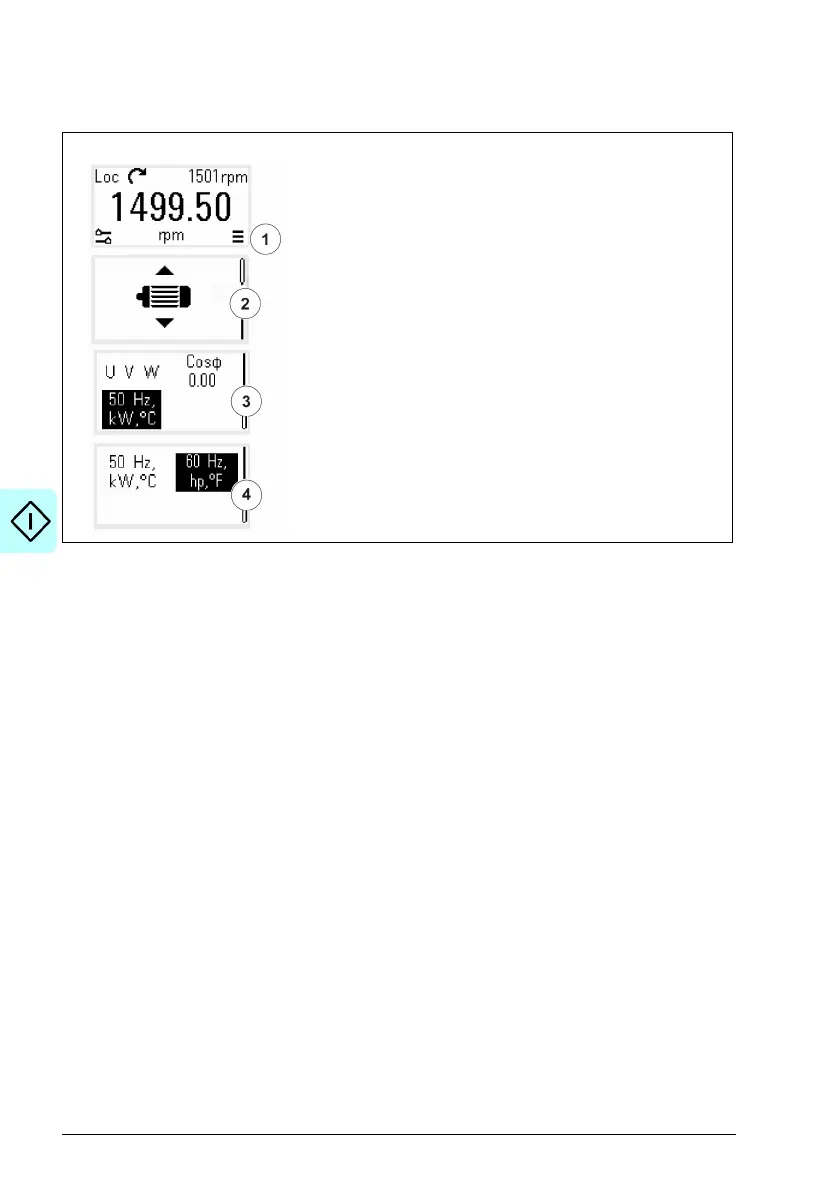28 Start-up, ID run and use
Change the units
1. Select the Main menu from the Home view.
2. Scroll to Motor data and press the OK button to open the
submenu.
3. Scroll to the unit selection item and press the OK button.
4. Select the unit with the arrow button, then press the OK
button.
You can see the selected unit on the Home view.
