
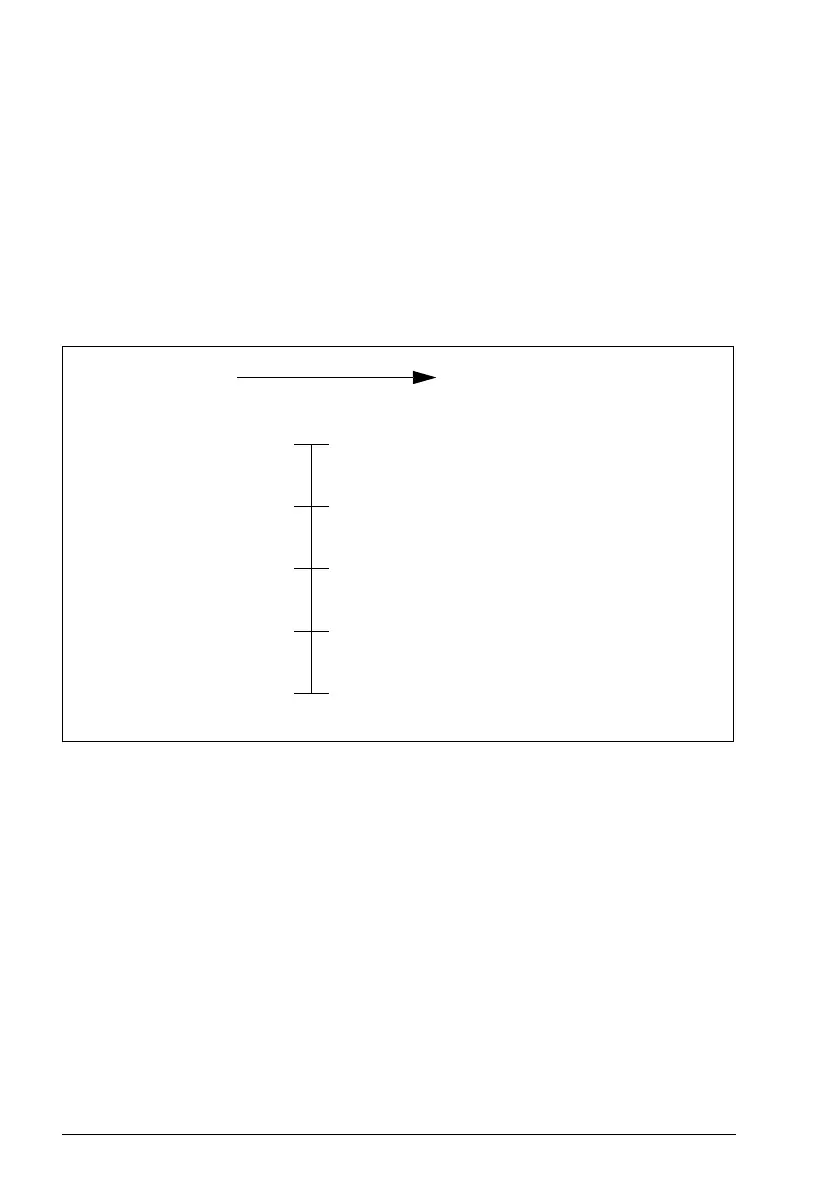 Loading...
Loading...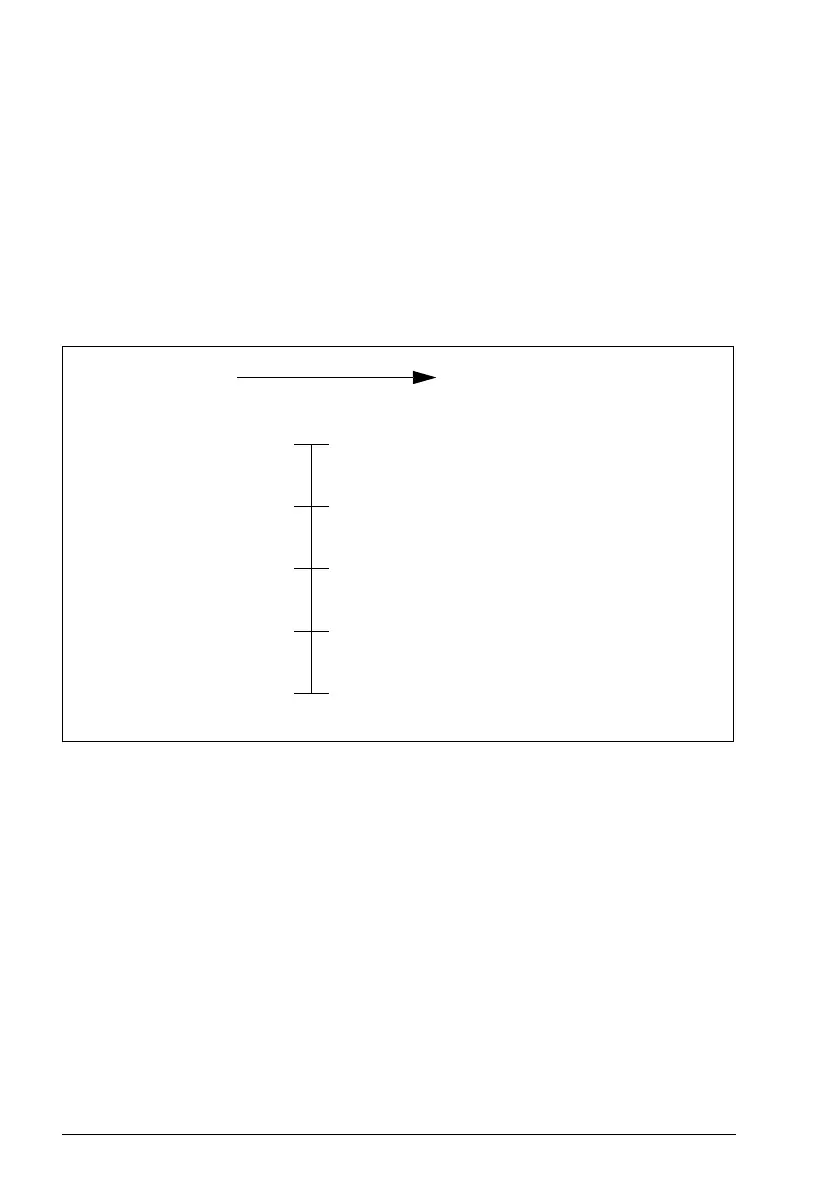
Do you have a question about the ABB ACS380 Series and is the answer not in the manual?
Follow all safety instructions. Read the complete safety instructions in the Hardware manual of the drive before you install, commission, or use the drive.
Lists terms and their definitions used in the manual, providing clear explanations for technical jargon.
Outlines the customer's responsibility for network security and ABB's non-liability for breaches.
Describes the components and functions of the control panel, including display, buttons, and status light.
Describes the main display views of the control panel, including fault and warning message displays.
Explains how to access and navigate the Options and Main menus for drive configuration.
Provides step-by-step instructions for the initial setup and configuration of the drive for operation.
Explains the process and importance of motor identification for optimal motor control.
Details the procedure for starting and stopping the drive using the control panel.
Guides users on how to access and configure drive parameters through the main menu.
Describes the ABB standard macro, suitable for IO-controlled drives, and its typical applications.
Illustrates the physical wiring diagram for digital I/O and analog connections for the ABB standard macro.
Explains the fieldbus control macro, optimized for drives with fieldbus adapter modules.
Details the Alternate macro configuration, offering an I/O setup for distinct forward and reverse start signals.
Describes the Motor potentiometer macro for speed adjustment using push buttons or digital signals.
Covers the PID control macro, suitable for process control variables like pressure or flow.
Details the Modbus macro, designed for Modbus-controlled drives, and its configuration.
Provides a comparative overview of default parameter values across various control macros for easy selection.
Explains the two main methods for controlling the drive: local via panel/PC and external via I/O or fieldbus.
Describes the different operating modes (Vector, Scalar) and reference types supported by the drive.
Covers the division of the drive control program into firmware and application parts, and programming methods.
Introduces adaptive programming as a way to customize drive operation using function blocks via PC tool.
Explains the different motor types supported and aspects of motor identification and control modes.
Describes Vector control, its requirements for accuracy, and its operational principles.
Describes the function that reduces torque reference when motor speed exceeds set limits, preventing potential rushes.
Explains the jogging function for brief motor rotation, typically used during servicing or commissioning.
Covers scalar motor control, the default method suitable for applications not requiring high control accuracy.
Describes the user load curve function for monitoring input signals against frequency/speed and load, with warning/fault capabilities.
Explains the U/f ratio function for scalar motor control, detailing linear and squared modes.
Describes flux braking for enhanced deceleration by converting generated energy to motor thermal energy.
Details various magnetization functions for different motor start/rotation/stop phases.
Details the logic and states for controlling a mechanical brake for holding the motor at zero speed.
Covers overvoltage and undervoltage control functions to manage the intermediate DC link voltage.
Explains how overvoltage control automatically decreases generating torque to prevent DC link voltage from exceeding limits.
Describes how the drive uses kinetic energy to maintain operation during short power supply interruptions.
Details the function that restricts movement within two extreme points using sensor monitoring.
Covers the drive's built-in protections against overcurrent, overvoltage, DC undervoltage, and short circuits.
Explains how the emergency stop signal is connected and the different stop modes available (Off1, Off2, Off3).
Describes the two motor temperature monitoring functions and how motor temperature is calculated.
Details various programmable protection functions like external events, phase loss detection, and stall protection.
Covers diagnostic functions including signal supervision, energy saving calculators, and load analyzers.
Explains how to create backups of drive settings manually or automatically and restore them.
Describes the support for saving and recalling up to four custom parameter sets.
Provides definitions for technical terms and abbreviations used throughout the parameter section.
Lists all parameter groups with their respective contents and starting page numbers for easy navigation.
Provides a detailed listing of all parameters, including their number, name, description, default values, and FbEq 16.
Explains technical terms and abbreviations relevant to additional parameter data.
Lists parameters belonging to groups 1 through 9, detailing their name, type, range, unit, and FbEq32.
Lists parameters belonging to groups 10 through 99, detailing their name, type, range, unit, and FbEq32.
Emphasizes that only qualified electricians should service the drive and refers to safety instructions in the hardware manual.
Explains how warnings and faults are displayed and how they affect drive operation and reset.
Describes the event log's function in storing information on faults, warnings, and pure events.
Provides a table of warning codes, their causes, and recommended actions for troubleshooting.
Lists fault codes, their causes, and troubleshooting steps, crucial for diagnosing drive issues.
Provides a general overview of connecting the drive to an external control system via communication link.
Details the Modbus RTU protocol support for embedded fieldbus interface, including register handling and response times.
Explains the CANopen protocol support for embedded fieldbus interface, covering time levels and parameter objects.
Describes how the drive can be controlled via an optional fieldbus adapter module, supporting various protocols.
Explains the cyclic communication using 16- or 32-bit data words and the parameters defining data transfer.
Details how the software automatically sets relevant parameters when a fieldbus adapter is connected.
Lists adapter-specific parameters for configuring CANopen, EtherCAT, PROFIBUS, PROFINET, and Modbus TCP.
Provides manual steps for configuring fieldbus communication, including parameter settings and control location setup.
Illustrates how frequency references are selected from various sources and processed through different functions.
Explains how frequency references are modified using critical speed functions, ramps, and other inputs.
Diagrams the selection process for the first speed reference source, including mathematical functions and digital sources.
Details the selection of speed references from constant speed sources, jogging inputs, and network commands.
Illustrates how acceleration/deceleration ramps and shaping affect the speed reference.
Shows the process of calculating speed error, including filtering and compensation.
Presents the PID speed controller structure, including proportional, integral, and derivative components.
Explains how torque references are selected, modified, and limited through various parameters.
Diagrams the selection of torque references from different sources and their processing.
Illustrates the torque limiting functions, including DC voltage, power, current, and torque limits.
Shows how process PID setpoints and feedback signals are selected from various sources.
Details the internal structure and operation of the Process PID controller, including sleep and boost functions.
Explains the selection of external PID setpoints and feedback sources.
Illustrates the structure of the external PID controller, including freeze and deviation functions.
Describes the direction lock function, which defines the drive's rotation direction independently of the reference sign.