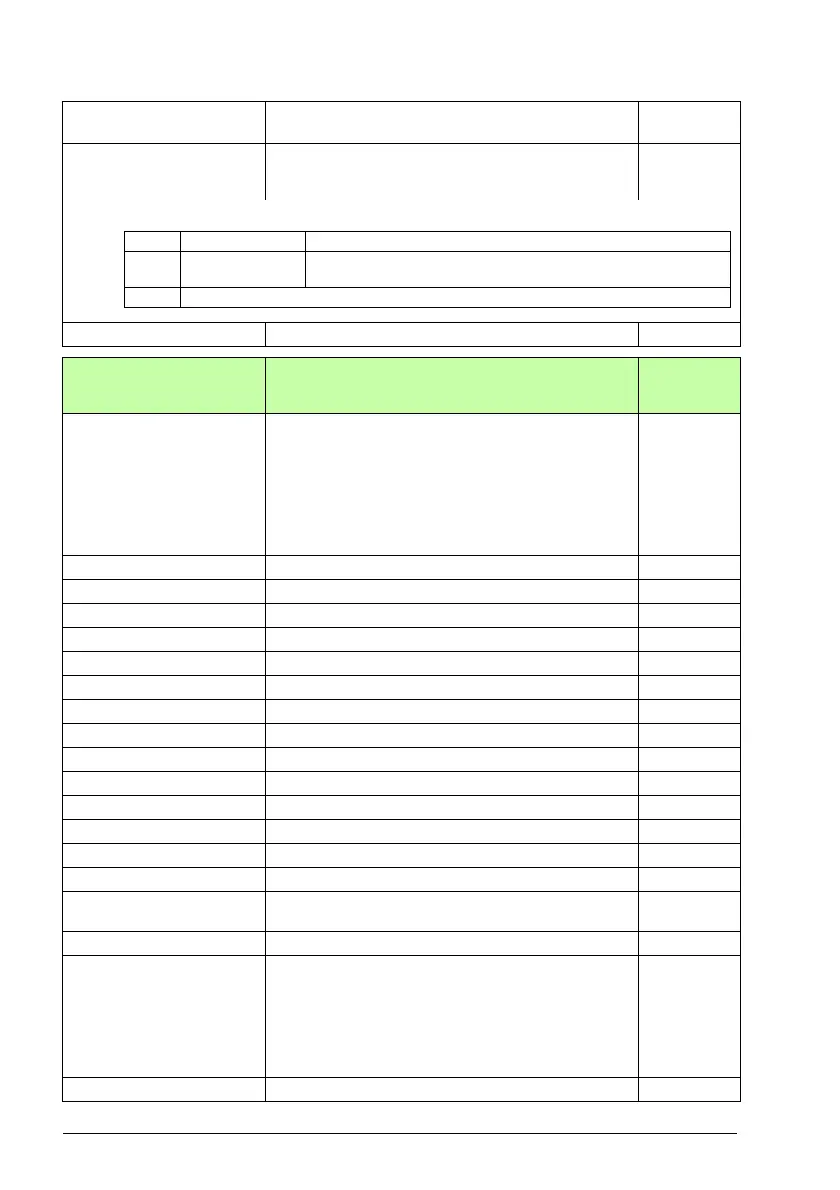342 Parameters
95.21 HW options word 2 Specifies more hardware-related options that require
differentiated parameter defaults. See parameter 95.20
HW options word 1.
-
0000h…FFFFh Hardware options configuration word 2. 1 = 1
96
96 System
Language selection; access levels; macro selection;
parameter save and restore; control unit reboot; user
parameter sets; unit selection.
96.01 Language Selects the language of the parameter interface and other
displayed information when viewed on the control panel.
Note:
• Not all languages listed below are necessarily
supported.
• This parameter does not affect the languages visible in
the Drive composer PC tool. (Those are specified under
View – Settings.)
-
Not selected None. 0
English English. 1033
Deutsch German. 1031
Italiano Italian. 1040
Español Spanish. 3082
Portugues Portuguese. 2070
Nederlands Dutch. 1043
Français French. 1036
Dansk Danish. 1030
Suomi Finnish. 1035
Svenska Swedish. 1053
Russki Russian. 1049
Polski Polish. 1045
Czech Czech. 1029
Chinese (Simplified,
PRC)
Simplified Chinese. 2052
Türkçe Turkish. 1055
96.02 Pass code Pass codes can be entered into this parameter to activate
further access levels, for example additional parameters,
parameter lock, etc. See parameter 96.03 Access levels
active.
Entering “358” toggles the parameter lock, which prevents
the changing of all other parameters through the control
panel or the Drive composer PC tool.
0
0…99999999 Pass code. -
No. Name/Value Description Def/
FbEq16
Bit Name Information
0 Dual use 1 = Dual use active. For drives with option +N8200. (Allows higher
output frequencies and frequency reference limits.)
1…15 Reserved