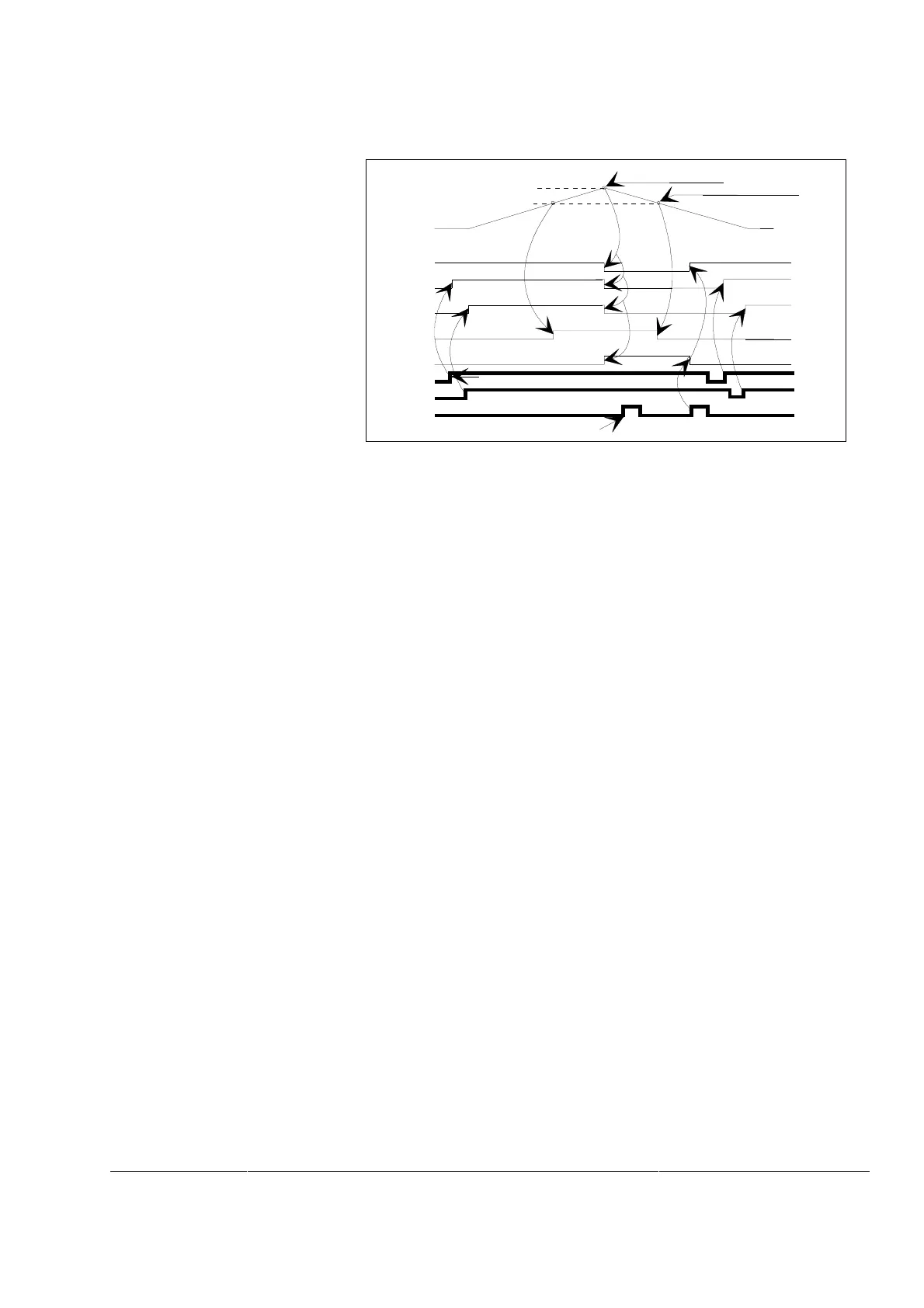Functional Software description
DCS 500 Software Description 21
This RESET-command has not effect
because ALARM is still active.
The point where the main contactor and
field exciter are tripped (TRIP2)
The point where fans are switched off
Motor temperature alarm limit
TEMPERATURE
RDY ON
RDY RUNNING
RUNNING
FAULT
ALARM
ON
RESET
RUN
Motor temperature tripping limit
TEMPERATURE
RDY ON
RDY RUNNING
RUNNING
FAULT
ALARM
ON
RESET
RUN
Close the contactors of main supply,fans and field exciter
COMMANDS
STATUS
Figure 12 Example of the behaviour of the program in
case of motor overtemperature fault
Change between pa-
rameter set1 and
set2
The DCS 500B software can be discussed from different point of
views, depending what is wanted. Within chapter 1 the features are
listed by their functionallity. If this functionallity needs to be used at
probably two different applications, it is more useful to have a look
to the internal structure of the software.
The drive control program is subdivided into 3 blocks:
- parameter set 1 for parameter groups 1 to 24
- parameter set 2 for parameter groups 1 to 24
- application set for parameter groups 25
Local/Remote The Drive can be controlled either in Remote state by means of the
digital inputs or in Local state by the CDP312 control panel or the
CMT/DCS500 Commissioning and Maintenance Tool. LOCAL
(10906) output is in logical state 1, if LOCAL-mode is selected.
