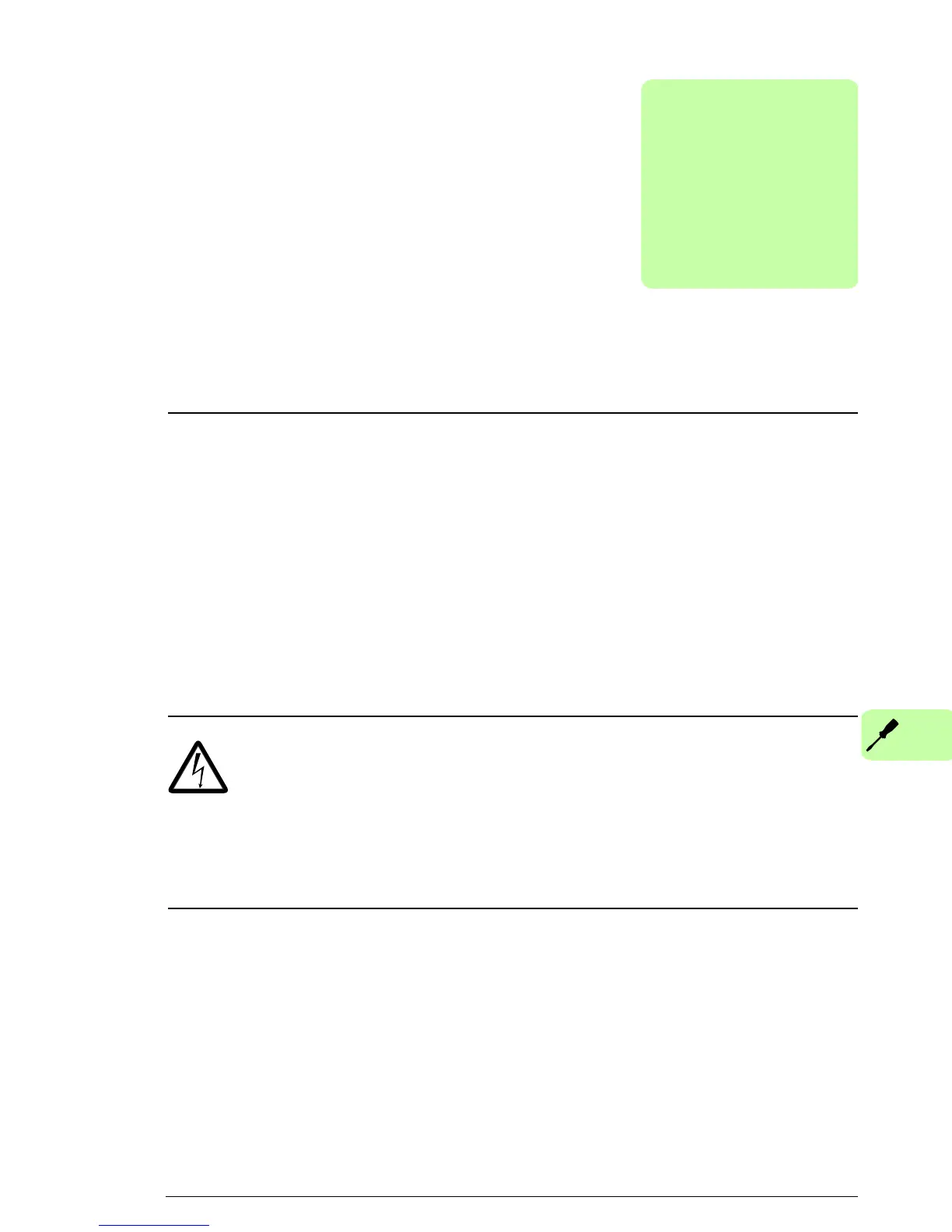Electrical installation 29
Electrical installation
What this chapter contains
This chapter contains:
• general cabling instructions
• instructions on connecting the module to the DeviceNet
network
• instructions on switching on the bus termination.
WARNING! Before installation, switch off the drive power
supply. Wait five minutes to ensure that the capacitor bank
of the drive is discharged. Switch off all dangerous
voltages connected from external control circuits to the inputs and
outputs of the drive.
General cabling instructions
• Arrange the bus cables as far away from the motor cables as
possible.
• Avoid parallel runs.
• Use bushings at cable entries.
