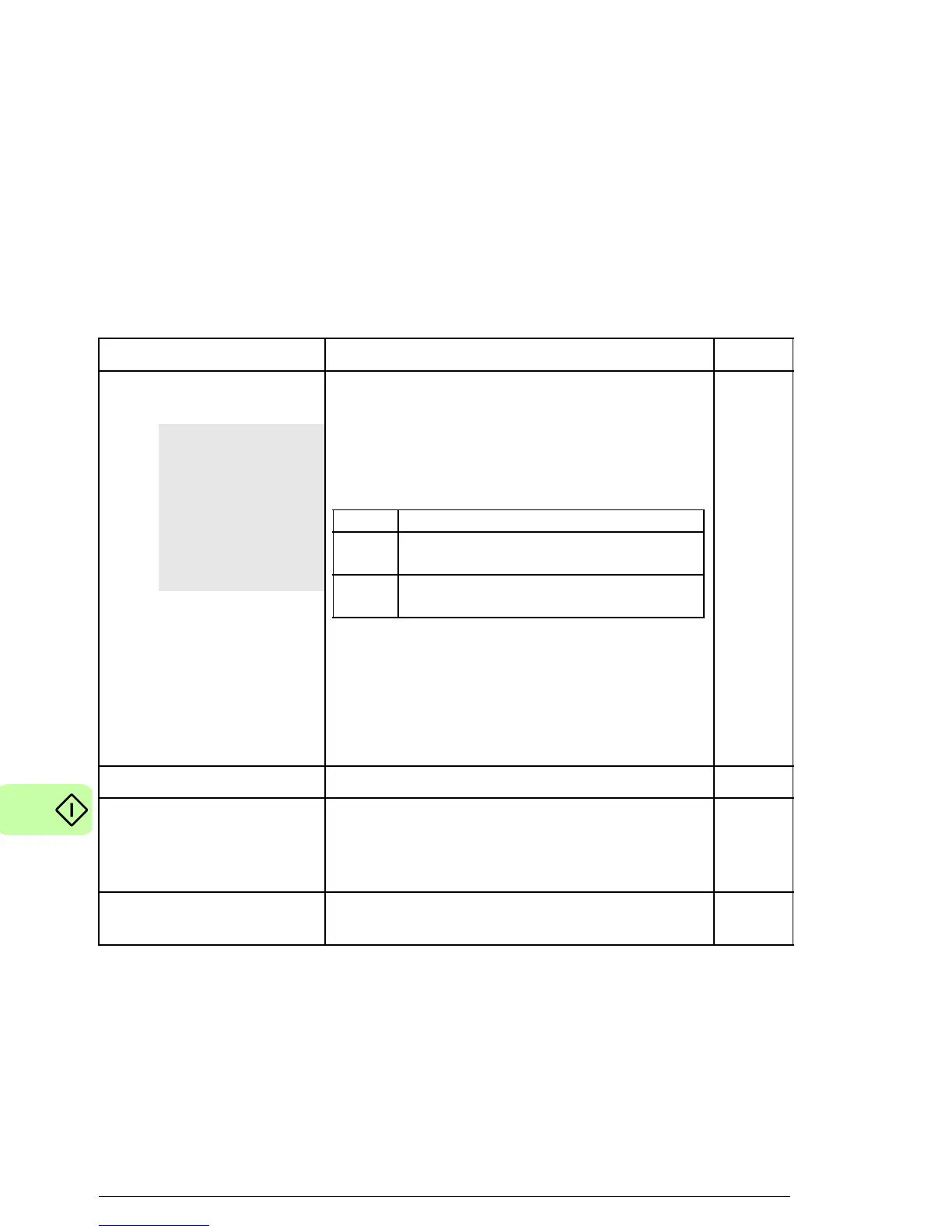48 Start-up
FDNA-01 configuration parameters – group C (group 3)
Note: The actual parameter group number depends on the drive
type. Group C (group 3) corresponds to:
• parameter group 54 in ACS355
• parameter group 52 in ACSM1, ACS850 and ACQ810
• parameter group 52 in ACS880 if the adapter is installed as
fieldbus adapter A or group 55 if the adapter is installed as
fieldbus adapter B.
No.
1)
Name/Value Description Default
01 DATA IN 1
(drive to master)
In input assembly instances that include drive
parameters, this parameter specifies which
parameter’s value is placed in location DATA IN
1 value sent by the drive to the DeviceNet
network. Content is defined by a decimal
number in the range of 0 to 9999 as follows:
0
ACS355:
FBA DATA IN 1
ACSM1:
FBA DATA IN1
ACS850/ACQ810/
ACS880:
FBA data in1
Note: The FDNA-01 configuration parameters
are 16-bit parameters. If the mapped parameter
is a 32-bit parameter, it automatically reserves
two consecutive parameters. For example,
mapping a 32-bit parameter to parameter no. 1
also reserves parameter no. 2.
0 Not used
101…9999 Parameter index with format xxyy, where xx is
the parameter group number (1…99) and yy is
the parameter number index within that group
(01…99).
02…
10
DATA IN 2…
DATA IN 10
See parameter DATA IN 1.0
1)
The number of parameters in this group may vary by drive type and drive firmware.
0 Not used
1…99 Virtual address area of drive control.
Not used with the FDNA-01 module.
101…
9999
Parameter area of the drive
