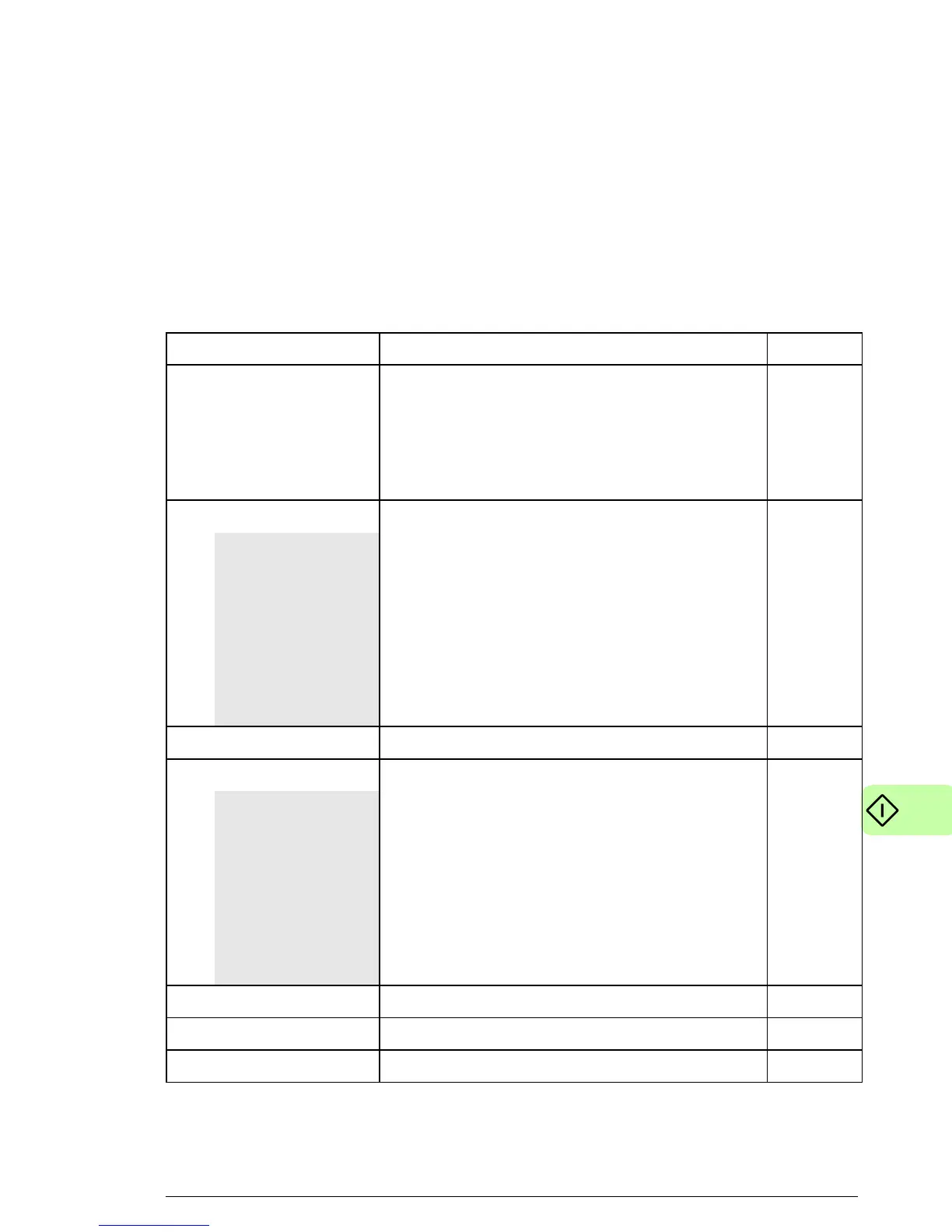Start-up 35
FDNA-01 configuration parameters – group A (group 1)
Note: The actual parameter group number depends on the drive
type. Group A (group 1) corresponds to:
• parameter group 51 in ACS355, ACSM1, ACS850 and
ACQ810
• parameter group 51 in ACS880 if the adapter is installed as
fieldbus adapter A or group 54 if the adapter is installed as
fieldbus adapter B.
No. Name/Value Description Default
01 FBA TYPE Read-only. Shows the fieldbus adapter type as
detected by the drive. Value cannot be adjusted
by the user.
If the value is 0 = None, the communication
between the drive and the module has not been
established.
1 = Devi-
ceNet
02 MAC ID Defines the MAC ID number for the drive the
adapter module is connected to. Each device
on the DeviceNet network must have a unique
MAC ID number.
63
ACS355:
FB PAR 2
ACSM1:
FBA PAR2
ACS850/ACQ810:
FBA par2
ACS880:
MAC ID
0…63 MAC ID
03 BAUD RATE Read-only. Indicates the detected
communication speed in kbit/s.
0 = 125
kbit/s
ACS355:
FB PAR 3
ACSM1:
FBA PAR3
ACS850/ACQ810:
FBA par3
ACS880:
Baud rate
0 = 125 kbit/s Communication speed is 125 kbit/s.
1 = 250 kbit/s Communication speed is 250 kbit/s.
2 = 500 kbit/s Communication speed is 500 kbit/s.
