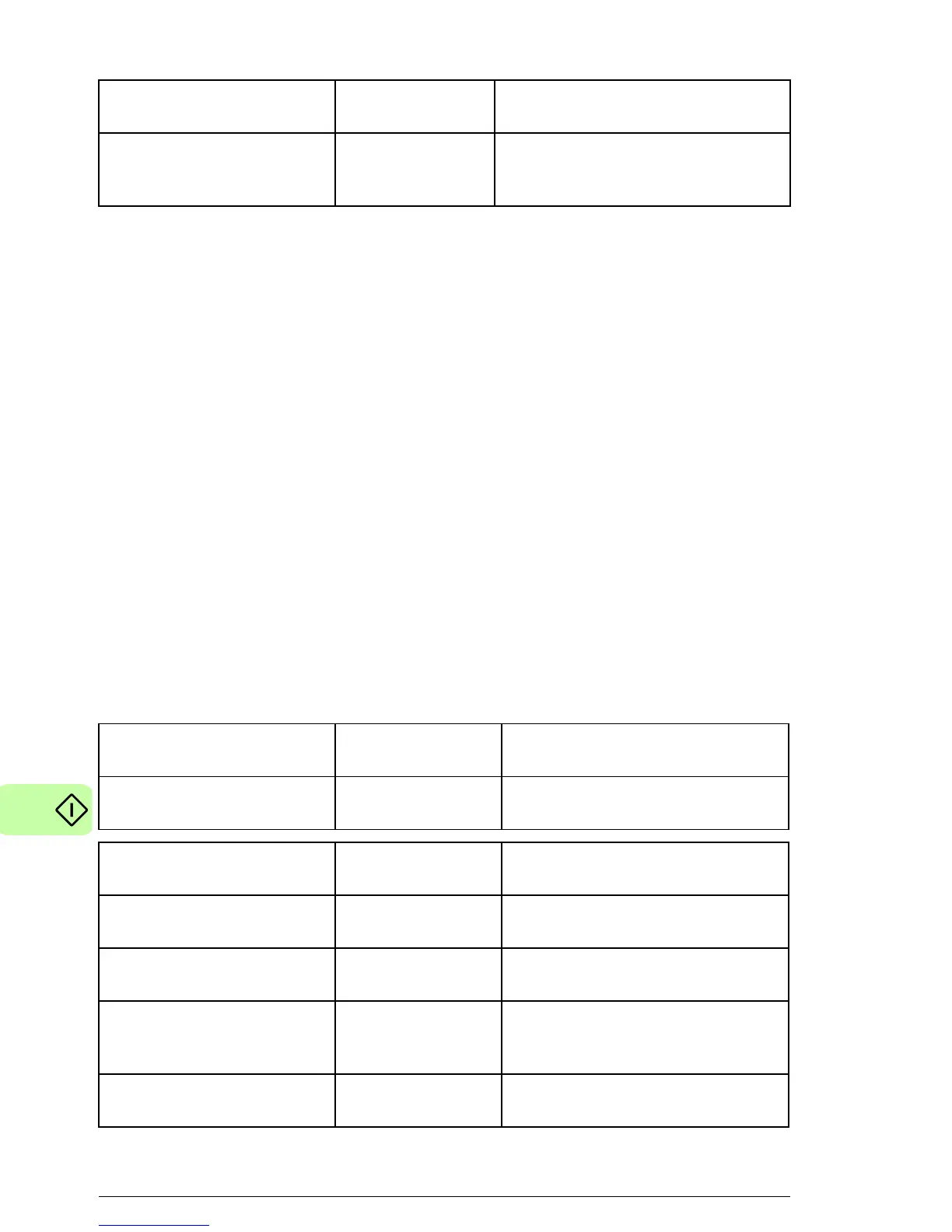52 Start-up
The start sequence for the parameter example above is given
below.
Control word:
• 47Eh (1150 decimal) –> READY TO SWITCH ON
• 47Fh (1151 decimal) –> OPERATING (Speed mode)
or
C7Fh (3199 decimal) –> OPERATING (Torque mode).
ODVA AC/DC drive profile
The following example shows how to configure the ACS355 drive
to use the Extended speed and torque control assembly of the
ODVA AC/DC drive profile.
The used I/O assembly instances are 23 and 73.
The table below gives the recommended drive parameter settings.
1601 RUN ENABLE 7 = COMM Selects the fieldbus interface as the
source for the inverted Run enable
signal (Run disable).
1)
Read-only or automatically detected/set
Drive parameter Setting for
ACS355 drives
Description
9802 COMM PROT SEL 4 = EXT FBA Enables communication between
drive and adapter module.
5101 FBA TYPE DEVICENET
1)
Displays the type of the adapter
module.
5102 FB PAR 2
(MAC ID)
5 Defines the MAC ID number of the
adapter module.
5103 FB PAR 3
(BAUD RATE)
0 (= 125 kbit/s) Sets the baud rate for the
DeviceNet interface.
5104 FB PAR 4
(DRIVE PROFILE)
0 (= DCU Profile) Selects the profile used in the
communication between drive and
adapter module.
5105 FB PAR 5
(ODVA STOP FUNC)
0 (= Ramp) Motor decelerates along the active
deceleration ramp.
Drive parameter Setting for
ACS355 drives
Description
