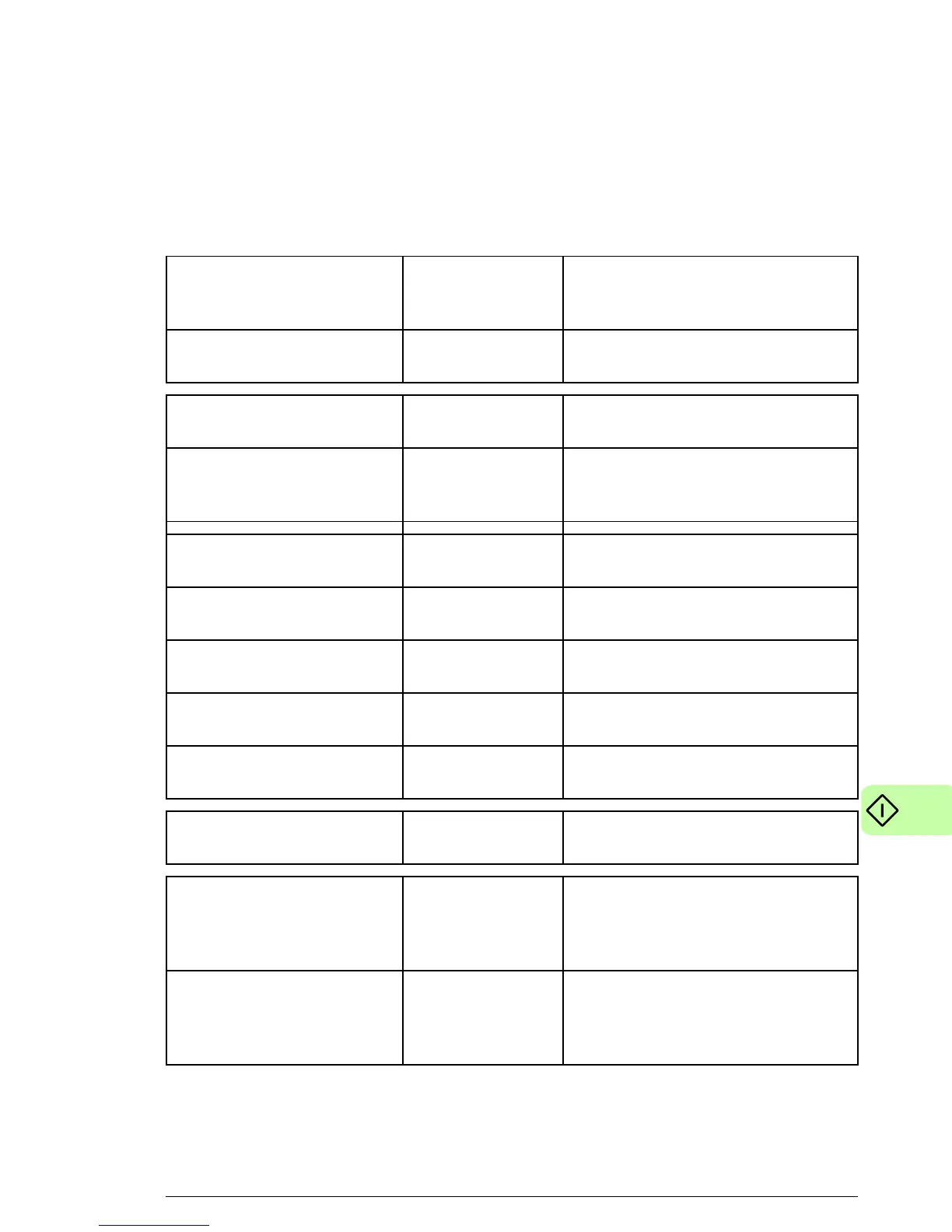Start-up 63
ODVA AC/DC drive profile
The following example shows how to configure the ACS850 or
ACQ810 drive to use the ODVA AC/DC drive profile.
The used I/O assembly instances are 23 and 73.
The table below gives the recommended drive parameter settings.
Drive parameter Setting for
ACS850/ACQ810
drives
Description
50.01 Fba enable 1 = Enable Enables communication between
drive and adapter module.
50.04 Fb ref1 modesel Speed Selects speed as the adapter
module ref1 type.
50.05 Fb ref2 modesel Torque Selects torque as the adapter
module ref2 type (only with
ACS850).
51.01 FBA type DEVICENET
1)
Displays the type of the adapter
module.
51.02 FBA par2
(MAC ID)
5 Defines the MAC ID number of the
adapter module.
51.03 FBA par3
(BAUD RATE)
0 (= 125 kbit/s) Sets the baud rate for the
DeviceNet interface.
51.06 FBA par6
(OUTPUT INSTANCE)
23 Selects the ODVA AC/DC drive
profile output instance.
51.08 FBA par8
(INPUT INSTANCE)
73 Selects the ODVA AC/DC profile
input instance.
51.27 FBA par refresh 1 = Refresh Validates the FDNA-01
configuration parameter settings.
10.01 Ext1 start func 3 = FB Selects the fieldbus interface as the
source of the start and stop
commands for external control
location 1.
10.04 Ext2 Start func 3 = FB Selects the fieldbus as the source
for start and stop commands for
external control location EXT2 (only
with ACS850).
