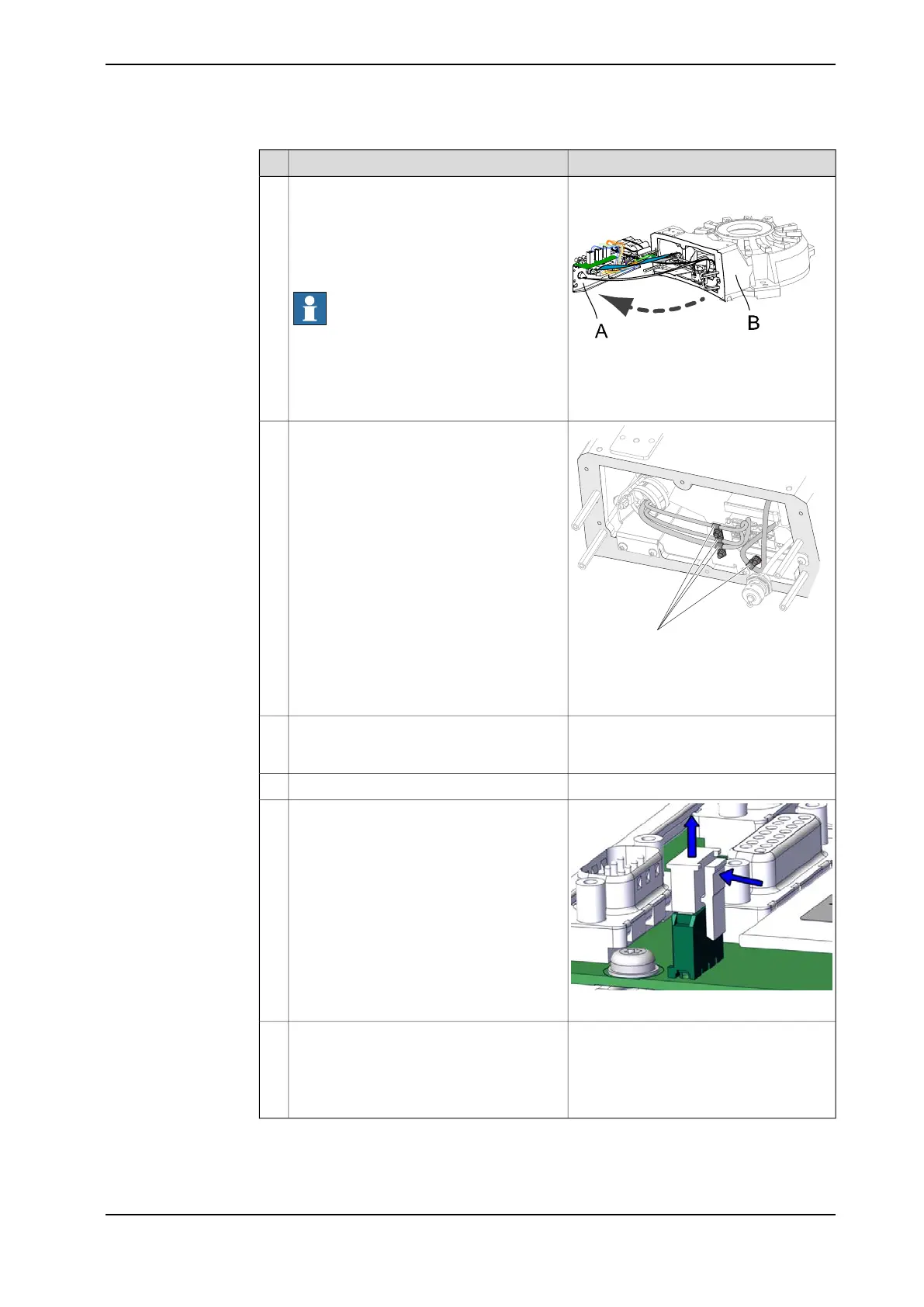NoteAction
Cable harness can stay connected to all
connectors except to the SMB unit.
xx0900000013
Remove the bracket by sliding it off the re-
maining three attachment screws and put
it at a 90° angle from the base.
Putting the bracket at a 90° angle facilitates
the disconnecting of cables from the
bracket.
Note
Use caution when performing this procedure
order not to damage cables or other com-
ponents!
6
Parts:
A Bracket at a 90° angle
B Base
xx0900000035
Disconnect cable clamps.7
Parts:
A Cable clamps
See the figure in:
• Location of SMB unit on page 234
Unscrew the attachment screws securing
the SMB unit just enough to be able to re-
move the SMB unit.
8
Remove the SMB unit.9
xx1700000993
Disconnect the battery cable by pressing
down the upper lip of the R1.G connector
to release the lock while pulling the connect-
or upwards.
10
See the figure in:
• Location of SMB unit on page 234
Disconnect the remaining connectors on
the SMB unit:
• R1.SMB1-2
• R1.SMB3-6
• R2.SMB
11
Continues on next page
Product manual - IRB 2600 237
3HAC035504-001 Revision: Q
© Copyright 2009-2018 ABB. All rights reserved.
4 Repair
4.3.4 Replacing SMB unit
Continued