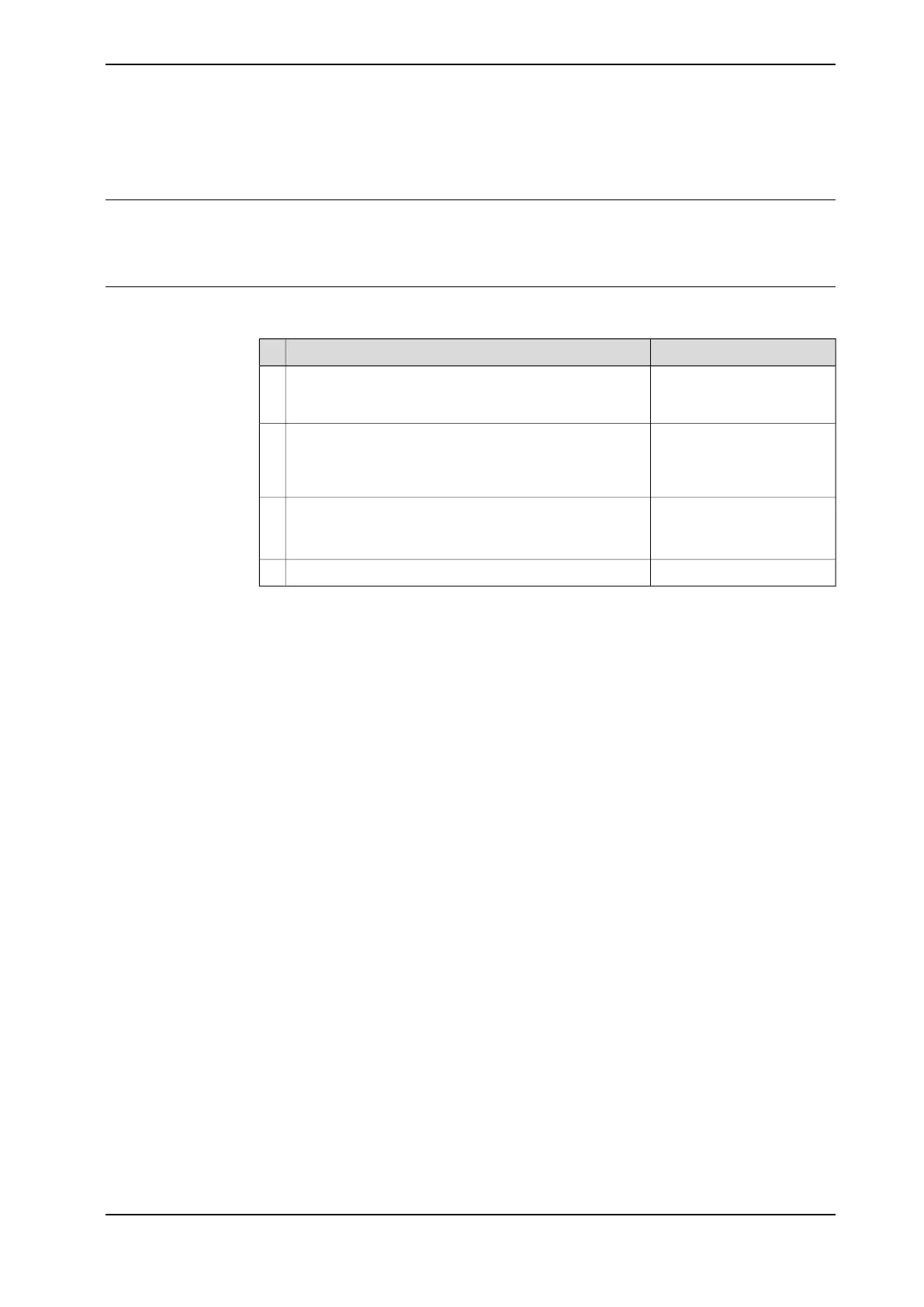5.6 Verifying the calibration
Introduction
Always verify the results after calibrating any robot axis to verify that all calibration
positions are correct.
Verifying the calibration
Use this procedure to verify the calibration result.
NoteAction
See Checking the synchron-
ization position on page 422.
Run the calibration home position program twice.
Do not change the position of the robot axes after running
the program!
1
This is detailed in section
Synchronization marks and
synchronization position for
axes on page 395.
Adjust the synchronization marks when the calibration is
done, if necessary.
2
Write down the values on a new label and stick it on top
of the calibration label.
3
The label is located on the lower arm.
Remove any calibration equipment from the robot.4
Product manual - IRB 2600 421
3HAC035504-001 Revision: Q
© Copyright 2009-2018 ABB. All rights reserved.
5 Calibration
5.6 Verifying the calibration