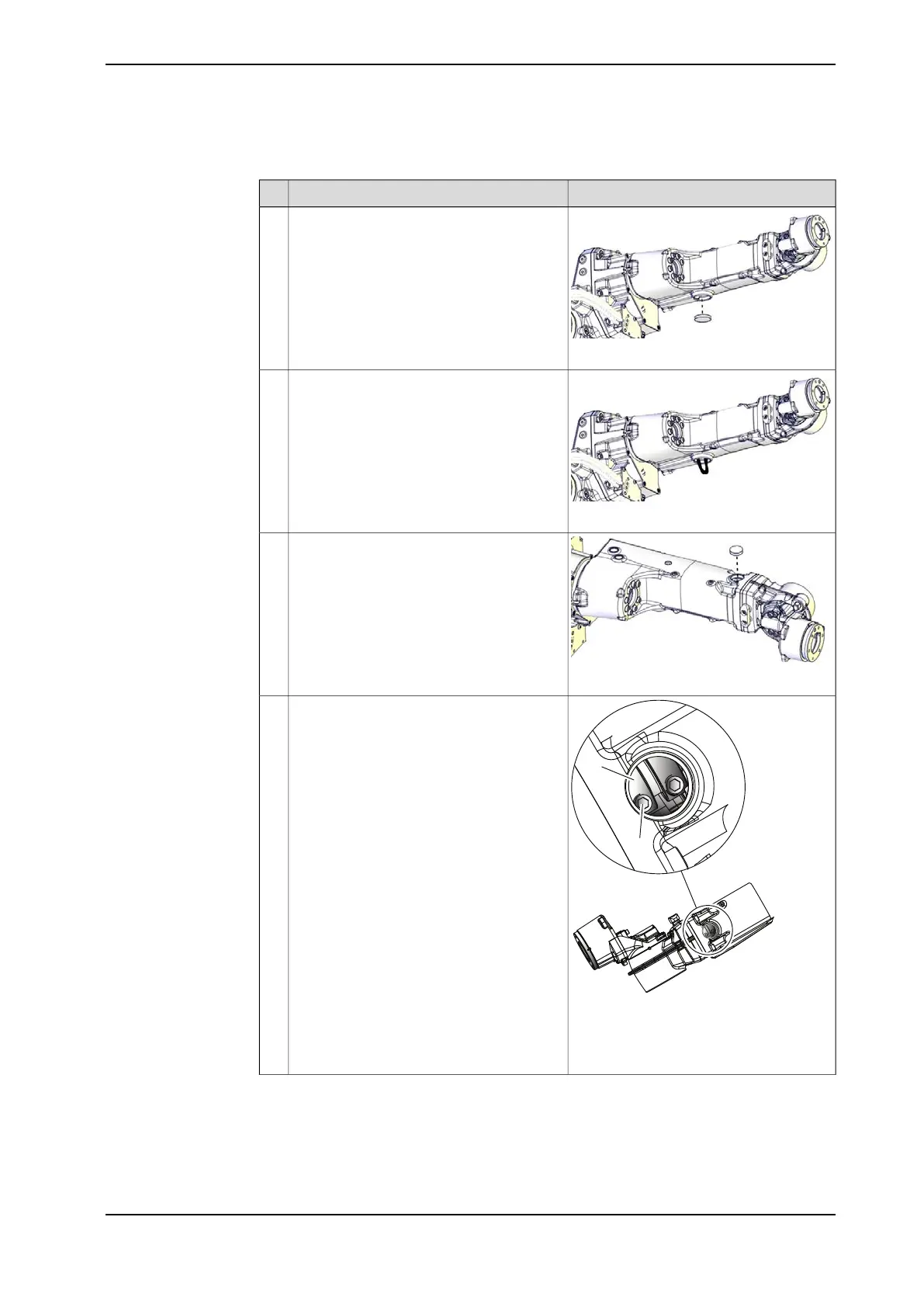Removing the wrist unit
InformationAction
xx1600001486
Remove the VK cover.1
xx1600001487
Pull out the cabling from the upper arm
cavity through the VK cover hole and re-
lease the cable loop by straightening the
cables.
This is done in order not to damage the
cabling when the wrist is pulled out from
the arm tube with the axis-6 motor connect-
ors still connected.
2
xx1000000873
Remove the VK cover.3
xx1000000874
Open the flexible coupling that secures the
axis-5 motor, on the side facing the wrist.
4
Parts:
A Coupling
B Attachment screw
Continues on next page
Product manual - IRB 2600 343
3HAC035504-001 Revision: Q
© Copyright 2009-2018 ABB. All rights reserved.
4 Repair
4.7.4 Replacing motor axis 6 and wrist unit - IRB 2600ID
Continued