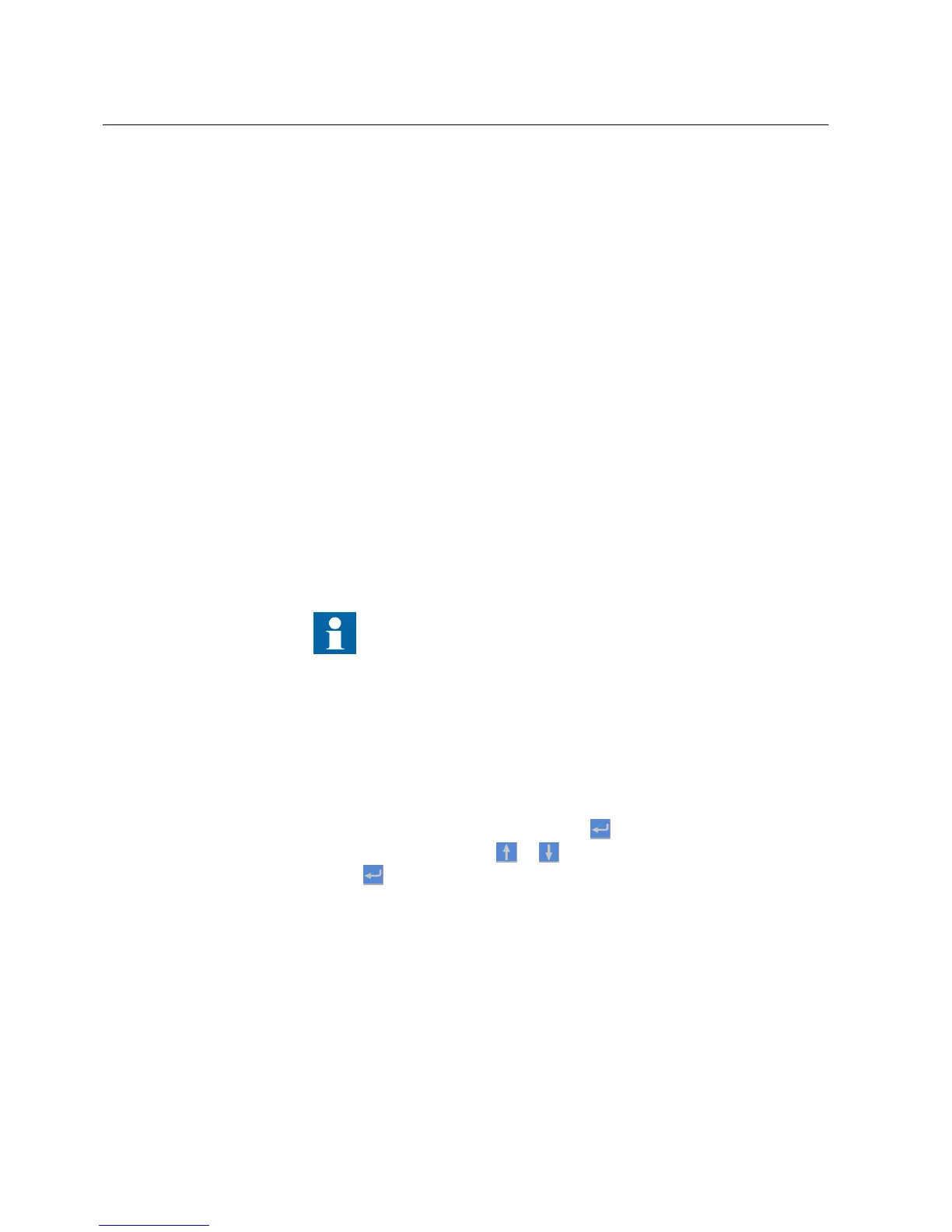8.5 Setting IED and communication
8.5.1 Setting communication
The IED is provided with an RJ-45 connector on the LHMI. The connector is mainly
used for configuration and setting purposes. The fixed IP address for the front port is
192.168.0.254.
Different communication ports are available via optional communication modules.
There are three options for rear port communication intended mainly for station level
communication, that is station bus. The options are galvanic Ethernet (RJ-45), optical
Ethernet (LC) and RS-485/RS-232 twisted pair. Communication protocols used via
Ethernet ports are IEC 61850-8-1 and Modbus TCP/IP. Protocol available for
RS-485/RS-232 serial port is Modbus RTU/Modbus ASCII.
• To define the settings for the Ethernet port, select Main Menu/Configuration/
Communication/Ethernet/Rear port.
• To define the settings for RS-485/RS-232 serial port, select Main Menu/
Configuration/Communication/COM1 or Main Menu/Configuration/
Communication/COM2.
• To define Modbus communication parameters, select Main Menu/
Configuration/Communication/Modbus.
For more information, see Modbus Communication Protocol Manual
and Technical Manual.
8.5.2 Setting LHMI
8.5.2.1 Changing LHMI language
1.
Select Main Menu/Language and press
.
2.
Change the language with or .
3.
Press to confirm the selection.
4. Commit the changes.
Section 8 1MRS756499 A
Commissioning
92 RED615
Operation Manual
