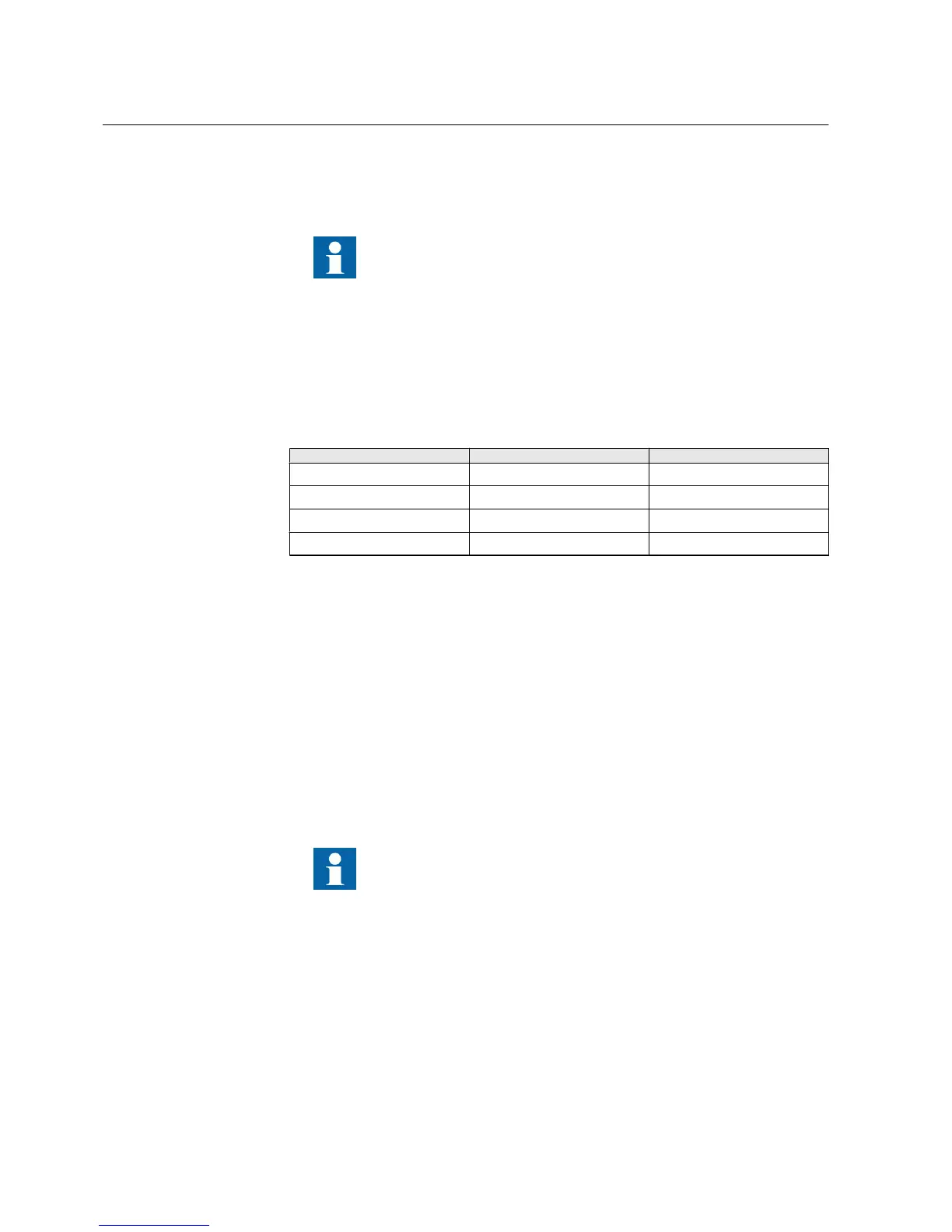Some disturbances can be IED related, for example, external damage to hardware.
The IED supervises internal faults and indicates them to ensure that the user can take
the right corrective actions. Disturbance data can be read, managed and analyzed with
PCM600.
For more information, see PCM600 documentation.
5.2.1 Disturbance case identification
Disturbances and their causes can be identified on the basis of indicator LEDs: Ready,
Start and Trip. In normal operation case the Ready LED is steady green.
Table 14: Disturbance indications
LED State Description
Start LED Yellow, steady Protection started
Start LED Yellow, blinking Protection function blocked
Trip LED Red, steady Protections operated
Ready LED Green, blinking Internal faults
Further actions to be taken to identify the disturbance:
• Analyzing disturbance recordings
• Monitoring recorded data
• Reading internal events
• Finding available functions
5.2.2 Operation in tripping case
If a protection function trip is not cleared automatically, the cause of fault should be
checked to identify needs for further actions.
Document the tripping case before clearing the information from the
IED.
5.2.3 Internal IED errors
The IED monitors internal software and hardware errors. Internal error information
is collected to the IED for later analysis. The main indication of an internal fault is a
blinking green Ready LED.
Section 5 1MRS756499 A
IED operation
60 RED615
Operation Manual
