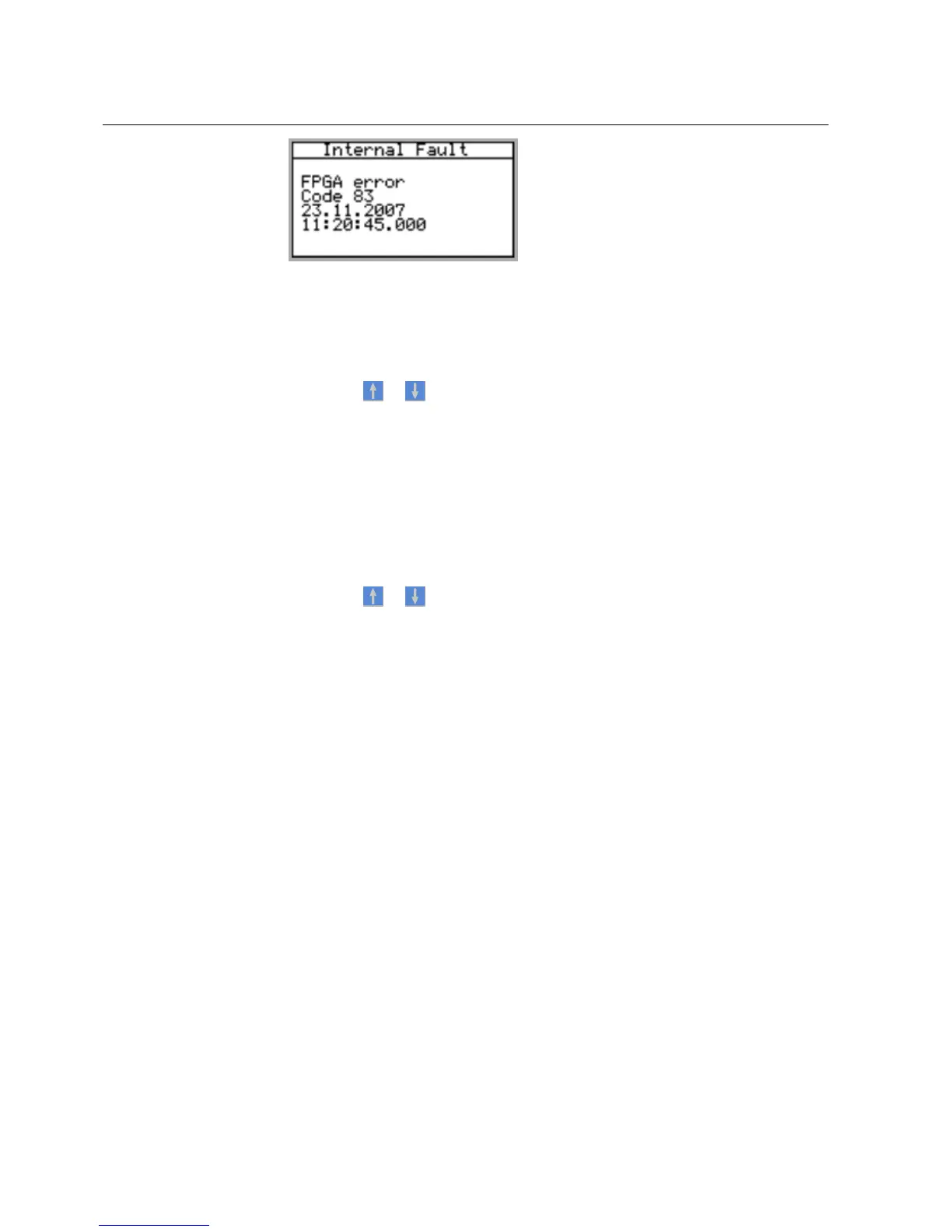A071144 V3 EN
Figure 43: Fault indication
1. Select Main Menu/Monitoring/IED status/Self-supervision to monitor the
latest fault indication.
2.
Press or to scroll the view.
All internal IED fault messages are collected in C:\userlog.txt. The log file
can be uploaded and viewed by the user. The timestamp of the fault is included in the
log file.
6.1.1.3 Monitoring condition monitoring data
1. Select Main Menu/Monitoring/I/O status/Condition monitoring.
2.
Press
or to scroll the view.
With PCM600 the user can map output signals from condition monitoring related
function blocks to the appropriate destinations.
6.1.2 Measured and calculated values
Measurement view in Main Menu/Measurements shows the momentary actual
values for various power system measurements.
All values show the momentary measurement value and some include also demand
values calculated from set period.
6.1.2.1 Measured values
Measured values can be accessed through the LHMI or WHMI.
6.1.2.2 Using LHMI for monitoring
1. Select Main Menu/Measurements to monitor measured and calculated values.
Section 6 1MRS756499 A
Operating procedures
66 RED615
Operation Manual
