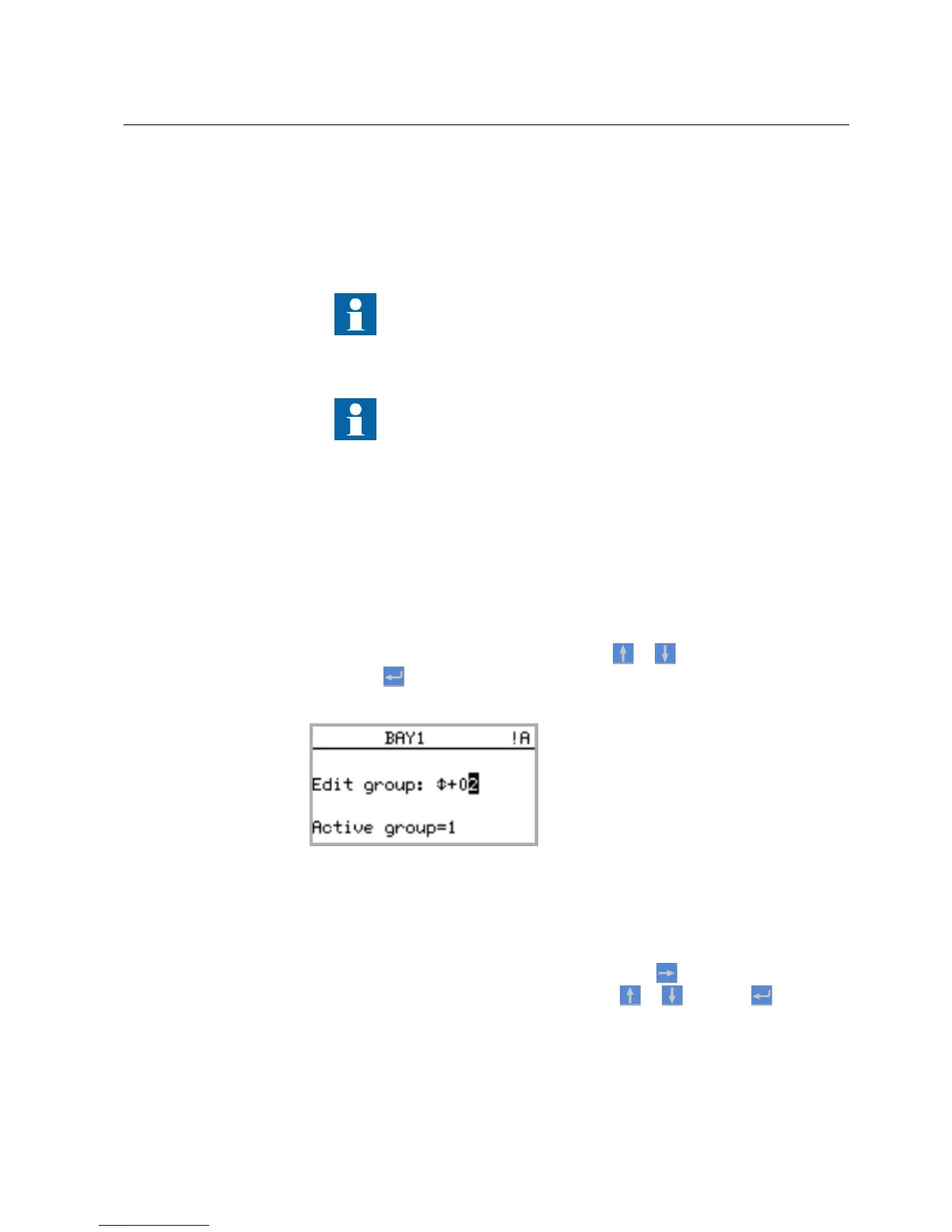DST on time: 01:00
DST on date: 25.03
DST on day: Sun
DST off time: 01:00
DST off date: 25.10
DST off day: Sun
Set the DST on day and DST off day to "not in use" to determine the
exact date and time for the DST shift. Repeat the setting yearly, as the
time for the DST shift is not on the same date every year.
To disable the DST, set the DST offset parameter to "0 min".
8.5.3 Setting IED parameters
8.5.3.1 Defining setting groups
Selecting a setting group for editing
1. Select Main Menu/Settings/Edit setting group.
2.
Select the setting group to be edited with or .
3.
Press to confirm the selection.
4. Edit the settings.
A070858 V3 EN
Figure 67: Selecting a setting group
Browsing and editing setting group values
1.
Select Main Menu/Settings/Settings and press
.
2.
Select the setting group to be viewed with or and press to confirm
the selection.
1MRS756499 A Section 8
Commissioning
RED615 95
Operation Manual
