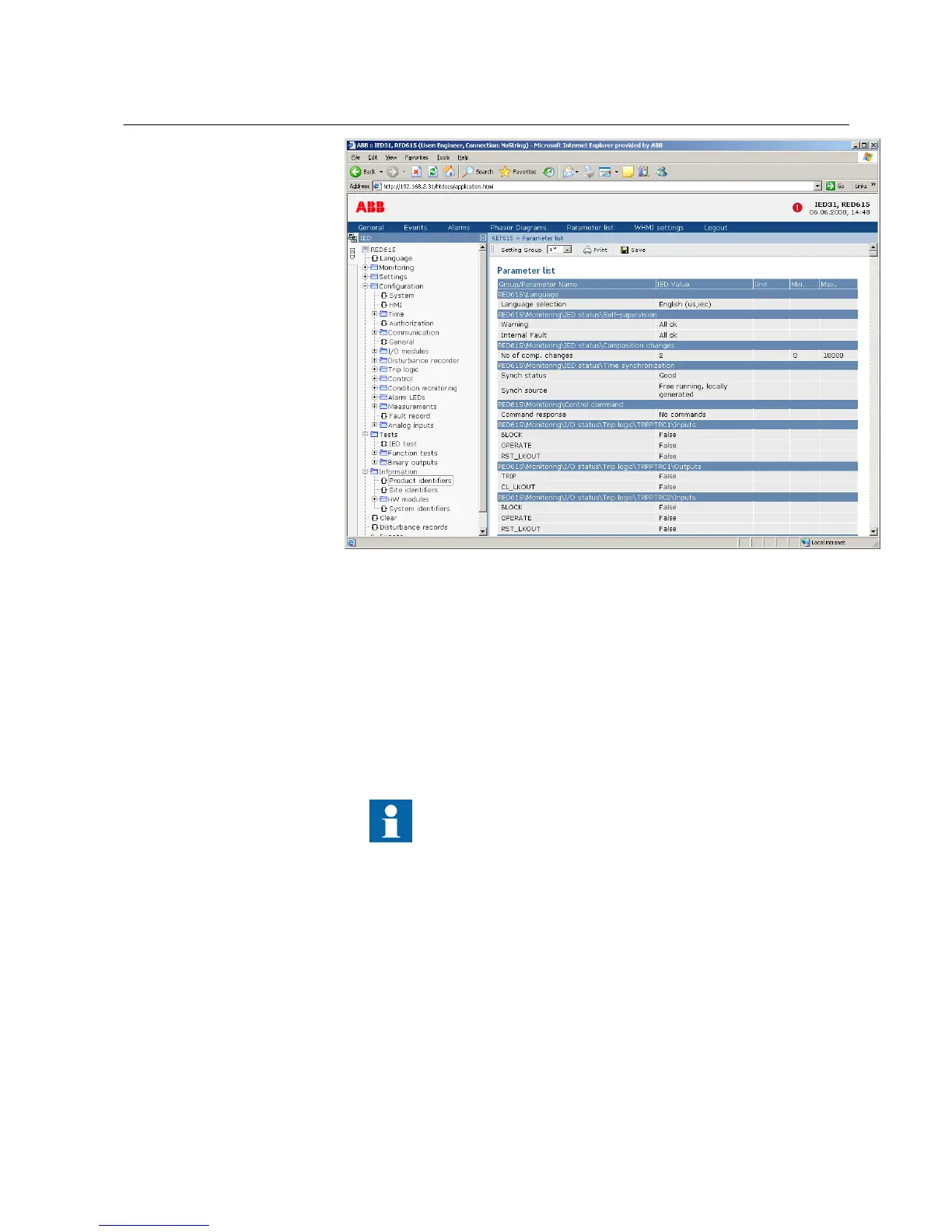GUID-87AE5708-8053-49A1-A996-C19F669257E3 V3 EN
Figure 26: All parameters listed
3. Click Save to save all parameters in CSV file format.
4.2.6 Editing values
1. Click the menu in the WHMI tree.
2. Click the submenu to see function blocks.
3. Click a function block to see the setting values.
4. Click Enable Write.
Some parameters, for example the IED test mode, cannot be set
via the WHMI.
1MRS756499 A Section 4
Using HMI locally or via web interface
RED615 45
Operation Manual
