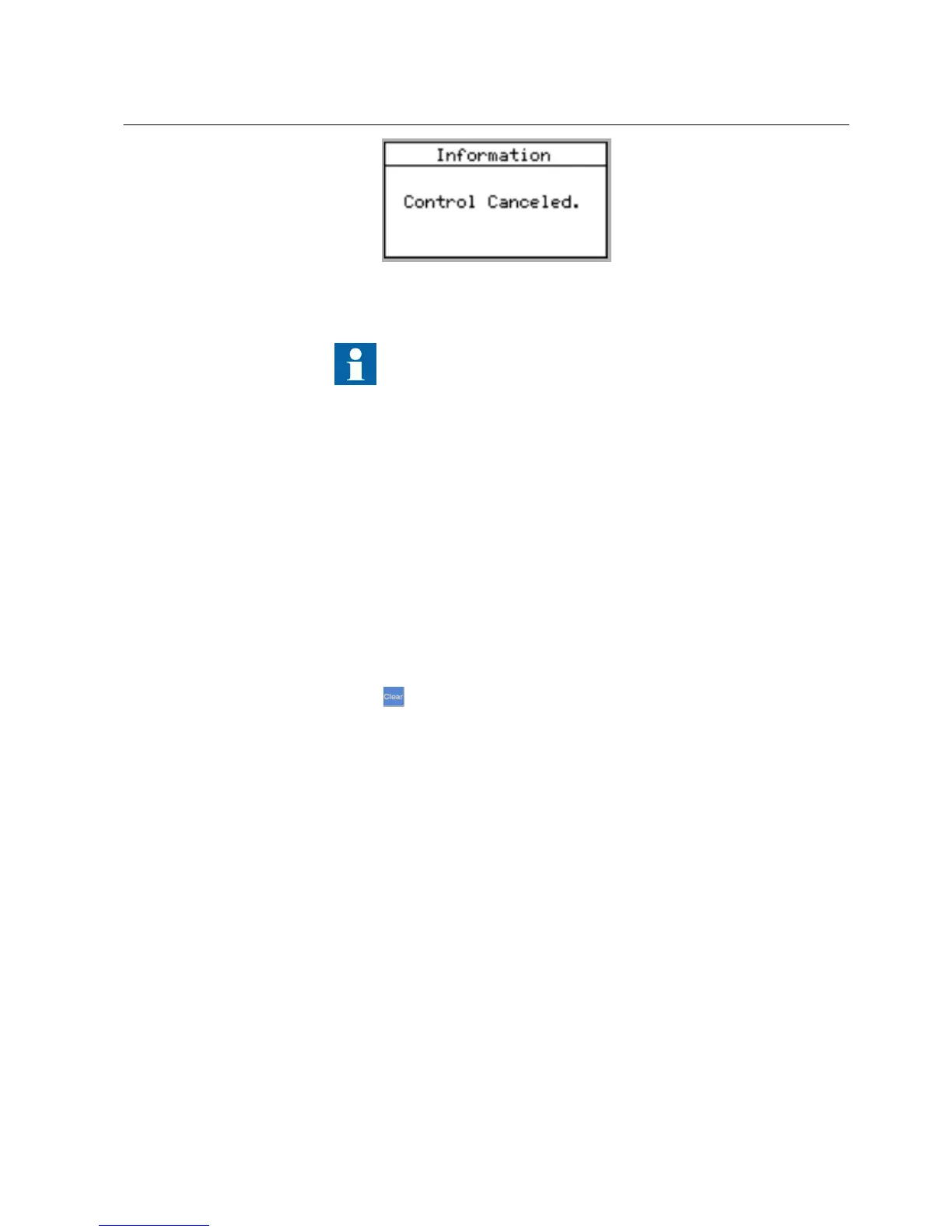A071172 V3 EN
Figure 50: Cancelling operation
The time between selecting the object and giving a control command
is restricted by an adjustable timeout. When an object is selected, the
control command has to be given within this time.
6.3 Resetting IED
6.3.1 Clearing and acknowledging via LHMI
You can reset, acknowledge or clear all messages and indications, including LEDs
and latched outputs as well as registers and recordings, with the Clear button. Pressing
the Clear button activates a selection menu, where you can choose which clearance
or reset function you want to make. You can also clear events and alarms assigned to
alarm LEDs with the Clear button.
1.
Press to activate the Clear view.
All the items that can be cleared are shown:
• Indications and LEDs
• Alarm LEDs
• Recorded data
• Events
• Disturbance records
• Temperature functions
• Trip lockout functions
1MRS756499 A Section 6
Operating procedures
RED615 71
Operation Manual
