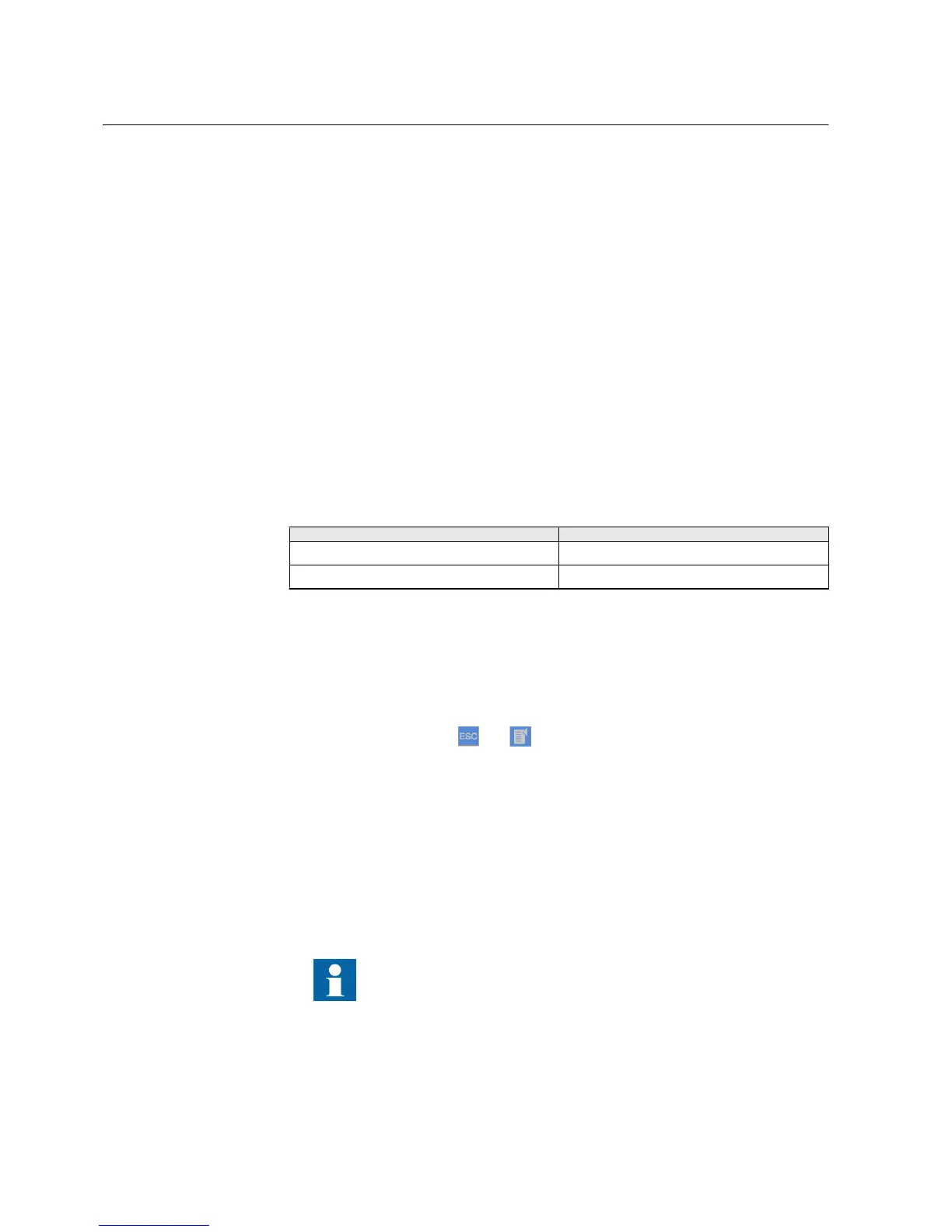7.1.3 Identifying communication errors
Communication errors are normally communication interruptions or synchronization
message errors due to communication link breakdown.
1. Check the operation of the communication link.
2. Check the time synchronization. On the LHMI, this can be done by navigating
from Main Menu/Monitoring/IED status/Time synchronization.
3. In case of persistent faults originating from IED's internal faults such as
component breakdown, contact ABB for repair or replacement actions.
7.1.4 Checking communication LEDs
There are two LEDs on the LHMI above the RJ-45 communication port.
• To verify communication, check that both LEDs are lit.
Table 15: Communication LEDs
LED Communication ok
Uplink Steady green light
Communication Blinking yellow light
7.1.5 Running the display test
A short display test is always run, when auxiliary voltage is connected to the IED.
You can also run the display test manually.
•
Press simultaneously and .
The LEDs are tested by turning them on simultaneously. The LCD shows a set
of patterns so that all the pixels are activated. After the test, the display returns
to normal state.
7.2 Indication messages
7.2.1 Internal faults
Internal fault indications have the highest priority on the LHMI. None
of the other LHMI indications can override the internal fault
indication.
Section 7 1MRS756499 A
Troubleshooting
78 RED615
Operation Manual
