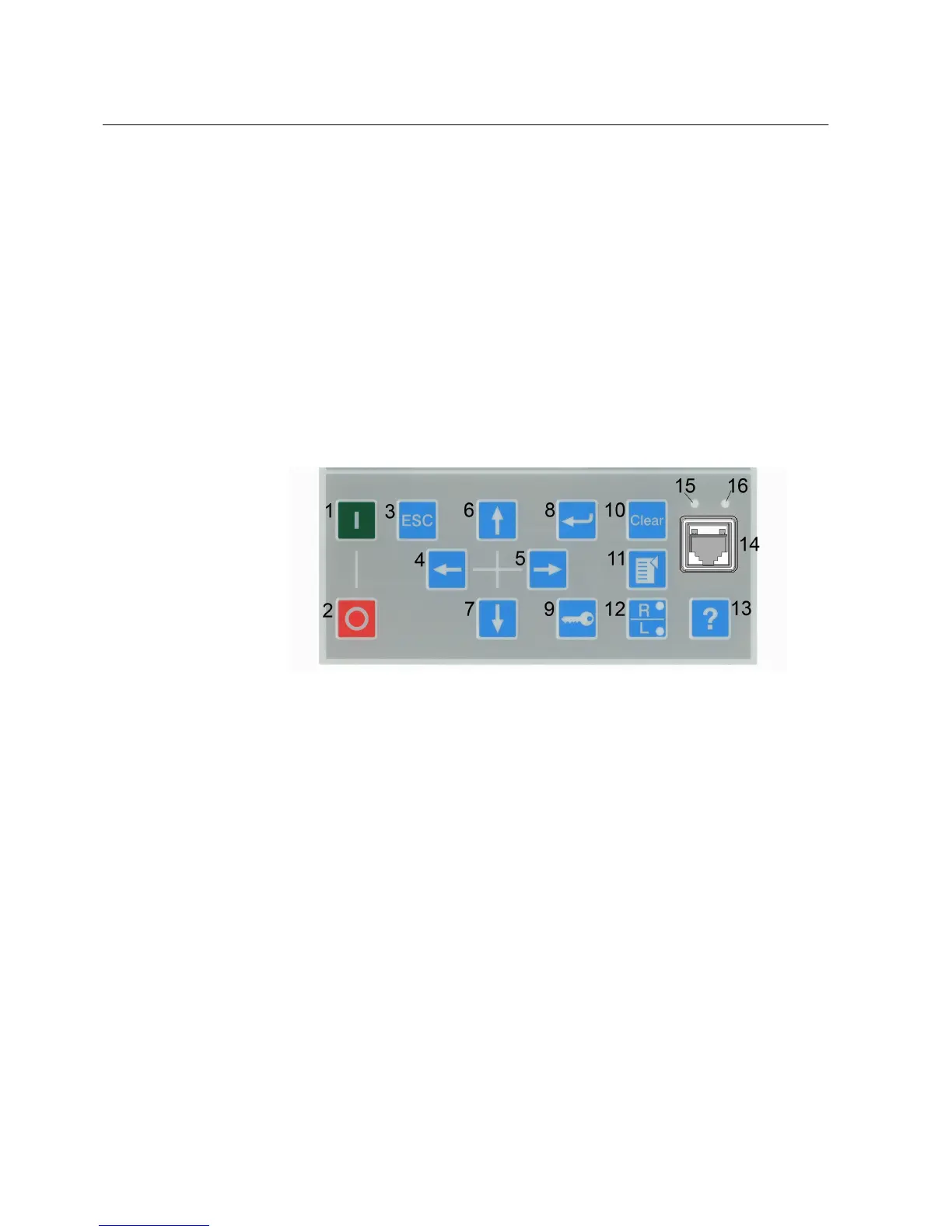3.5.2 LEDs
The LHMI includes three protection indicators above the display: Ready, Start and
Trip.
There are also 11 matrix programmable alarm LEDs on front of the LHMI. The LEDs
can be configured with PCM600 and the operation mode can be selected with the
LHMI.
3.5.3 Keypad
The LHMI keypad consists of push buttons which are used to navigate in different
views or menus. With push buttons you can give open or close commands to one
primary object, for example, a circuit breaker, disconnector or switch. The push
buttons are also used to acknowledge alarms, reset indications, provide help and
switch between local and remote control mode.
A070680 V4 EN
Figure 3: LHMI keypad with object control, navigation and command push
buttons and RJ-45 communication port
1
Close
2 Open
3 Escape
4 Left
5 Right
6 Up
7 Down
8 Enter
9 Key
10 Clear
11 Menu
12 Remote/Local
13 Help
14 Communication port
15 Uplink LED
Section 3 1MRS756499 A
RED615 overview
20 RED615
Operation Manual
