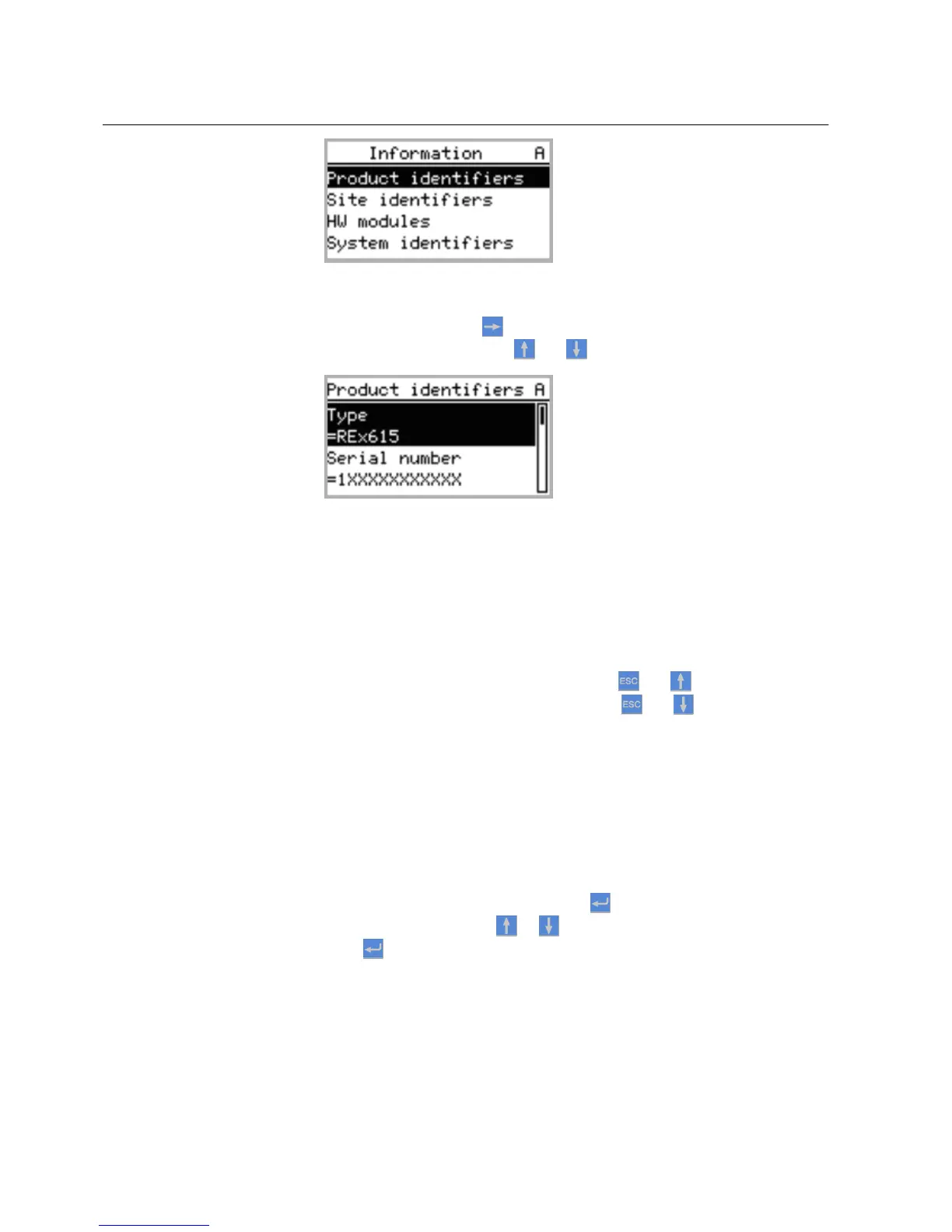A071158 V3 EN
Figure 9: Selecting submenu
3.
Enter the submenu with .
4.
Browse the information with and .
A071160 V3 EN
Figure 10: IED information
4.1.6 Adjusting display contrast
Adjust the display contrast anywhere in the menu structure to obtain optimal
readability.
•
To increase the contrast, press simultaneously and .
•
To decrease the contrast, press simultaneously and .
The selected contrast value is stored in the non-volatile memory if you are logged in
and authorized to control the IED. After an auxiliary power failure, the contrast is
restored.
4.1.7 Changing LHMI language
1.
Select Main Menu/Language and press .
2.
Change the language with or .
3.
Press to confirm the selection.
4. Commit the changes.
Section 4 1MRS756499 A
Using HMI locally or via web interface
32 RED615
Operation Manual
