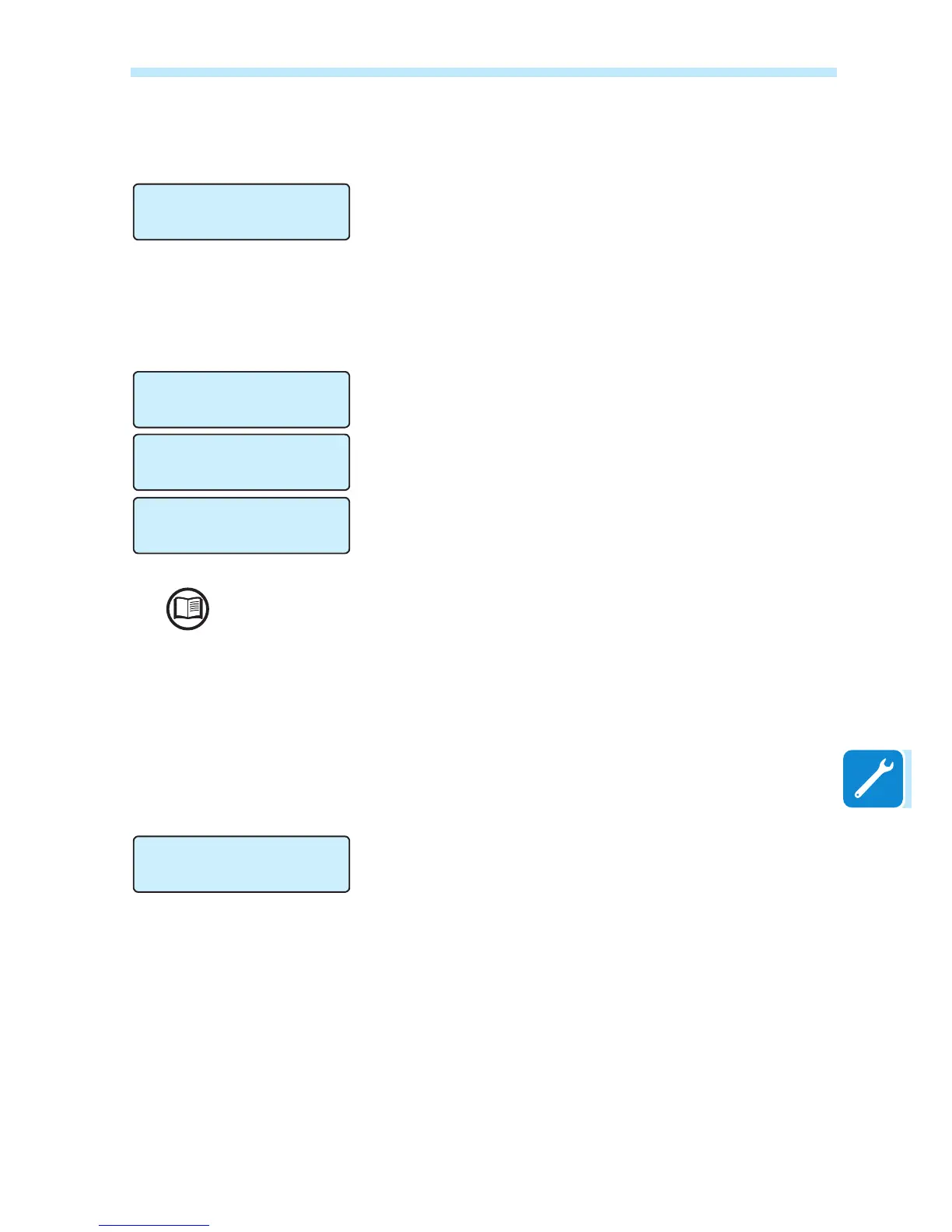Associating a “new component” after replacement
The two parts that comprise the equipment (inverter and wiring box)
are logically associated with one another. When the parts are dissocia-
ted from one another due to the wiring box or inverter being replaced
(perhaps because of a failure, etc.), a message is displayed to indicate
that the new component must be associated with the original part.
The association of the parts comprising the inverter is carried out as fol-
lows:
1. Access the “SETTINGS” menu by entering the rst-level password
(default 0000)
2. Set the date and time in the “Date/Time” sub-menu
3. Access the “Service” sub-menu by entering the second-level password
The password to access the “Service” menu can be obtained by registering at the site https://
registration.ABBsolarinverters.com
Before accessing the site it will be necessary to locate the information utilized to compute the
password:
Inverter model
Serial number and week of manufacture
Update eld
The “Update” eld is available only if the rmware of the inverter has been previously upda-
ted. If not available leave the eld blank when requesting the password
The password obtained is valid for a period of 15 days.
4. Select “Accept Boards” to associate the two parts of the device
Once the above steps have been carried out the association of the two
parts is concluded and the inverter will resume its normal operation au-
tomatically.
NEW SYSTEM PART
REFUSED!
Settings
Service
Time
Accept Boards
