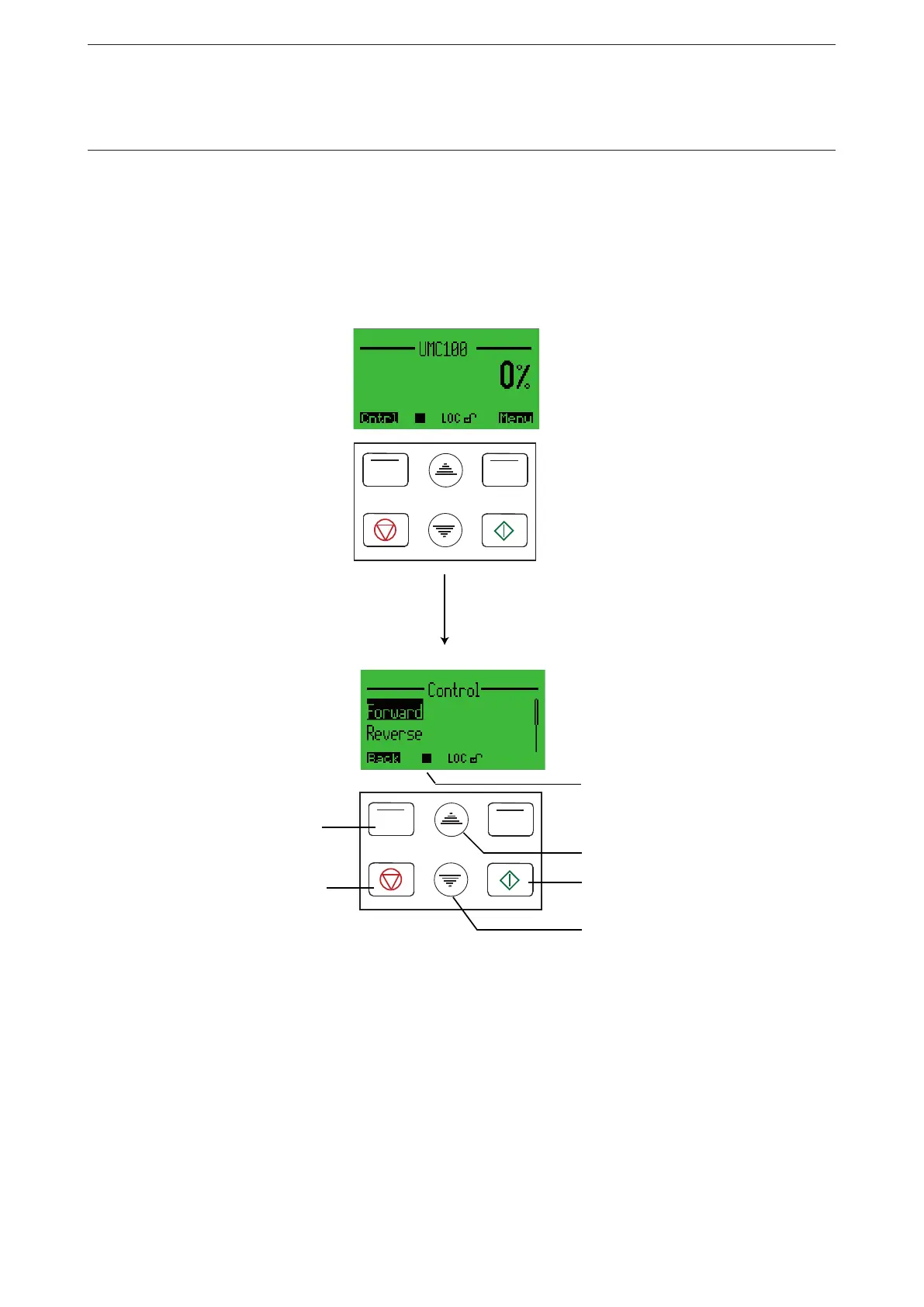- 106 -UMC100-FBP
Universal Motor Controller
UMC100-FBP
Technical Description
FieldBusPlug / Issue: 03.2012
Starting and Stopping the Motor
If control via LCD panel was enabled, it is possible to start/stop the motor from the 'Control' menu which
can be accessed from the top level menu when pressing the left hot key (Cntrl). Depending on the se-
lected control function a list of possible start directions is displayed. Pressing the green start button starts
the motor in the selected direction. Pressing the red stop button stops the motor. The motor status icons
show you the present status of the motor.
Vorherige Option wählen
Select previous option /
Nächste Option wählen
Select next option
Zurück zum Haupt-
menü /
Back to main menu
Verfügbaren Steuerbefehle
hängen vom eingestellten
Starter ab. /
Available commands
are dependent of the
selected starter function
Motorstart in der gewählten
Richtung (wenn möglich) /
Start motor in selected
direction (if possible)
Motorstopp
(wenn erlaubt) /
Motor stop
(if possible)
Aktueller Motorstatus
(hier gestoppt) /
Present motor status
(here stopped)
Cntrl (Linker Hotkey)
Cntrl (left hotkey)
Hauptmenü / Main menu
Motor Control Menü / Motor control menu
