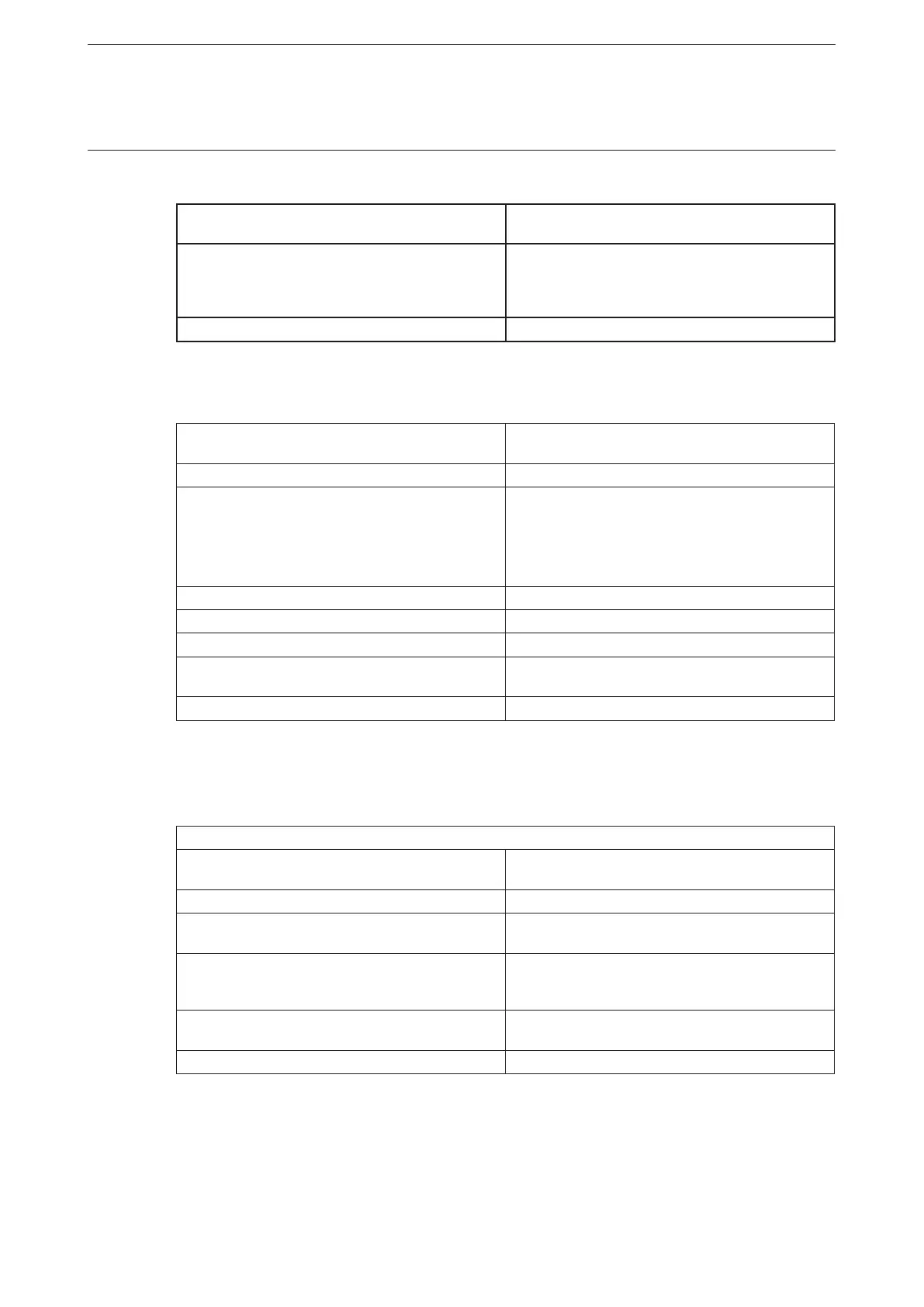- 146 -UMC100-FBP
Universal Motor Controller
UMC100-FBP
Technical Description
FieldBusPlug / Issue: 03.2012
Performance Data
Reaction time UMC100 DI to UMC100 Relay Out-
put (incl. hardware delays).
typ. 10 ms (Transparent Control Function)
Reaction time UMC100 DI to DX111 Relay Output
(incl. hardware delays)
Reaction time from DX111 DI to UMC100 Relay
Ouput (incl. hardware delays)
typ. 10 ms (Transparent Control Function)
typ. 14 ms (Transparent Control Function)
Number of supported function blocks: See 2CDC 135 014 D02xx
UMC100-PAN
Installation Installation in a switchgear cabinet door or on a
front panel.
Degree of protection IP54 (on front side)
LEDs: Red/Yellow/Green By default the LEDs have the same meaning as
the ones on the UMC100.
Red: Error
Yellow: Motor is running
Green: Ready for operation
Buttons 6 buttons with fixed meaning
Dimensions (WxHxD) 50 x 66 x 15 mm
Net weight 0,04 kg
Temperature range Storage -25 ... +70 °C
Operation 0 ... +55 °C
Tightening Torque for screw mounting 0.5 Nm
DX111 and DX122
General
Mounting Snap-on mounting onto 35 mm standard mount-
ing rails
Mounting position Any
Dimensions (W x H x D) 45 x 77 x 100 mm
(excluding communication connector)
LEDs: Red/yellow/green Red: Hardware error of module
Yellow: Diagnosis available
Green: Ready for operation
Supply voltage 24 V DC (+30 % ... -20 %)
(19.2 ... 31.2 V DC) including ripple
Supply current Max. 90 mA (at 19.2 ... 31.2 V DC)
