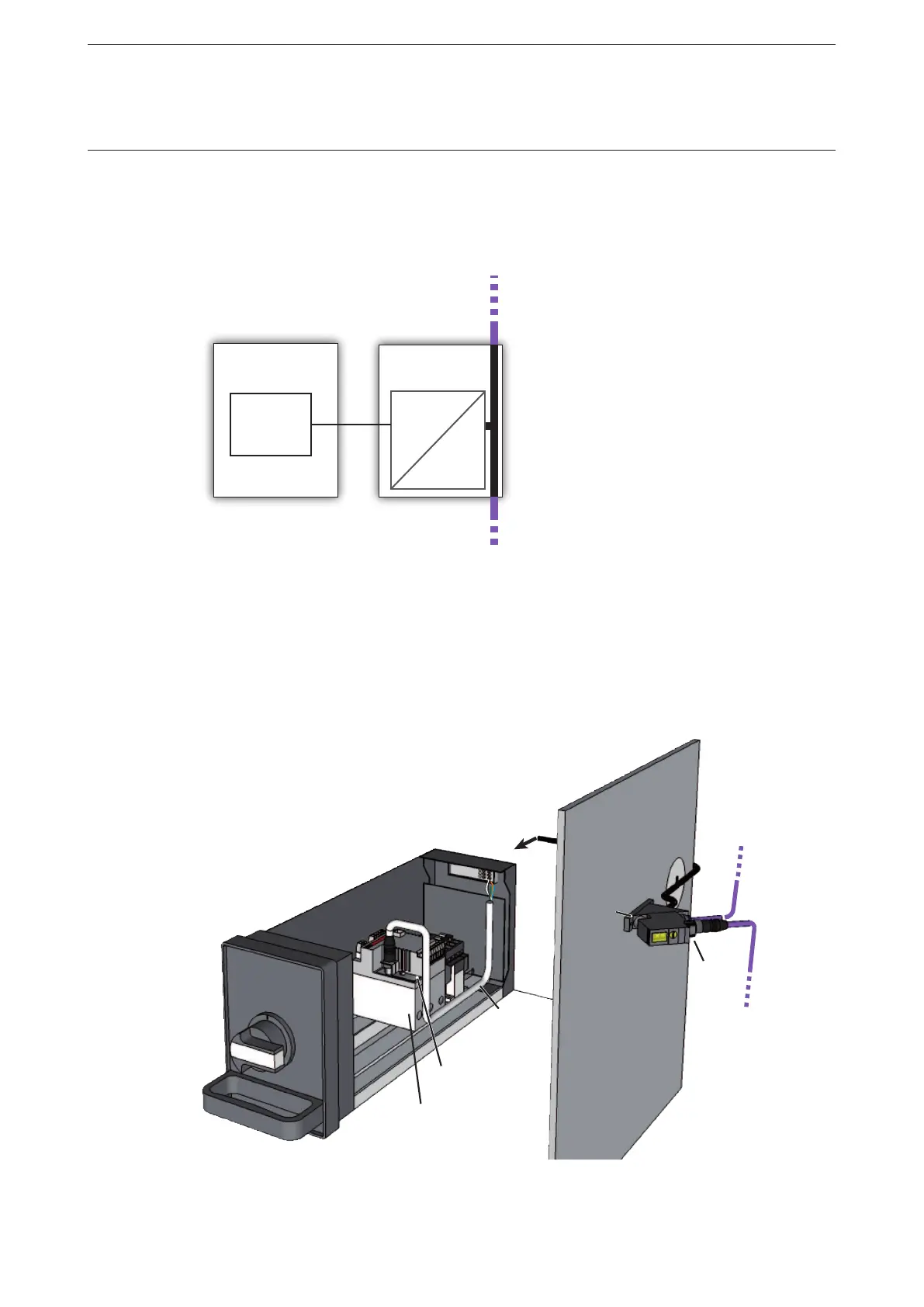- 31 - UMC100-FBP
Universal Motor Controller
UMC100-FBP
Technical Description
FieldBusPlug / Issue: 03.2012
Usage in Draw-Out Systems
The withdrawable technique is often used in industries where the highest availability and shortest down-
times are required. In the event of an error in a drawer, the replacement with a spare drawer shall be made
as fast as possible. UMC100 has several unique features supporting its use in drawer systems:
•The separation of FieldBusPlug (bus node) and UMC100
PROFIBUS
-Slave
Serial FBP-
Interface
UMC
FieldBusPlug
(e.g. PDP22-FBP)
to next
FieldBusPlug
from previous
FieldBusPlug
Drawer
•In draw-out installations the UMC100 is usually mounted inside the drawer whereas the FieldBusPlug
is mounted in the cable chamber. This ensures that no trunks are required but a straight bus line can be
implemented. A very stable bus communication even at high baud rates is the result!
•In the event of a drawer replacement the FieldBusPlug stays active and sends a diagnosis message to
the control system that the UMC100 is missing. Even more important - the fieldbus address is stored in
the FieldBusPlug. If a new UMC100 is connected the old bus address is automatically used. There is no
need for setting a new address! See parameter Address Check for additional details.
All necessary auxiliaries required for the installation are available. See the diagram below on how to use a
PDP22, MRP21 or COP21 in a drawer system. The example shows PDP22 for PROFIBUS.
Shield
Connection
Serial Link
into Drawer
Passive Cable
inside Drawer
CDP13-FBP
CDP11-FBP
(Clamp to
fix CDP13)
Universal Motor Controller
(e.g. UMC22-FBP)
FieldBusPlug
(e.g. PDP22-FBP)
CDP12-FBP
from previous
FieldBusPlug
to next
FieldBusPlug
Cable
Chamber
FieldBusPlug and accessories in a draw-out installation. The fieldbus node is outside
the drawer so no drops are required.
UMC100 and FieldBusPlug
can be mounted separately.
The FieldBusPlug contains the
complete bus node. The UMC100
is connected through the
serial FieldBusPlug
interface.
