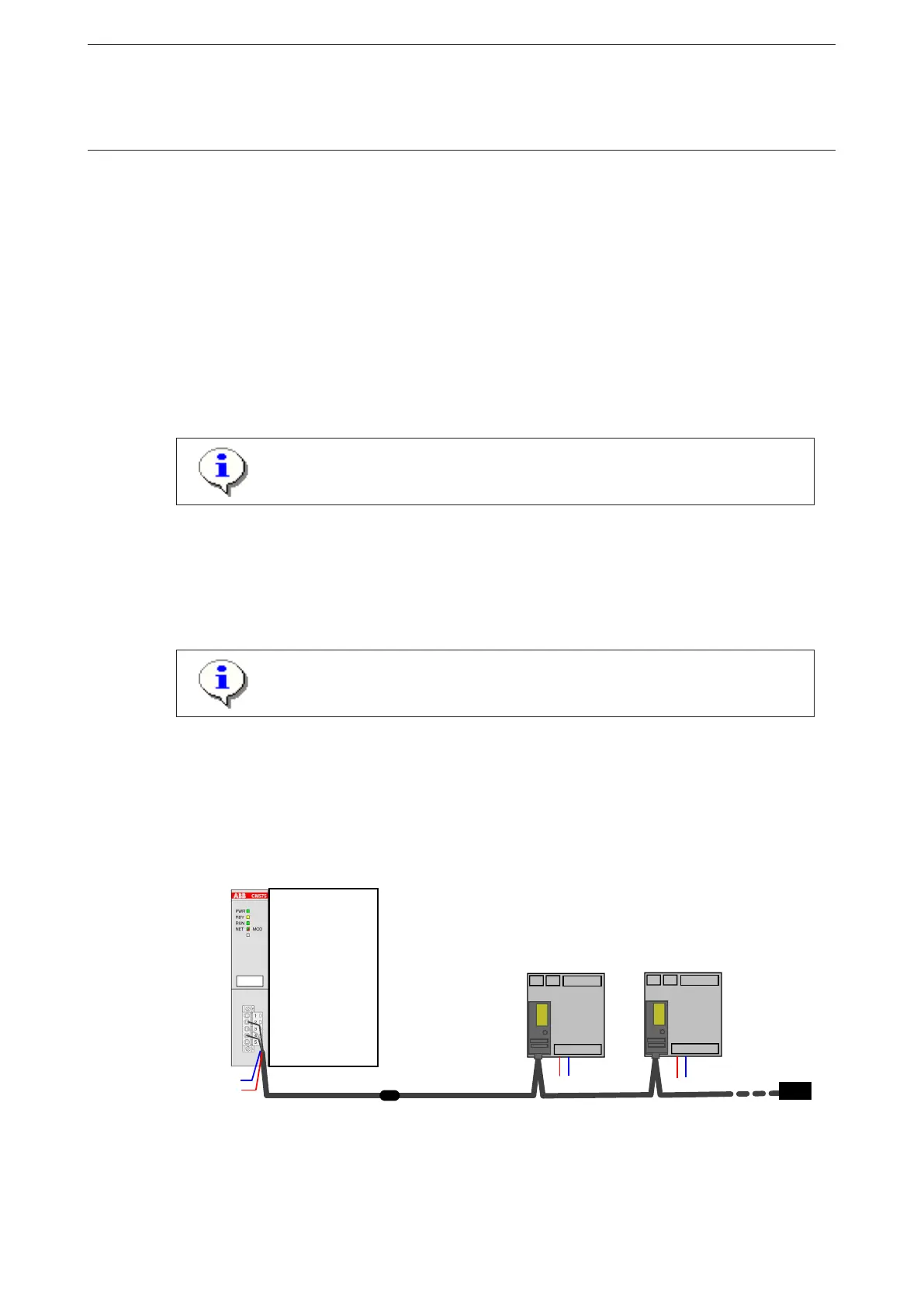- 28 -UMC100-FBP
Universal Motor Controller
UMC100-FBP
Technical Description
FieldBusPlug / Issue: 03.2012
Integration with the GSD File
Besides the physical connection of a device to a PROFIBUS line, the engineering of the whole PROFIBUS
system in the PROFIBUS master is necessary. Every modern PLC (Programmable Logic Controller) or
DCS (Distributed Control System), that can be used as PROFIBUS master, offer the possibility to config-
ure and parameterise devices connected to the master.
Electronic data sheets are used as a basis. In the PROFIBUS world these electronic data sheets are
called GSD files. Within such a file all properties relevant for operation of the slave are described (e.g.
supported baud rates, max. number of modules etc.).
The GSD file ABB_0A09.GSD (for PDQ22) and ABB_34E0.GSD (for PDP22) are contained in the software
Engineering Package
PBE91-FBP.010x 1SAJ924091R010x.ZIP
The ZIP file can be obtained from ABB’s web site (http://www.abb.de -> Control Products and Systems)
or on the FBP System CD (2CDC 190 008 E04xx). Please ask your local sales office for it.
The UMC100 can be parameterised using the GSD file. But due to parameter length
limitations only the most important parameters can be configured with the GSD file
in the event that the PDQ22 is used. For PDP22 this limitation does not exist.
Integration with the Device Type Manager (DTM)
In addition to the option of integrating devices with GSD files more and more modern control systems
support the FDT/DTM concept. FDT (Field Device Tool) technology standardises the communication inter-
face between field devices and systems.
For the UMC100 (and also other FBP devices) a DTM is available which can be ordered separately. Con-
sult the PBDTM manual for more information.
For creating a customer-specific application the DTM must be used! Parameterisa-
tion of the control and protection parameters can also be carried out with the GSD
file only.
Using the UMC100 in a DeviceNet Network
DeviceNet is based on the Controller Area Network (CAN) technology and mostly used in the Americas.
To integrate the UMC100 into a DeviceNet network use the DNP21-FBP FieldBusPlug. The figure below
shows the sketch of a DeviceNet line with DNP21-FBP, two UMC100s and available accessories. More
details are available in the technical manual of the DNP21-FBP.
UMC
24VDC
UMC
24VDC
UMC with
FieldbusPlug
DNP21
24VDC
DNF11
UMC with
FieldbusPlug
DNP21
AC500
CPU
with
DeviceNet
Master
DNR11 Bus
Termination
