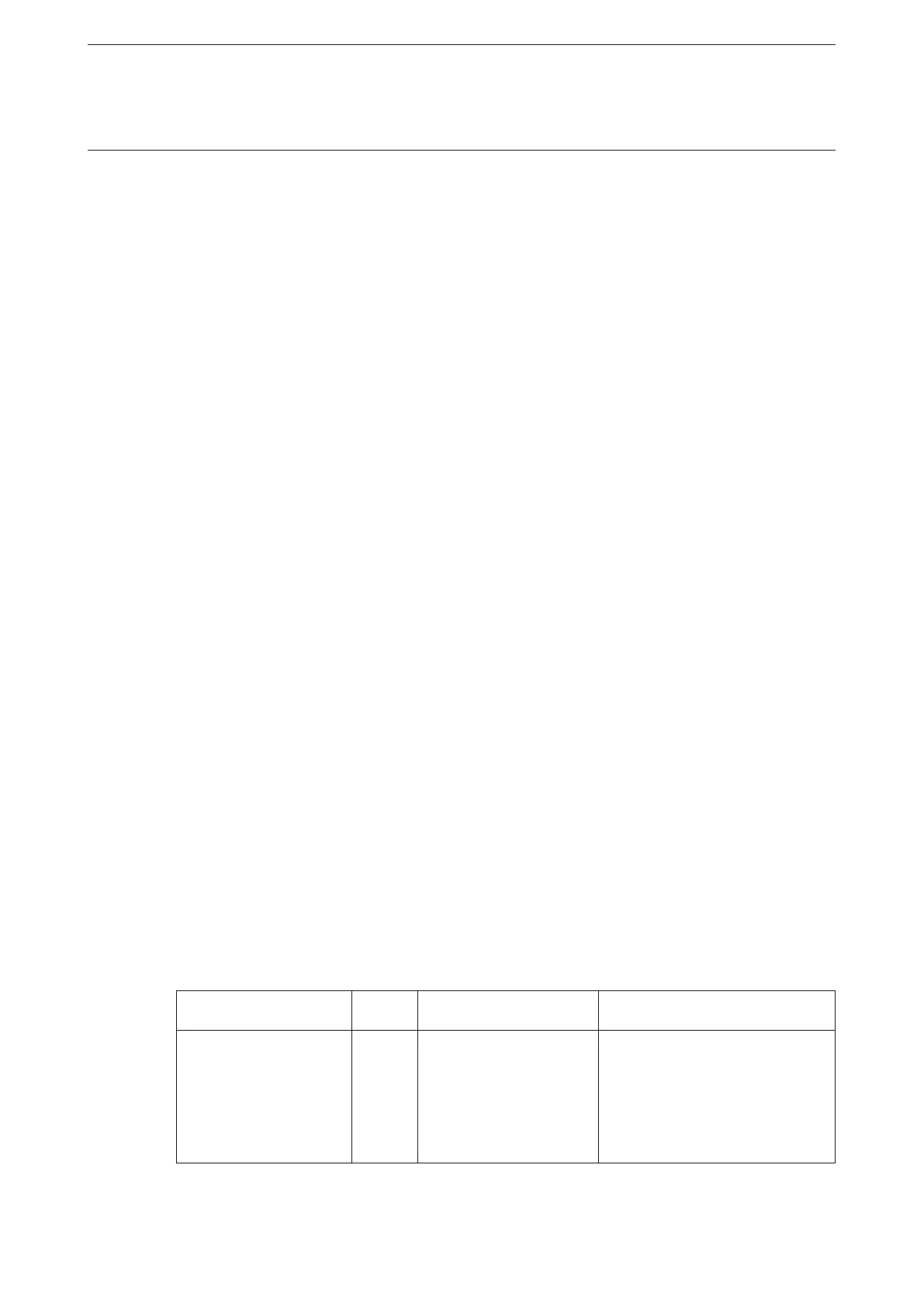- 109 - UMC100-FBP
Universal Motor Controller
UMC100-FBP
Technical Description
FieldBusPlug / Issue: 03.2012
9 Error Handling, Maintenance and Service
Within this chapter you will find the following information
•Error handling of the UMC
•Detailed explanation of all error and diagnosis messages
•Functions related to maintenance and service
Error Handling of the UMC
When the UMC detects a fault condition the fault becomes latched. Once a fault becomes latched, it
remains latched - even if the underlying fault condition is eliminated - until acknowledged by a fault reset
command.
Automatic Reset of Protection Faults
The setting of the "Fault autoreset" parameter determines how the UMC manages protection trips.
•Off (the default setting): A protection trip must be acknowledged by the user. This can be done via LCD
panel, fieldbus or the multifunction inputs DI0-DI2 if configured.
•On: A protection trip is automatically acknowledged without intervention of either a human operator or
the remote PLC if the trip condition has gone (e.g. cooling time over).
Fault History
The DTM provides access to the fault history. The last 16 faults and their arrival time in seconds since
power on are displayed. If the UMC is switched off the fault history is cleared.
UMC100 Fault Indication
The UMC offers the following possibilities for indicating a fault.
•Fault indication via digital outputs: The outputs DO2 and DO3 can be used to signal a summary fault.
DO2 is a relay output that uses the same supply as DO0 and DO1. DO3 is a 24VDC output and can be
used to drive a signal lamp as an example. The fault outputs can be configured with the parameter Fault
Outputs.
•Fault indication via LEDs on the UMC: The red fault LED is switched on in the event of a fault and re-
mains on until the fault is acknowledged.
•Fault messages on the LCD panel: See the table below.
•Signalling via fieldbus: In the event of a fault the "Fault Bit" in the cyclic communication telegram is
set to logical-1. Furthermore a diagnosis telegram (if supported by the used fieldbus) is generated that
describes the fault details.
Fault Messages
The following table lists all diagnosis and fault messages and potential root causes for the fault. It gives
you a first indication of where to look for a fault and how to fix it.
Indicator Code Source / Root Cause Possible Cause / Suggested Ac-
tion
Thermal overload trip 0 Load side Trip because of thermal overload of
the motor.
Check process conditions
Check if the cooling time is too
short
Check I
e
and trip class settings
Check current factor if configured
