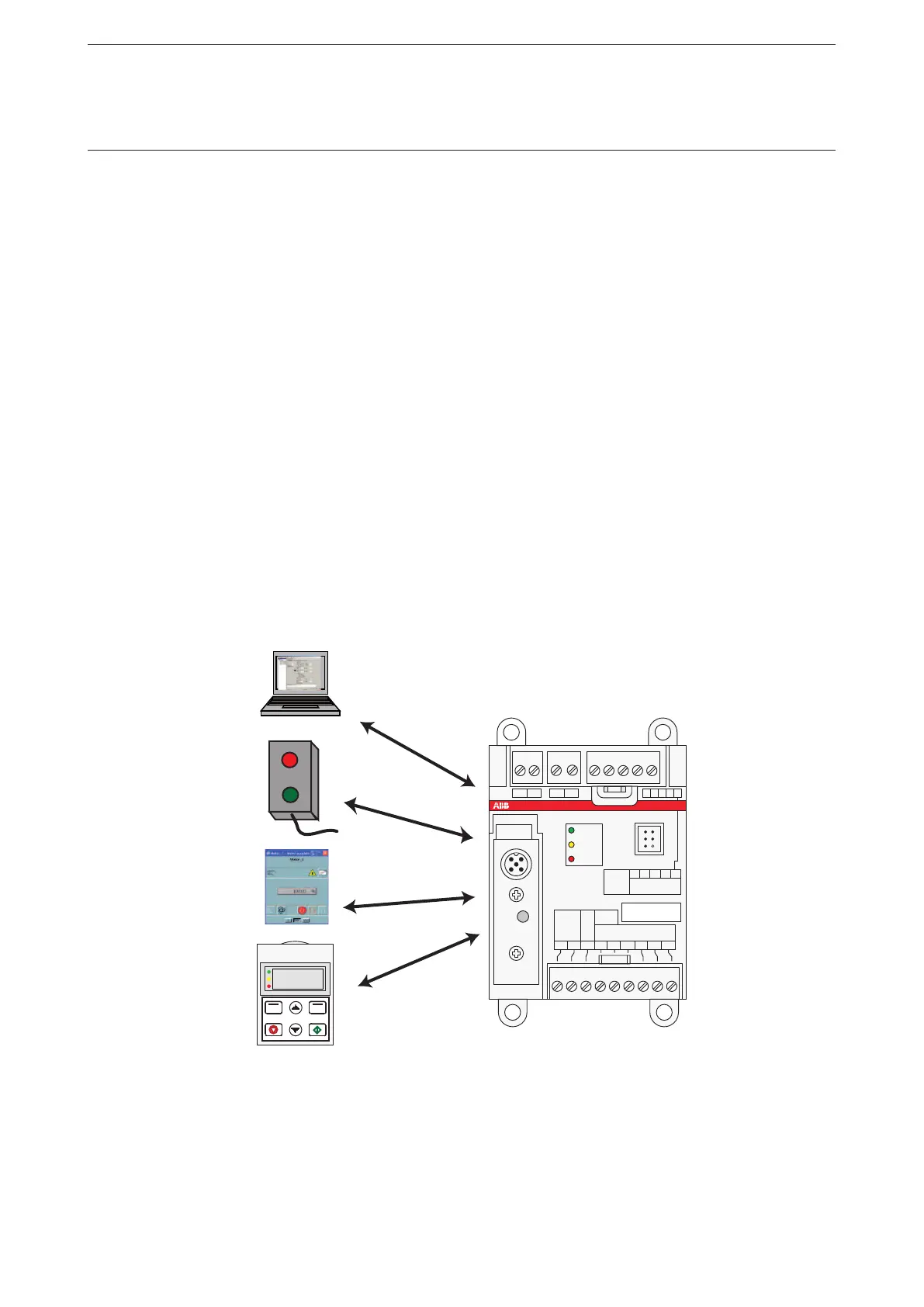- 59 - UMC100-FBP
Universal Motor Controller
UMC100-FBP
Technical Description
FieldBusPlug / Issue: 03.2012
5 Configuring the Motor Management Functions
In this section you find the following information:
•Introduction into the supported control stations and operation modes
•How to start and stop the motor from the different control stations
•Available control functions
•Functions related to motor control such as emergency start, checkback monitoring etc.
Starting and Stopping the Motor
Control Stations
From control stations (i.e. source of commands) start/stop commands can be sent to the UMC. Four
control stations are supported:
•Digital Inputs: Allow the motor to be controlled from a control panel with push buttons e.g. mounted lo-
cally to the motor.
•DCS/PLC: Commands are transferred via cyclic communication telegrams from the process control-
ler via fieldbus to the UMC. The UMC uses the PNO motor starter profile which defines the meaning of
each bit in the cyclic telegrams. See section XXX for further details.
•LCD-Panel: Allows control via the buttons of the UMC-PAN usually mounted in the switchgear cabinet
door
•Service Tool: Allows control commands to be issued via acyclic communication services of the used
fieldbus. The UMC DTM uses this communication channel for example.
For each control station you can configure if a start and/or a stop command is accepted by the UMC.
o
I
181716151413121110
DIDIDIDIDIDI
24V
240
543210OutVV
Powe r
T1
8
DO
1
7
DO
0
6
DO
C
5
DO
C
9
DO
2
8765 9T2 Ca Cb
UMC100
READY
MOT.O N
FAUL T
Rela y
230V AC
1A
Inputs
24VDC
DC
Modes
In practise it is often required to release or block start/stop commands from a control station depending
on various reasons e.g.
•If the communication to the bus master is interrupted you want to automatically enable control via digital
inputs which would not be possible if the communication is ok
•For service purposes all commands from the bus should be ignored
•...
