
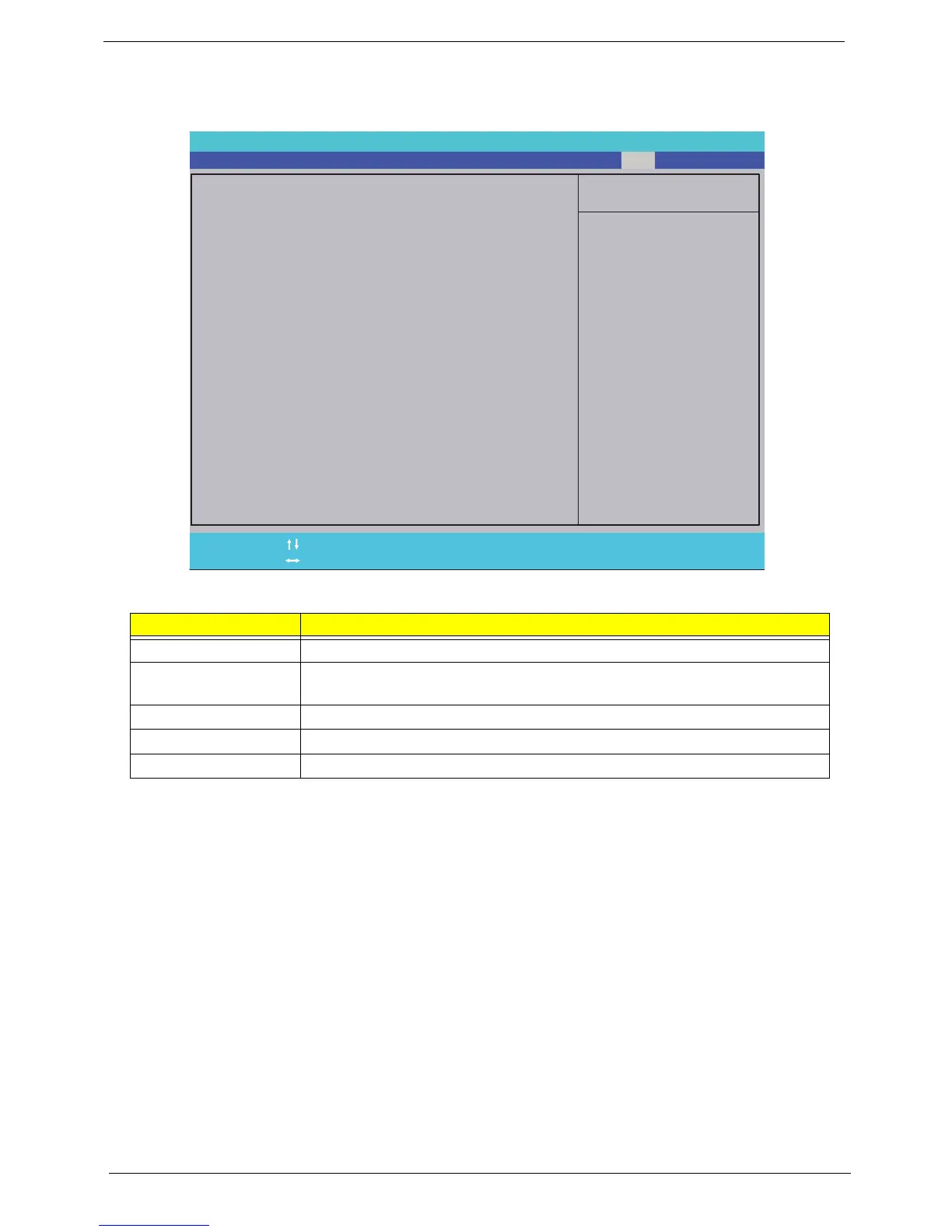 Loading...
Loading...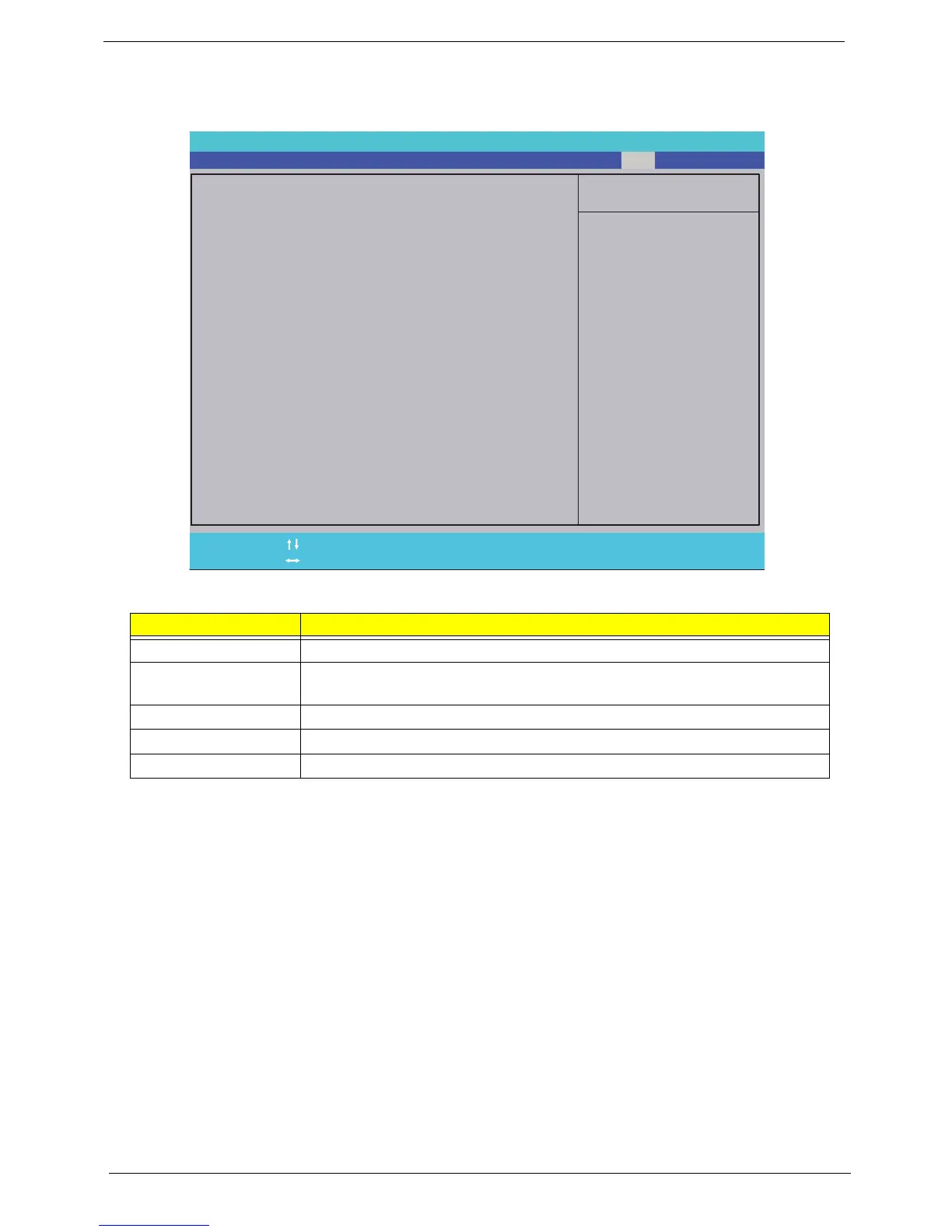
Do you have a question about the Acer Aspire Z5600 Series and is the answer not in the manual?
Lists detailed hardware specifications and configurations for the system.
Describes the BIOS setup utility for hardware configuration and system settings.
Provides instructions on how to navigate through the BIOS setup menus and options.
Accesses advanced BIOS options for configuring system features.
Details chipset settings and configuration within the advanced BIOS menu.
Contains parameters for safeguarding and protecting the computer.
Provides step-by-step instructions for setting user or supervisor passwords in BIOS.
Monitors system temperature, voltage, and fan speed for CPU and system health.
Configures device power management parameters within the BIOS.
Allows the user to decide the order of boot devices for the operating system.
Lists the necessary tools and precautions before disassembling the computer.
Provides step-by-step instructions for disassembling the computer.
Illustrates the sequence of steps for disassembling the computer.
Outlines the steps for reassembling the computer after component replacement.
Guides users through diagnosing and resolving common computer issues.











