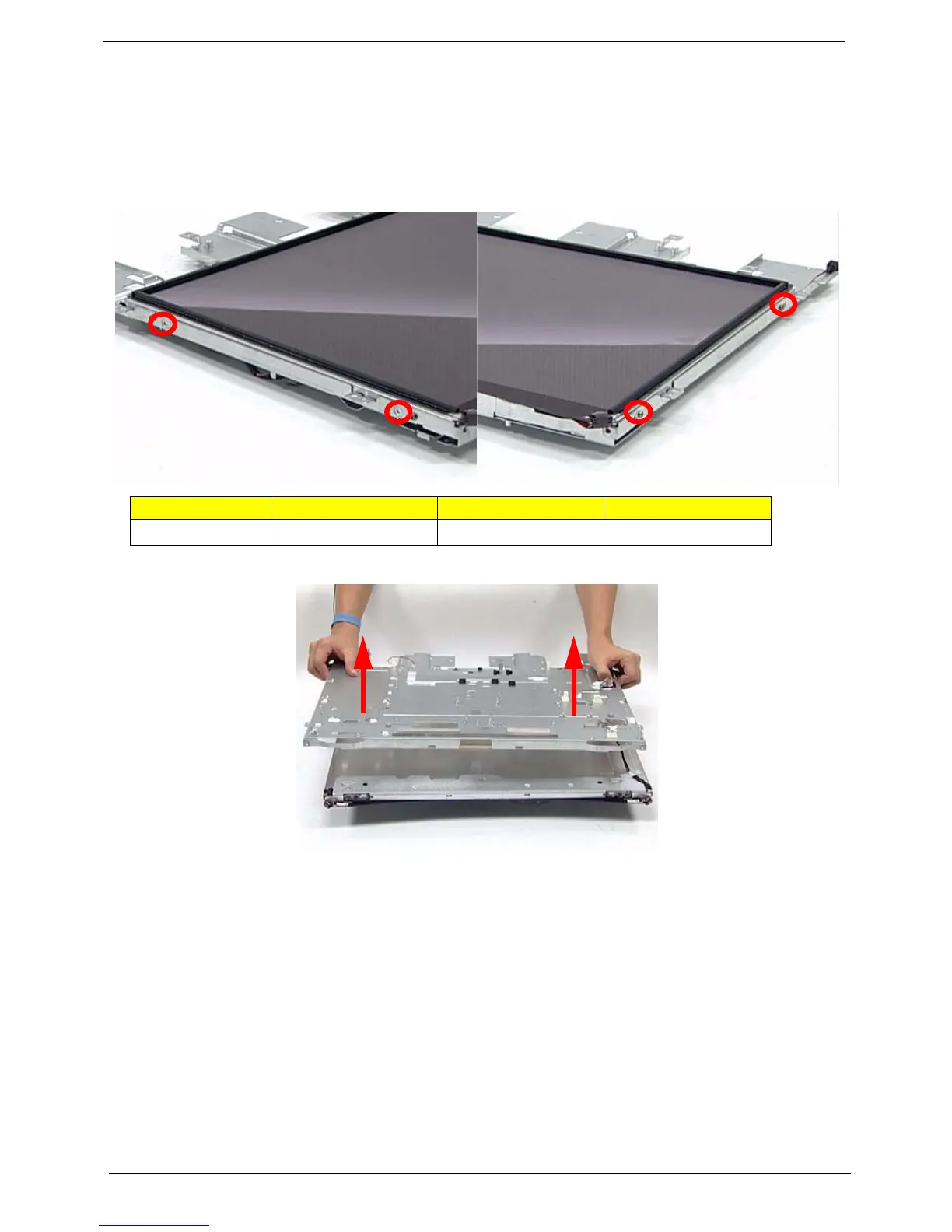68 Chapter 3
Removing the LCD Bracket
1. See “Removing the LCD Assembly” on page 64.
2. Place the LCD Assembly on an anti-static mat so the touch sensors are elevated above the work surface.
WARNING:Do not place the LCD Panel face down without an anti-static mat underneath. The touch sensors
located at the top left and top right corners will be damaged if the LCD Panel is placed face down.
3. Remove four (4) securing screws from the LCD Panel as shown.
4. Separate the LCD Bracket from the LCD Panel, while guiding the cables through the frame.
Step Size Quantity Screw Type
LCD Bracket 4
