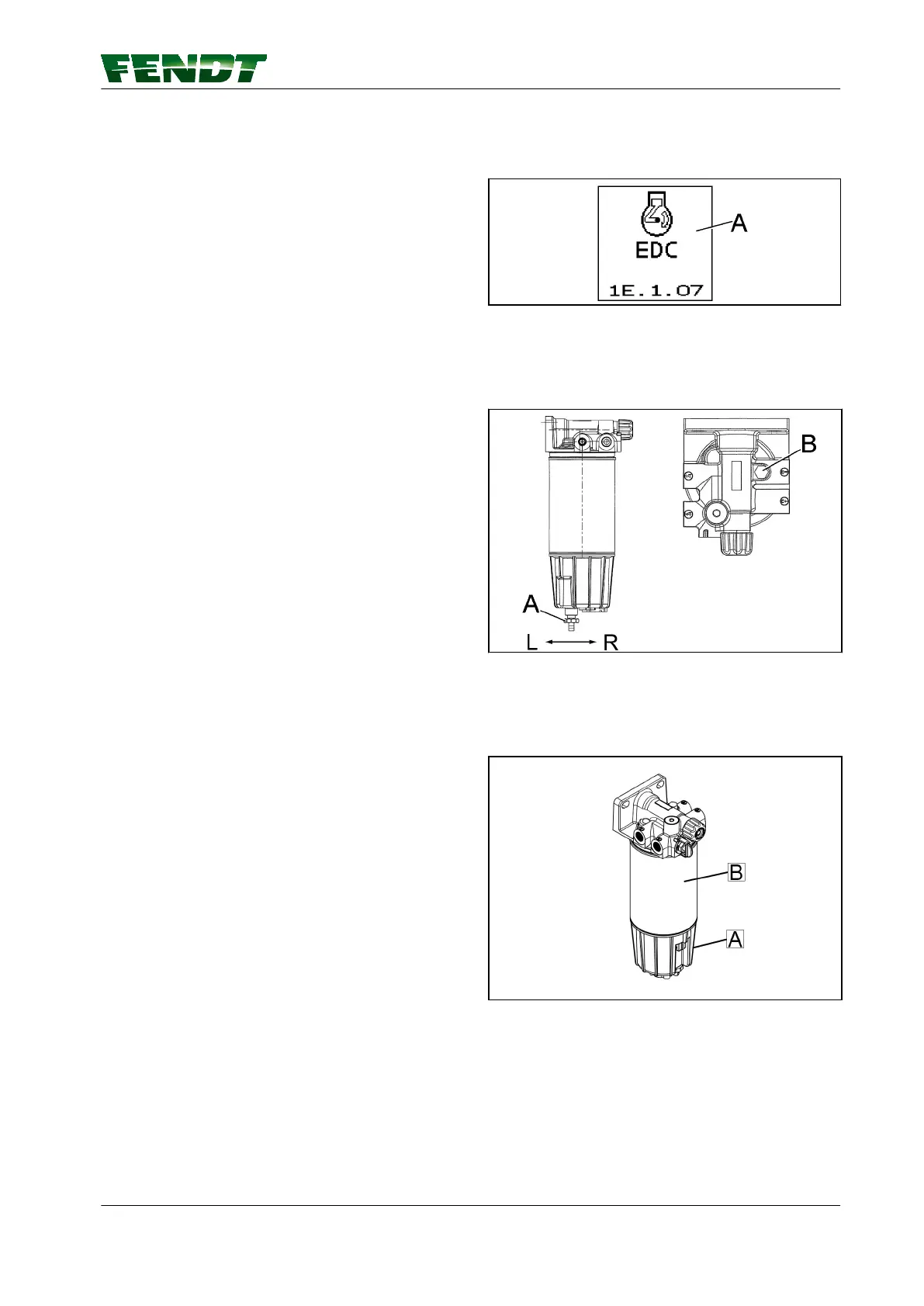2.4.2.1 Message in multiple display
Multi-display on instrument panel
If message (A) appears on the multiple
display, drain water and dirt.
Fig. 15
2.4.2.2 Drain water and dirt
Procedure
1.
Turn off the engine.
2.
Open bleed screw (B).
3.
Open drain plug (A) — direction (L).
4.
Drain water and dirt. Catch in a suitable drain
pan and dispose of in an environmentally
acceptable manner.
5.
Close bleed screw (B).
6.
Close drain plug (A) — direction (R).
7.
Start engine and check fuel pre-filter for
leaks.
Fig. 16
2.4.2.3 Filter change
Procedure
1.
Turn off the engine.
2.
Before removing the filter, clean the
surrounding surfaces.
3.
Unplug connector, unscrew filter cap (A).
4.
Unscrew and remove filter cartridge (B).
NOTE:
Used fuel filters should be treated as
hazardous waste.
5.
Lightly oil the seals or spray with diesel.
6.
Tighten filter cartridge (B) by hand until the
seal makes contact.
7.
Screw the filter cartridge (B) in by a further
half turn (18 Nm).
8.
Plug connecter back in, screw on filter cap
(A).
9.
Bleed air from the fuel system.
10.
Start engine and check fuel pre-filter for
leaks.
Fig. 17
2. Service and maintenance
Maintenance 29
530.020.020.011 Rev.A
