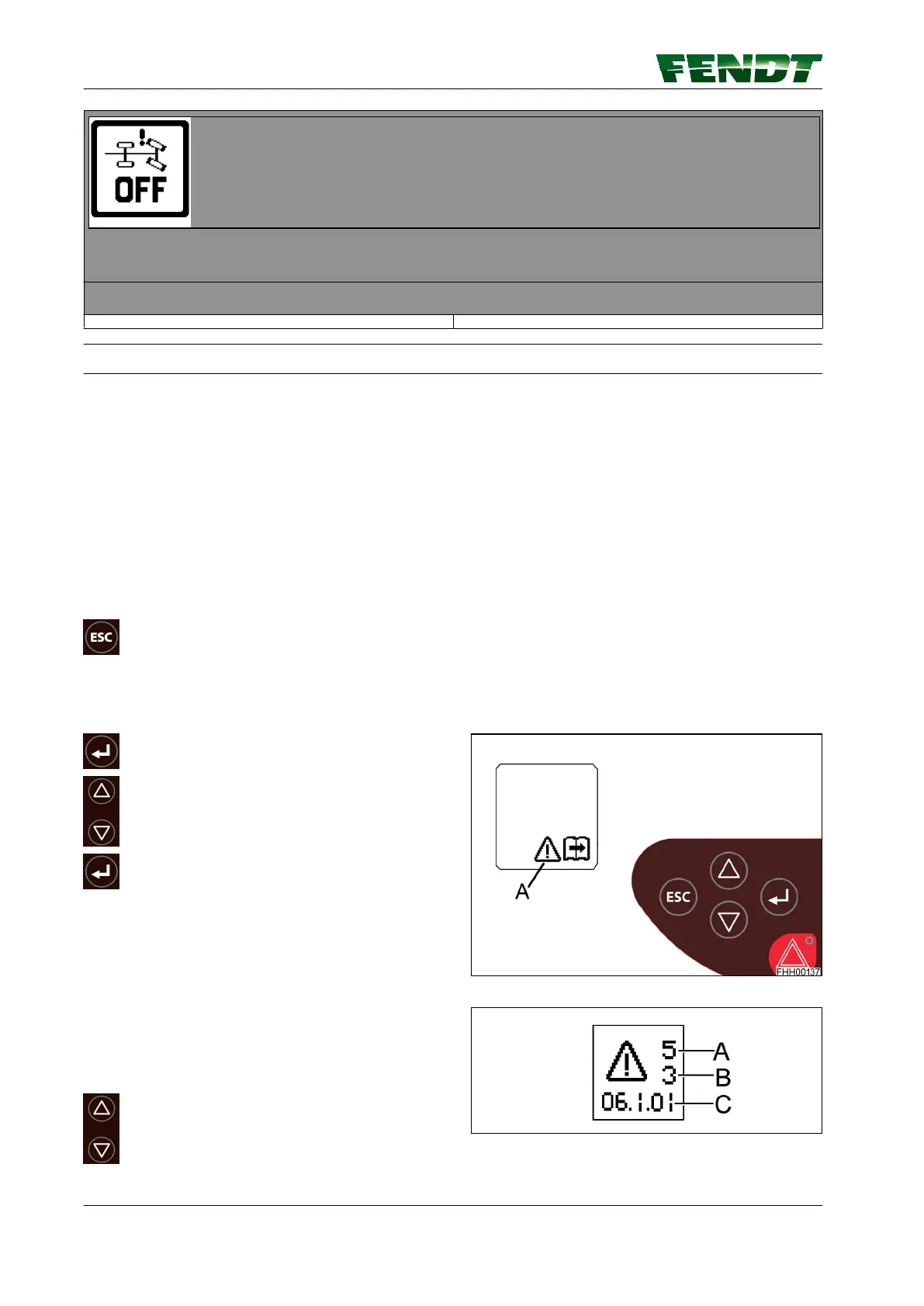Fig. 36
Steering axle not active
Steering axle deactivated (information only)
3.1.3 Fault messages
Display accompanied by intermittent audible signal and warning light.
Fault codes are also displayed with the fault messages.
In the event of a fault message, proceed as follows:
• To make the system operational, switch ignition OFF, wait approx. 5 seconds, then switch ignition ON
(reset).
• If it was only a temporary fault the system will be operative again.
If the fault is displayed again:
Acknowledge fault messages individually and note measures to be taken from the code table.
Press the button until there are no more fault messages.
Each stored fault message must be cleared individually. Cancelling a fault message does not remove the
fault; it is simply no longer displayed. The message will be displayed again the next time the tractor is
started up.
Press button, the first main menu level
appears on the multiple display.
Press one of the buttons repeatedly until the
symbol (A) flashes.
Press button; the following screen appears
on the multiple display.
Fig. 37
A = Number of faults
B = Fault currently displayed
C = Fault code
Press the button to display the fault codes
one after the other.
Fig. 38
3. Faults and remedy
92 Maintenance
530.020.020.011 Rev.A
