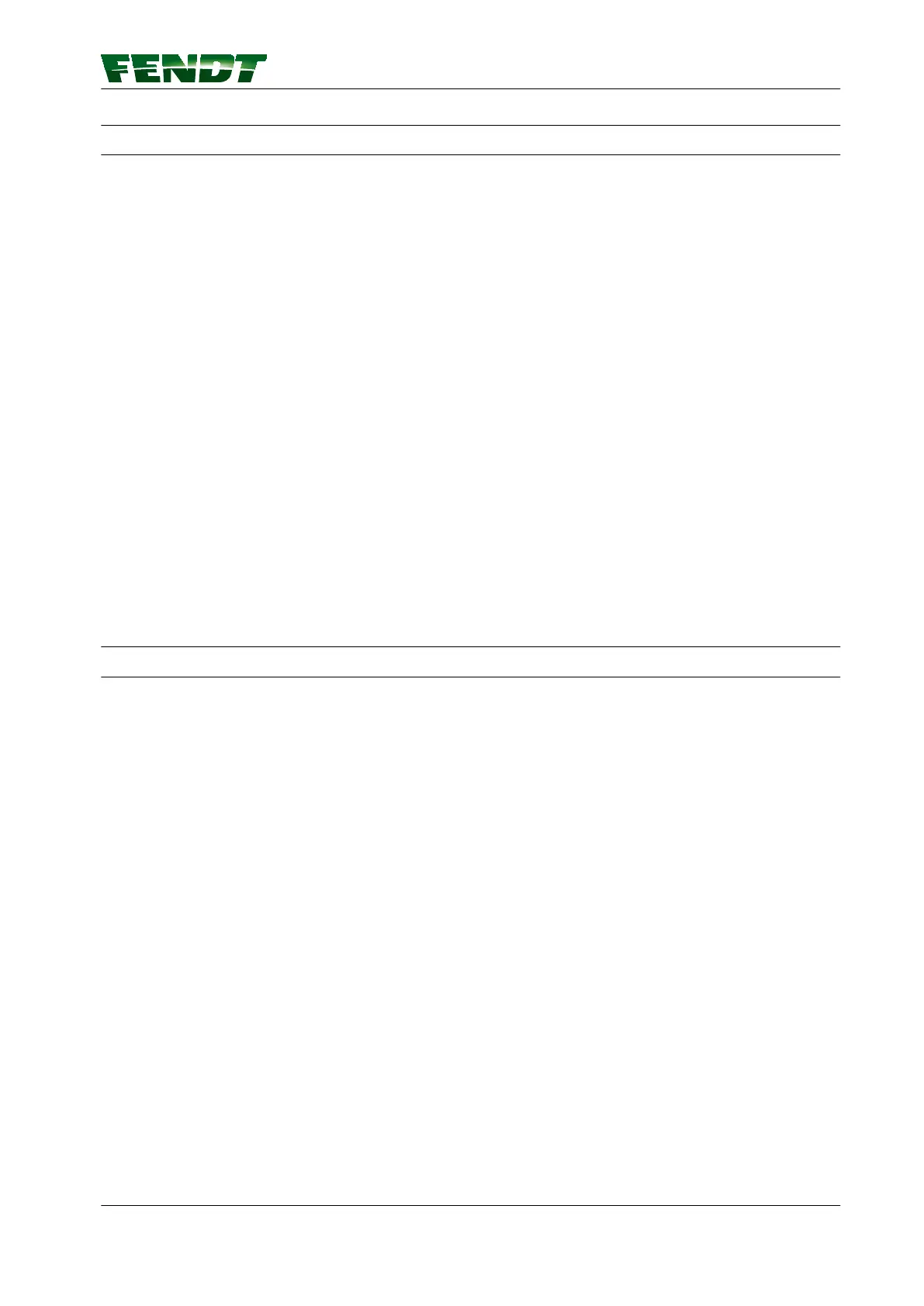2.18.2 Clean with the high-pressure cleaner
Procedure
1.
Turn off the engine.
2.
Clean with the high-pressure cleaner:
• Maintain sufficient distance from seals and paintwork.
• Move the nozzle of the high-pressure cleaner while cleaning.
• Maximum water temperature 50°C
• Do not use a spray booster (dirt cutter).
• Follow the manufacturer's instructions.
NOTE:
Do not aim the cleaning jet directly at:
• Decals
• Electrical components
• Battery
• Plug connectors
• Lights
• Door gap
• Seals
• Trim parts
• Ventilation slots
2.18.3 Cleaning the Varioterminal
General
• When cleaning, ensure that the display is switched off and it has cooled down.
• When cleaning, ensure that the USB flap is closed.
• Do not dry wipe the display clean in dusty operating conditions.
• Do not spray the Varioterminal with water.
• To prevent cleaning fluid from entering the housing, it must not be allowed to get under the edge of the
display.
Under no circumstances must the following materials be used to clean the Varioterminal.
• Acidic cleaning agents or those with a high alcohol content.
• Standard household cleaning agents.
• Sharp-edged objects.
• Rough paper towels.
• Abrasive sponges or powders.
• Steel wool or materials containing steel fibers.
• Fluorine-based cleaning agents.
NOTE:
These can damage the surface of the display. When cleaning, do not exert pressure on the display surface
as it could lead to irreversible damage.
The following types of cleaning materials are recommended.
• Non-aggressive glass cleaners.
2. Service and maintenance
Maintenance 65
530.020.020.011 Rev.A
