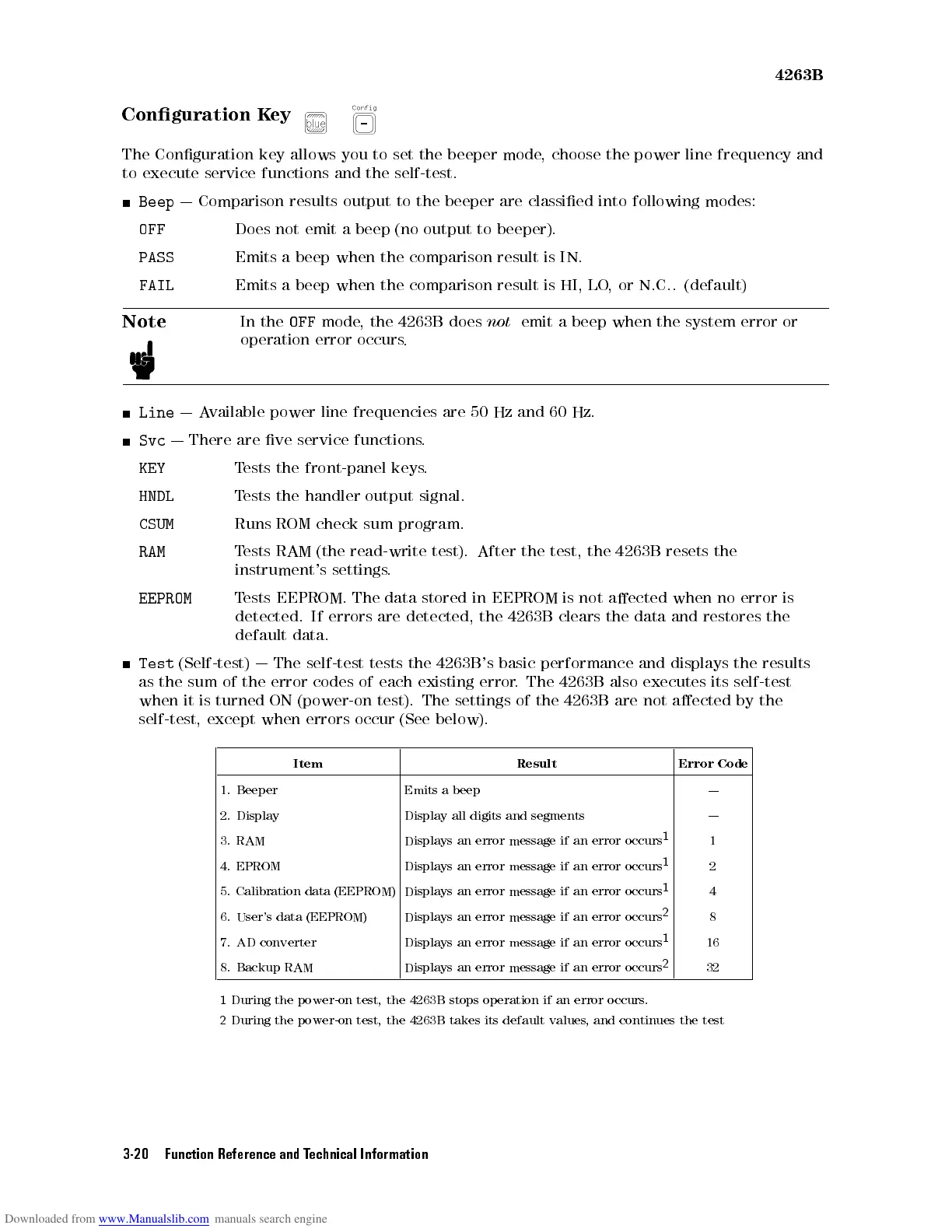4263B
Conguration
K
ey
The
Conguration
key
allows
you
to set
the beeper
mode,
choose the
power line
frequency and
to
execute
service
functions
and
the self-test.
Beep
|
Comparison
results
output
to the
beeper are
classied into
following modes:
OFF
Does
not
emit
a
beep (no
output to
beeper).
PASS
Emits
a
beep
when
the comparison
result is
IN.
FAIL
Emits
a
beep
when
the comparison
result is
HI, LO
,or
N.C..
(default)
Note
In
the
OFF
mode,
the
4263B
does
not
emit
a
beep
when
the
system
error
or
operation
error
occurs
.
Line
|
A
vailable
power
line
frequencies
are
50
Hz
and
60
Hz.
Svc
|
There
are
ve
service
functions
.
KEY
T
ests
the
front-panel
keys
.
HNDL
T
ests
the
handler
output
signal.
CSUM
Runs
ROM
check
sum
program.
RAM
T
ests
RAM
(the
read-write
test).
After
the
test,
the
4263B
resets
the
instrument's
settings
.
EEPROM
T
ests
EEPROM.
The
data
stored
in
EEPROM
is
not
aected
when
no
error
is
detected.
If
errors
are
detected,
the
4263B
clears
the
data
and
restores
the
default
data.
Test
(Self-test)
|
The
self-test
tests
the
4263B
's
basic performance
and displays
the
results
as
the
sum
of
the
error
codes
of
each
existing error
.The
4263B
also
executes
its
self-test
when
it
is
turned
ON
(power-on
test).
The
settings
of the
4263B are
not
aected
by
the
self-test,
except
when
errors
occur
(See
below).
Item Result Error
Code
1.
Beeper
Emits
a
beep
|
2.
Display
Display
all
digits
and
segments
|
3.
RAM
Displays
an
error
message
if
an
error
occurs
1
1
4. EPROM Displays an error message if an error occurs
1
2
5. Calibration data (EEPROM) Displays an error message if an error occurs
1
4
6. User's data (EEPROM) Displays an error message if an error occurs
2
8
7. AD
converter
Displays an
error message if an error occurs
1
16
8. Backup RAM Displays an error message if an error occurs
2
32
1
During the power-on test, the 4263B stops operation if an error occurs.
2
During the power-on test, the 4263B takes its default values, and continues the test
3-20 Function Reference and Technical Information
