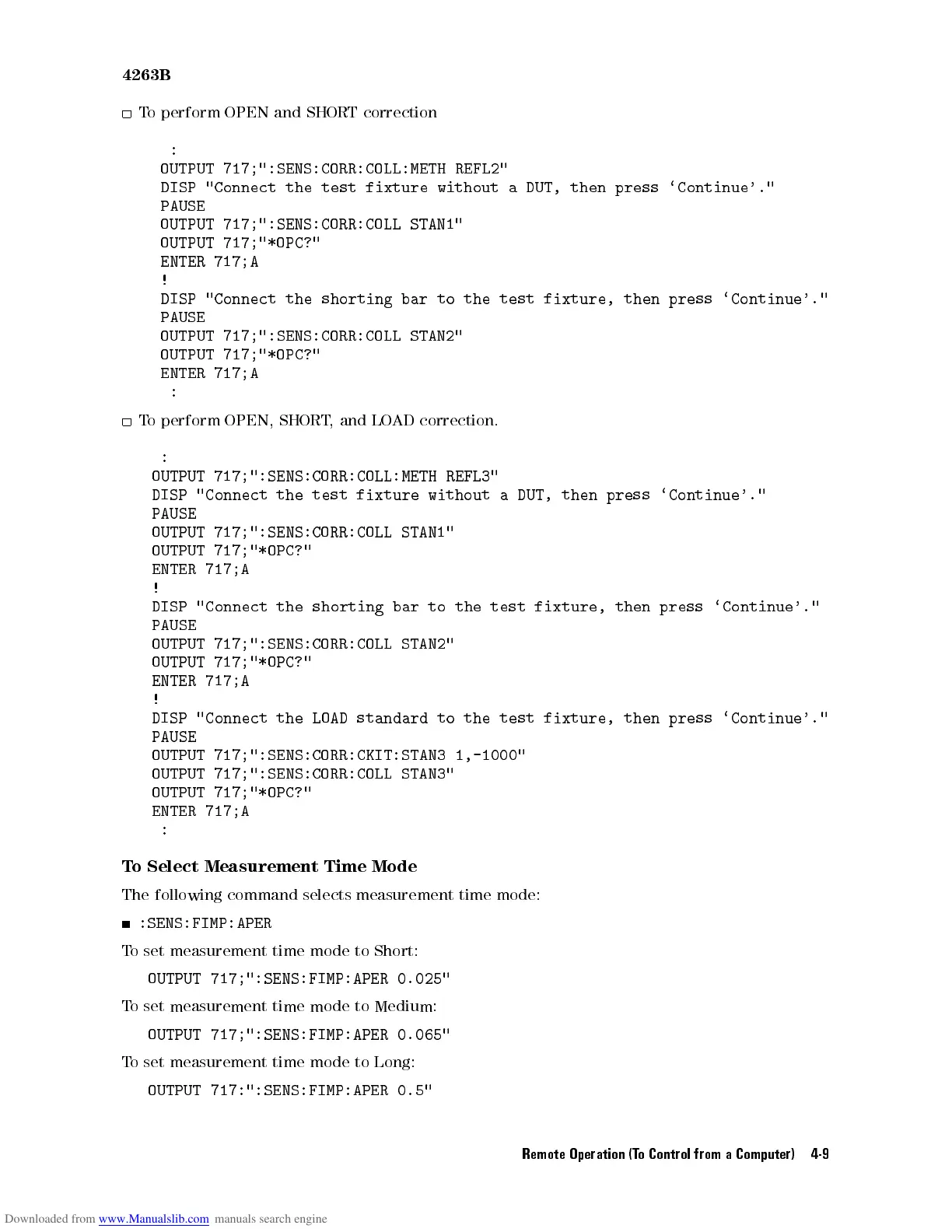4263B
T
o perform
OPEN and
SHORT correction
:
OUTPUT
717;":SENS:CORR:COLL:METH REFL2"
DISP
"Connect the
test fixture
without a
DUT, then
press `Continue'."
PAUSE
OUTPUT
717;":SENS:CORR:COLL STAN1"
OUTPUT
717;"*OPC?"
ENTER
717;A
!
DISP
"Connect the
shorting bar
to the
test
fixture,
then
press
`Continue'."
PAUSE
OUTPUT
717;":SENS:CORR:COLL STAN2"
OUTPUT
717;"*OPC?"
ENTER
717;A
:
T
o
perform
OPEN,
SHORT
,
and
LOAD
correction.
:
OUTPUT
717;":SENS:CORR:COLL:METH
REFL3"
DISP
"Connect the
test
fixture
without
a
DUT,
then
press
`Continue'."
PAUSE
OUTPUT
717;":SENS:CORR:COLL
STAN1"
OUTPUT
717;"*OPC?"
ENTER
717;A
!
DISP
"Connect
the
shorting
bar
to
the
test
fixture,
then
press
`Continue'."
PAUSE
OUTPUT
717;":SENS:CORR:COLL
STAN2"
OUTPUT
717;"*OPC?"
ENTER
717;A
!
DISP
"Connect
the
LOAD
standard
to
the
test
fixture, then
press `Continue'."
PAUSE
OUTPUT
717;":SENS:CORR:CKIT:STAN3
1,-1000"
OUTPUT
717;":SENS:CORR:COLL
STAN3"
OUTPUT
717;"*OPC?"
ENTER 717;A
:
To Select Measurement Time Mode
The following command selects measurement time mode:
:SENS:FIMP:APER
To
set measurement time mode to Short:
OUTPUT 717;":SENS:FIMP:APER 0.025"
To set measurement time mode to Medium:
OUTPUT 717;":SENS:FIMP:APER 0.065"
To set measurement time mode to Long:
OUTPUT 717:":SENS:FIMP:APER 0.5"
Remote Operation (To Control from a Computer) 4-9
