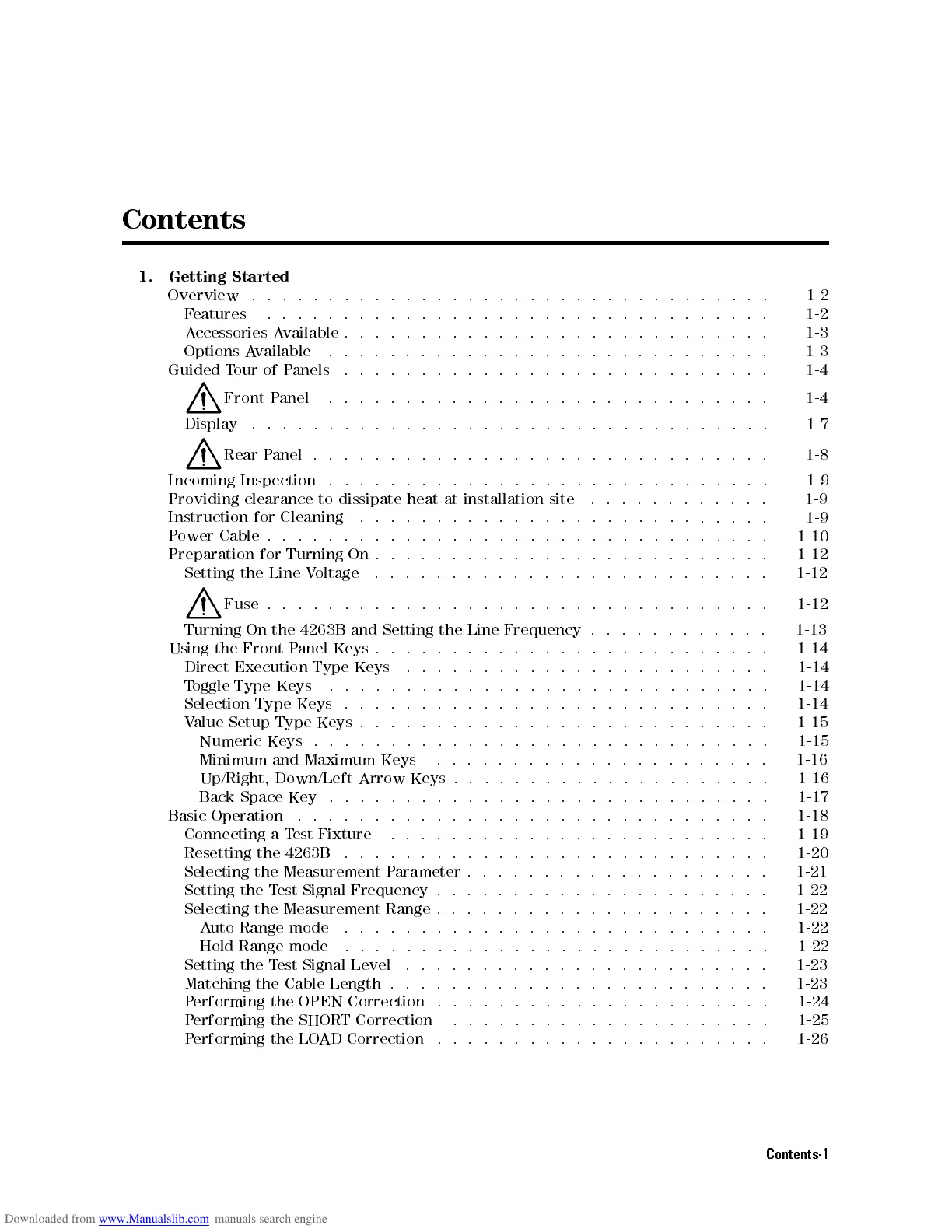Contents
1.
Getting
Started
Overview
.
.
.
.
.
.
.
.
.
.
.
.
.
.
.
.
..
..
..
..
.
.
.
.
.
.
.
.
.
.
1-2
F
eatures
.
.
.
.
.
.
.
.
.
.
.
.
.
.
.
..
..
..
..
.
.
.
.
.
.
.
.
.
.
1-2
A
ccessories
A
vailable
.
.
.
.
.
.
.
.
.
.
.
.
.
..
..
..
..
.
.
.
.
.
.
.
1-3
Options
A
vailable
.
.
.
.
.
.
.
.
.
.
.
.
.
.
.
.
..
..
..
.
.
.
.
.
.
.
1-3
Guided
T
our
of
P
anels
.
.
.
.
.
.
.
.
.
.
.
.
.
..
..
..
.
.
.
.
.
.
.
.
.
1-4
Front
P
anel
.
.
.
.
.
.
.
.
.
.
.
.
.
.
.
.
..
..
..
.
.
.
.
.
.
.
1-4
Display
.
.
.
.
.
.
.
.
.
.
.
.
.
.
.
.
.
.
.
.
.
..
..
.
.
.
.
.
.
.
.
.
1-7
Rear
P
anel
.
.
.
..
.
.
.
.
.
.
.
.
.
.
.
.
.
.
.
.
.
.
.
.
.
.
.
..
1-8
Incoming
Inspection
.
.
.
.
.
.
.
.
.
.
.
.
.
.
..
..
..
.
.
.
.
.
.
.
.
.
1-9
Providing
clearance
to
dissipate
heat
at
installation
site
.
.
.
.
.
.
.
.
..
..
1-9
Instruction
for
Cleaning
.
.
.
.
.
.
.
..
..
.
.
.
.
.
.
.
.
.
.
.
.
.
.
.
.
1-9
P
ower
Cable
.
.
.
.
.
.
.
..
..
.
.
.
.
.
.
.
.
.
.
.
.
.
.
.
.
.
.
.
.
.
. 1-10
Preparation
for
Turning
On
.
.
.
.
.
.
..
..
.
.
.
.
.
.
.
.
.
.
.
.
.
.
.
.
1-12
Setting
the
Line
V
oltage
.
.
.
.
.
.
.
..
.
.
.
.
.
.
.
.
.
.
.
.
.
.
.
.
.
1-12
Fuse
.
..
.
.
.
.
.
.
.
.
.
.
.
.
.
.
.
.
.
.
.
.
.
.
.
..
.
.
.
.
.
1-12
Turning
On
the
4263B
and
Setting
the
Line
Frequency
.
.
.
.
.
.
.
.
.
.
.
.
1-13
Using
the
Front-P
anel
Keys
.
.
.
.
.
.
.
.
.
.
.
.
.
.
.
.
.
..
.
.
.
.
.
.
.
1-14
Direct
Execution
Type
Keys
.
.
.
.
.
.
.
.
.
.
.
.
.
.
.
.
.
.
..
..
.
.
1-14
T
oggle
Type
Keys
.
.
.
.
.
.
.
.
.
.
.
.
.
.
.
.
.
.
..
..
.
.
.
.
.
.
.
1-14
Selection
Type
Keys
.
.
.
.
.
.
.
.
.
.
.
..
..
.
.
.
.
.
.
.
.
.
.
.
.
.
1-14
V
alue
Setup
Type
Keys
.
.
.
.
.
.
.
..
..
..
..
.
.
.
.
.
.
.
.
.
.
.
.
1-15
Numeric
Keys
.
.
.
.
.
.
.
.
.
.
.
.
..
..
..
.
.
.
.
.
.
.
.
.
.
.
.
1-15
Minimum
and
Maximum
Keys
.
.
.
.
.
.
.
.
.
.
..
..
..
.
.
.
.
.
.
1-16
Up/Right,
Down/Left
Arrow
Keys
.
.
.
.
.
.
.
.
.
.
..
..
..
..
.
.
.
1-16
Back
Space
Key
.
.
.
.
.
.
.
.
.
.
.
..
..
..
..
.
.
.
.
.
.
.
.
.
.
1-17
Basic
Operation
.
.
..
..
..
..
..
..
..
.
.
.
.
.
.
.
.
.
.
.
..
..
1-18
Connecting
a
T
est Fixture
.
.
.
.
.
.
.
.
.
.
.
..
.
.
.
.
.
.
.
.
.
.
..
1-19
Resetting the 4263B
...
... .. . .. .. .. .. .. .. .. .... .
1-20
Selecting the Measurement P
arameter . .
..................
1-21
Setting the T
est Signal Frequency . .
....................
1-22
Selecting the Measurement Range . . . . . . . . . . . . . .
.... .. ..
1-22
Auto Range mode
..............
..............
1-22
Hold Range mode
... . .. .. .. .. .. ..
.... .. .. .. ..
1-22
Setting the T
est Signal Level
..............
..........
1-23
Matching the Cable Length . . . . . . . . . . . . . . . . .
........
1-23
Performing the OPEN Correction ...................... 1-24
Performing the SHORT Correction .. .. .. .. .. .. .. .. .. ... 1-25
Performing the LOAD Correction ... ... .. .. .. .. .. .. .. .. 1-26
Contents-1
