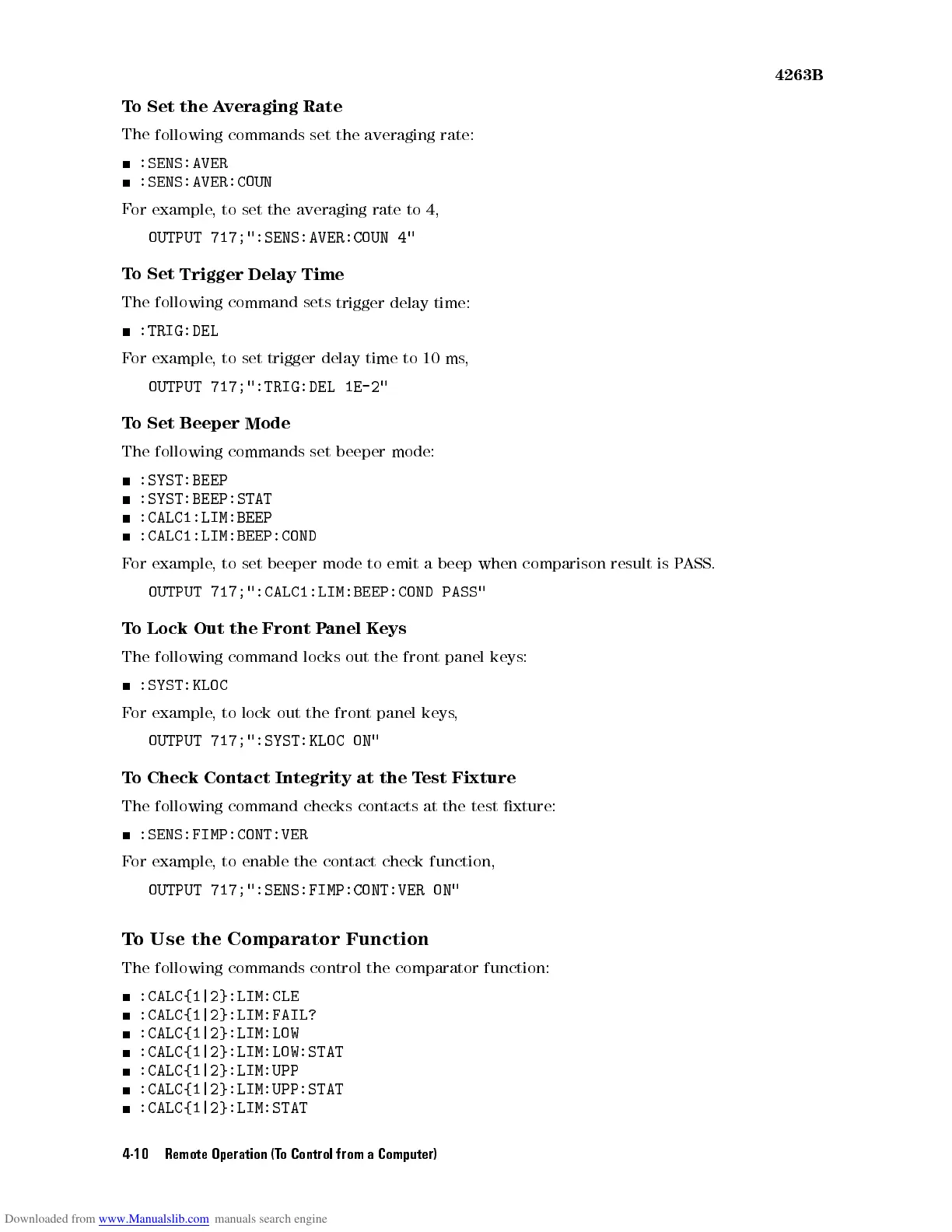4263B
T
o Set
the A
veraging
Rate
The
following commands
set
the
averaging
rate:
:SENS:AVER
:SENS:AVER:COUN
F
or example
,
to
set
the
averaging
rate
to
4,
OUTPUT
717;":SENS:AVER:COUN
4"
T
o
Set
Trigger
Delay
Time
The
following
command
sets
trigger
delay
time:
:TRIG:DEL
F
or
example
,
to
set
trigger
delay
time
to
10
ms
,
OUTPUT
717;":TRIG:DEL
1E-2"
T
o
Set
Beeper
Mode
The
following
commands
set
beeper
mode:
:SYST:BEEP
:SYST:BEEP:STAT
:CALC1:LIM:BEEP
:CALC1:LIM:BEEP:COND
F
or
example
,
to
set
beeper
mode
to
emit
a
beep
when
comparison
result
is
P
ASS.
OUTPUT
717;":CALC1:LIM:BEEP:COND
PASS"
T
o
Lock
Out
the
Front
P
anel
K
eys
The
following
command
locks
out
the
front
panel
keys:
:SYST:KLOC
For
example,
to
lock
out
the
front
panel
keys
,
OUTPUT
717;":SYST:KLOC
ON"
To
Check Contact
Integrity at
the
T
est
Fixture
The following
command checks
contacts at
the
test
xture:
:SENS:FIMP:CONT:VER
For example
, to enable the contact check function,
OUTPUT
717;":SENS:FIMP:CONT:VER ON"
To Use the Comparator Function
The following commands control the comparator function:
:CALC{1|2}:LIM:CLE
:CALC{1|2}:LIM:FAIL?
:CALC{1|2}:LIM:LOW
:CALC{1|2}:LIM:LOW:STAT
:CALC{1|2}:LIM:UPP
:CALC{1|2}:LIM:UPP:STAT
:CALC{1|2}:LIM:STAT
4-10 Remote Operation (To Control from a Computer)
