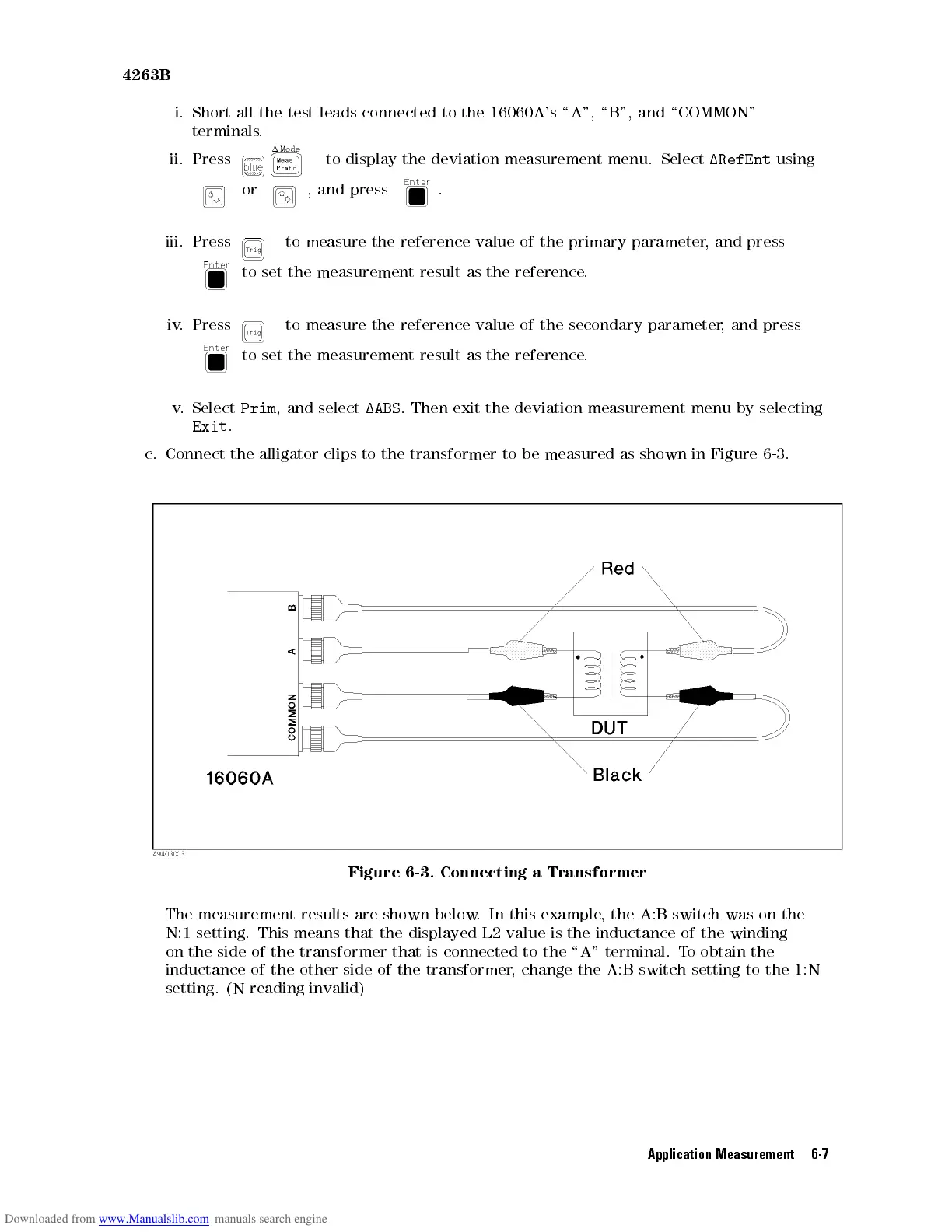4263B
i.
Short all
the test
leads connected
to the
16060A's \A",
\B", and
\COMMON"
terminals
.
ii.
Press
to
display the
deviation measurement
menu. Select
1RefEnt
using
or ,and
press
.
iii.
Press
to
measure
the
reference
value
of
the
primary
parameter
,
and
press
to
set
the
measurement
result
as
the
reference
.
iv
.
Press to
measure
the
reference
value of
the secondary
parameter,
and press
to
set
the
measurement
result
as the
reference.
v.
Select
Prim
, and
select
1ABS
.
Then
exit
the
deviation
measurement
menu
by
selecting
Exit
.
c.
Connect
the alligator
clips
to
the
transformer
to
be
measured
as
shown
in
Figure
6-3
.
Figure 6-3. Connecting a Transformer
The measurement results are shown below
.In
this example
, the A:B switch was on the
N:1 setting. This means that the displayed L2 value
is the inductance of the winding
on the side of the transformer that is connected
to the \A" terminal. T
o obtain the
inductance of the other side of the transformer
, change the A:B switch setting to the 1:N
setting. (N reading invalid)
Application Measurement 6-7
