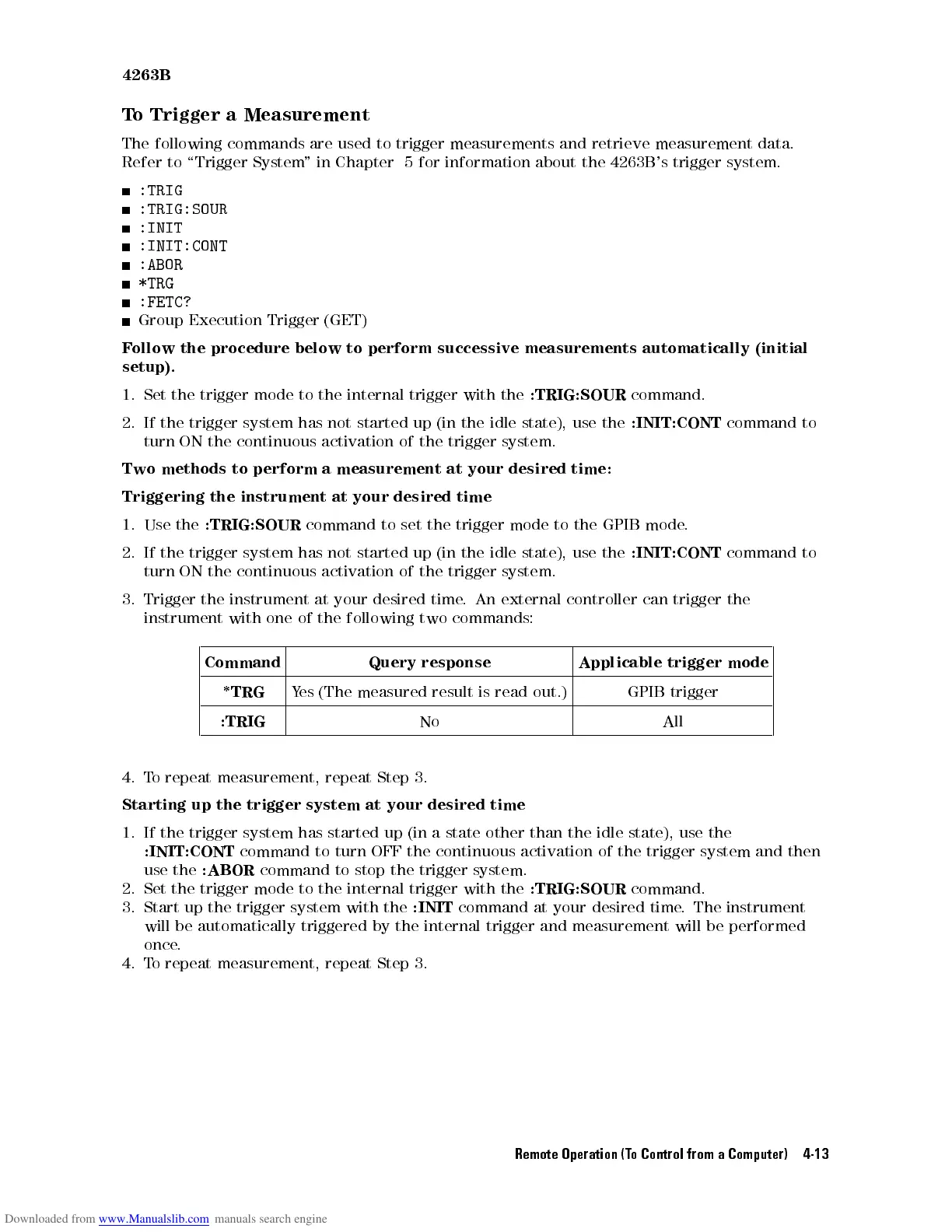4263B
T
o
Trigger
a
Measurement
The
following
commands
are
used
to
trigger
measurements
and
retrieve
measurement data.
Refer
to
\Trigger
System
"
in
Chapter 5
for information
about the
4263B's
trigger system.
:TRIG
:TRIG:SOUR
:INIT
:INIT:CONT
:ABOR
*TRG
:FETC?
Group
Execution
Trigger
(GET)
F
ollow
the
procedure
below to
perform successive
measurements automatically
(initial
setup).
1.
Set
the
trigger
mode to
the internal
trigger with
the
:TRIG:SOUR
command.
2.
If
the
trigger
system
has
not started
up (in
the
idle
state),
use
the
:INIT:CONT
command
to
turn
ON
the
continuous
activation
of
the
trigger
system.
Two
methods
to
perform
a
measurement
at
your
desired
time:
Triggering
the
instrument
at
your
desired
time
1.
Use
the
:TRIG:SOUR
command
to
set
the
trigger
mode
to
the
GPIB
mode
.
2.
If
the
trigger
system
has
not
started
up
(in
the
idle
state), use
the
:INIT:CONT
command
to
turn
ON
the
continuous
activation
of
the
trigger
system.
3.
Trigger
the
instrument
at
your
desired
time
.
An
external
controller
can
trigger
the
instrument
with
one
of
the
following
two
commands:
Command Query
response
Applicable
trigger mode
*TRG
Y
es
(The
measured
result
is
read
out.)
GPIB
trigger
:TRIG
No All
4.
T
o
repeat
measurement,
repeat
Step
3.
Starting
up the
trigger system
at your
desired
time
1.
If
the
trigger
system
has
started
up
(in
a state
other
than
the
idle
state),
use
the
:INIT:CONT
command to turn OFF the continuous activation of the trigger system and then
use the
:ABOR
command to stop the trigger system.
2. Set the trigger mode to the internal trigger with the
:TRIG:SOUR
command.
3. Start up the
trigger system with the
:INIT
command at your desired time
. The instrument
will be automatically triggered
by the internal trigger and measurement will be performed
once.
4. T
o repeat measurement, repeat
Step 3.
Remote Operation (To Control from a Computer) 4-13
