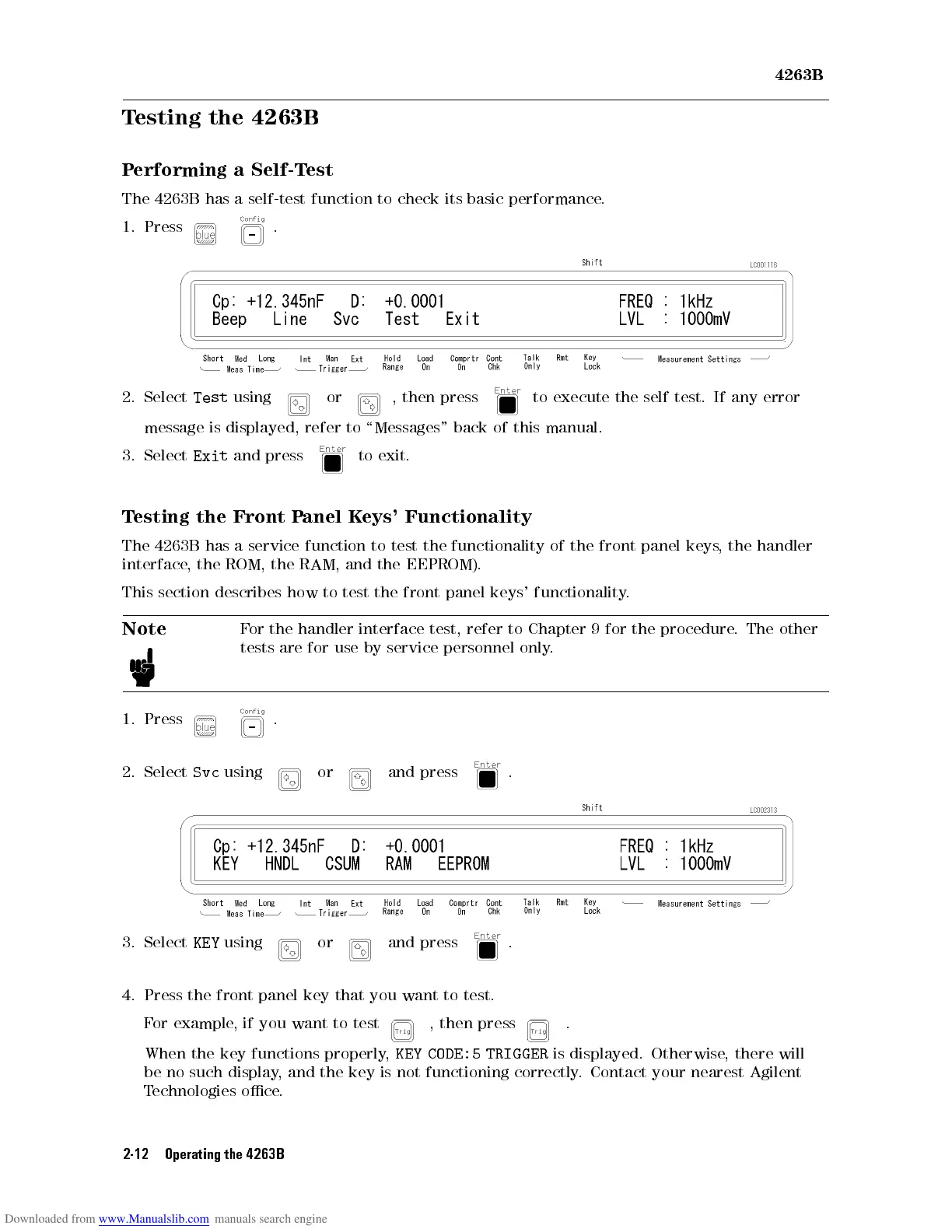4263B
Testing
the 4263B
P
erforming
a Self-T
est
The
4263B
has a
self-test function
to check
its basic
performance.
1.
Press
.
2.
Select
Test
using
or ,
then
press
to
execute
the
self
test.
If
any
error
message
is
displayed,
refer
to
\Messages"
back
of
this
manual.
3.
Select
Exit
and
press
to
exit.
T
esting the
Front P
anel
K
eys'
Functionality
The
4263B has
a service
function
to
test
the
functionality
of
the
front
panel
keys
,
the
handler
interface
,
the
ROM, the
RAM,
and
the
EEPROM).
This
section
describes
how
to
test
the
front
panel
keys'
functionality
.
Note
F
or
the
handler
interface
test,
refer
to
Chapter
9
for
the
procedure
.
The
other
tests
are
for
use
by
service
personnel
only
.
1.
Press
.
2.
Select
Svc
using
or and
press
.
3. Select
KEY
using
or and press .
4. Press the front panel key that you want to test.
For example, if you want to test
, then press .
When the key functions properly,
KEY CODE:5 TRIGGER
is displayed. Otherwise, there will
be no such display, and the key is not functioning correctly. Contact your nearest Agilent
Technologies oce.
2-12 Operating the 4263B
