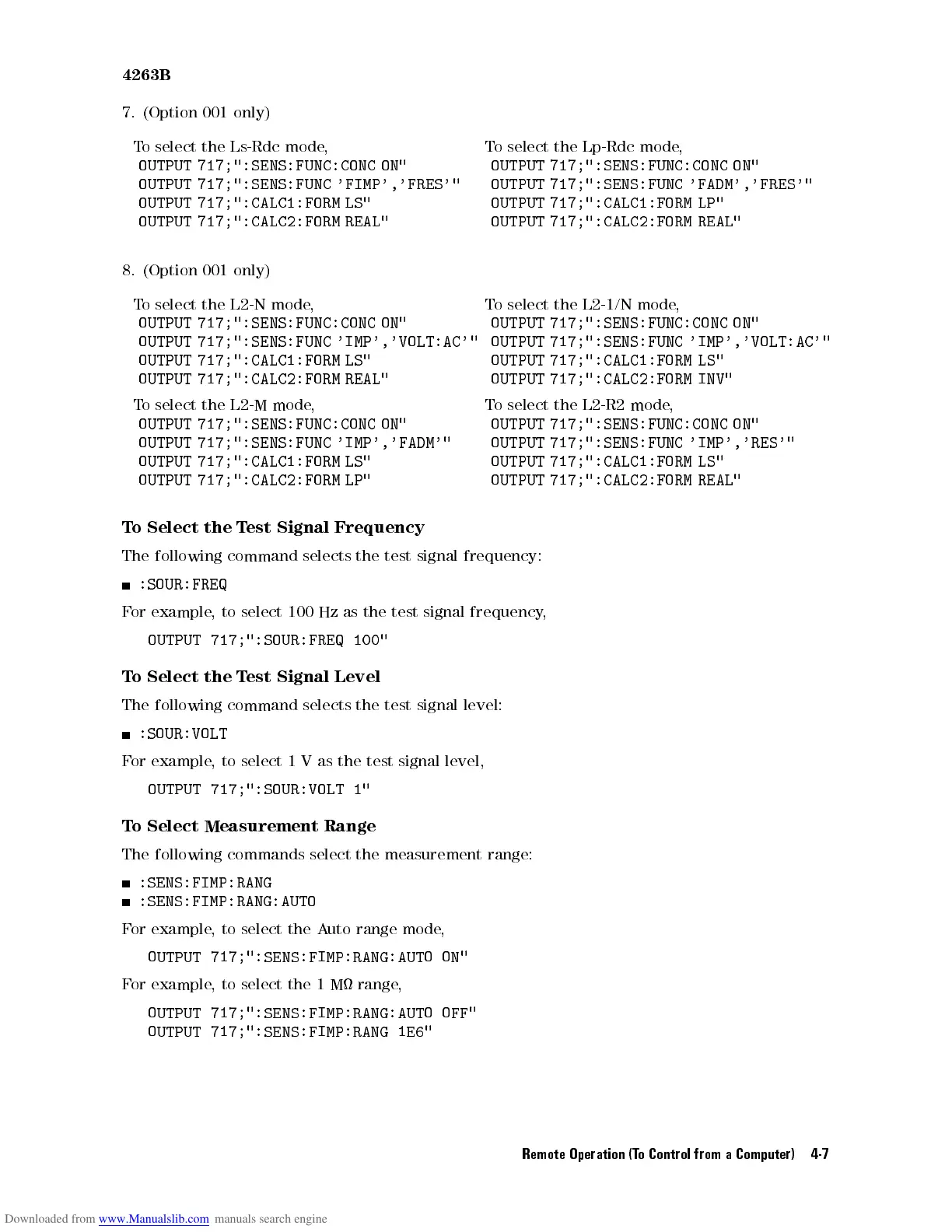4263B
7.
(Option 001
only)
To
select the
Ls-Rdc mode
,
OUTPUT 717;":SENS:FUNC:CONC
ON"
OUTPUT 717;":SENS:FUNC
'FIMP','FRES'"
OUTPUT 717;":CALC1:FORM
LS"
OUTPUT 717;":CALC2:FORM
REAL"
To
select the
Lp-Rdc mode
,
OUTPUT 717;":SENS:FUNC:CONC
ON"
OUTPUT 717;":SENS:FUNC
'FADM','FRES'"
OUTPUT 717;":CALC1:FORM
LP"
OUTPUT 717;":CALC2:FORM
REAL"
8.
(Option 001
only)
T
o
select
the
L2-N
mode
,
OUTPUT
717;":SENS:FUNC:CONC
ON"
OUTPUT
717;":SENS:FUNC
'IMP','VOLT:AC'"
OUTPUT
717;":CALC1:FORM
LS"
OUTPUT
717;":CALC2:FORM
REAL"
T
o
select
the
L2-1/N
mode
,
OUTPUT
717;":SENS:FUNC:CONC
ON"
OUTPUT
717;":SENS:FUNC
'IMP','VOLT:AC'"
OUTPUT
717;":CALC1:FORM
LS"
OUTPUT
717;":CALC2:FORM
INV"
T
o
select
the
L2-M
mode
,
OUTPUT
717;":SENS:FUNC:CONC
ON"
OUTPUT
717;":SENS:FUNC
'IMP','FADM'"
OUTPUT
717;":CALC1:FORM
LS"
OUTPUT 717;":CALC2:FORM
LP"
T
o
select
the
L2-R2
mode
,
OUTPUT
717;":SENS:FUNC:CONC
ON"
OUTPUT
717;":SENS:FUNC
'IMP','RES'"
OUTPUT
717;":CALC1:FORM
LS"
OUTPUT 717;":CALC2:FORM
REAL"
T
o
Select
the
T
est
Signal
Frequency
The
following
command
selects
the
test
signal
frequency:
:SOUR:FREQ
F
or
example
,
to
select
100
Hz
as
the
test
signal
frequency
,
OUTPUT
717;":SOUR:FREQ
100"
T
o
Select
the
T
est
Signal
Level
The
following
command
selects
the
test
signal
level:
:SOUR:VOLT
F
or
example
,
to
select
1
V
as
the
test
signal
level,
OUTPUT
717;":SOUR:VOLT
1"
To
Select Measurement
Range
The following commands select the measurement range:
:SENS:FIMP:RANG
:SENS:FIMP:RANG:AUTO
For example, to select the A
uto range mode
,
OUTPUT 717;":SENS:FIMP:RANG:AUTO ON"
For example
, to select the 1 M range
,
OUTPUT 717;":SENS:FIMP:RANG:AUTO OFF"
OUTPUT 717;":SENS:FIMP:RANG 1E6"
Remote Operation (To Control from a Computer) 4-7
