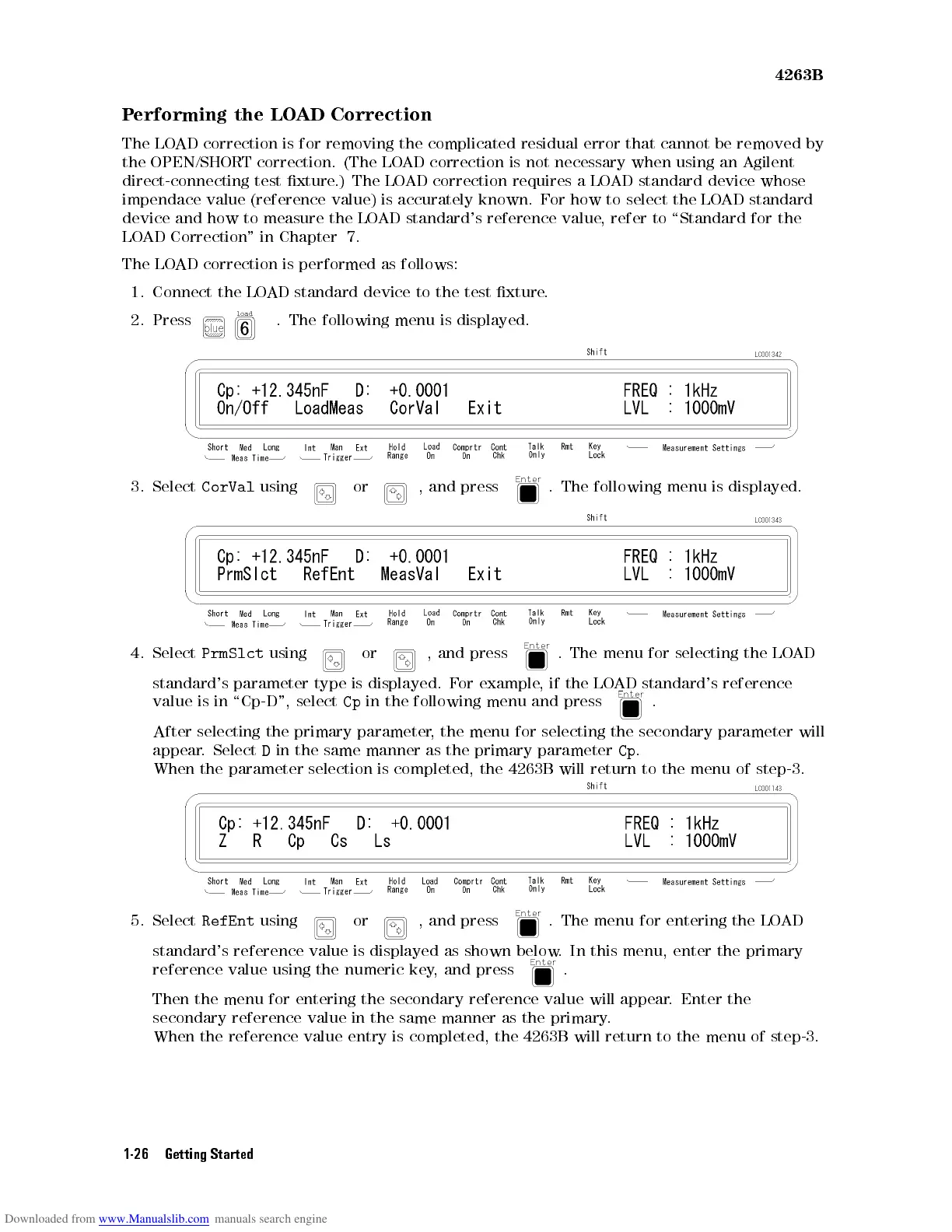4263B
P
erforming
the
LO
AD
Correction
The
LO
AD
correction
is
for
removing
the
complicated
residual
error that
cannot be
removed by
the
OPEN/SHORT
correction.
(The
LO
AD
correction is
not necessary
when using
an Agilent
direct-connecting
test
xture
.)
The
LO
AD correction
requires a
LOAD
standard device
whose
impendace
value
(reference
value)
is
accurately
known. F
or how
to select
the LO
AD standard
device
and
how
to
measure
the
LO
AD
standard's
reference
value,
refer to
\Standard for
the
LO
AD
Correction
"
in
Chapter
7.
The
LO
AD
correction
is
performed
as follows:
1.
Connect
the
LO
AD
standard
device to
the test
xture.
2.
Press
.
The
following
menu
is
displayed.
3. Select
CorVal
using
or , and
press
. The
following
menu
is
displayed.
4.
Select
PrmSlct
using
or ,
and
press
.
The
menu
for
selecting
the
LO
AD
standard's
parameter
type
is
displayed.
F
or
example
,
if
the
LO
AD
standard's
reference
value
is
in
\Cp-D",
select
Cp
in
the
following menu
and press
.
After
selecting
the
primary
parameter,
the menu
for selecting
the secondary
parameter
will
appear
.
Select
D
in
the
same manner
as the
primary parameter
Cp
.
When the
parameter selection
is
completed,
the
4263B
will
return
to
the
menu
of
step-3.
5. Select
RefEnt
using
or , and press . The menu for entering
the LO
AD
standard's reference
value is displayed as shown below
. In this menu, enter the primary
reference value using
the numeric key
, and press
.
Then the menu for entering the secondary reference value will appear. Enter the
secondary reference value in the same manner as the primary.
When the reference value entry is completed, the 4263B will return to the menu of step-3.
1-26 Getting Started
